Names of parts, Front panel, Display remote control unit – Pioneer file-type compact disc player PD-F507 User Manual
Page 7: Pd-f507only), Direct linear conversion
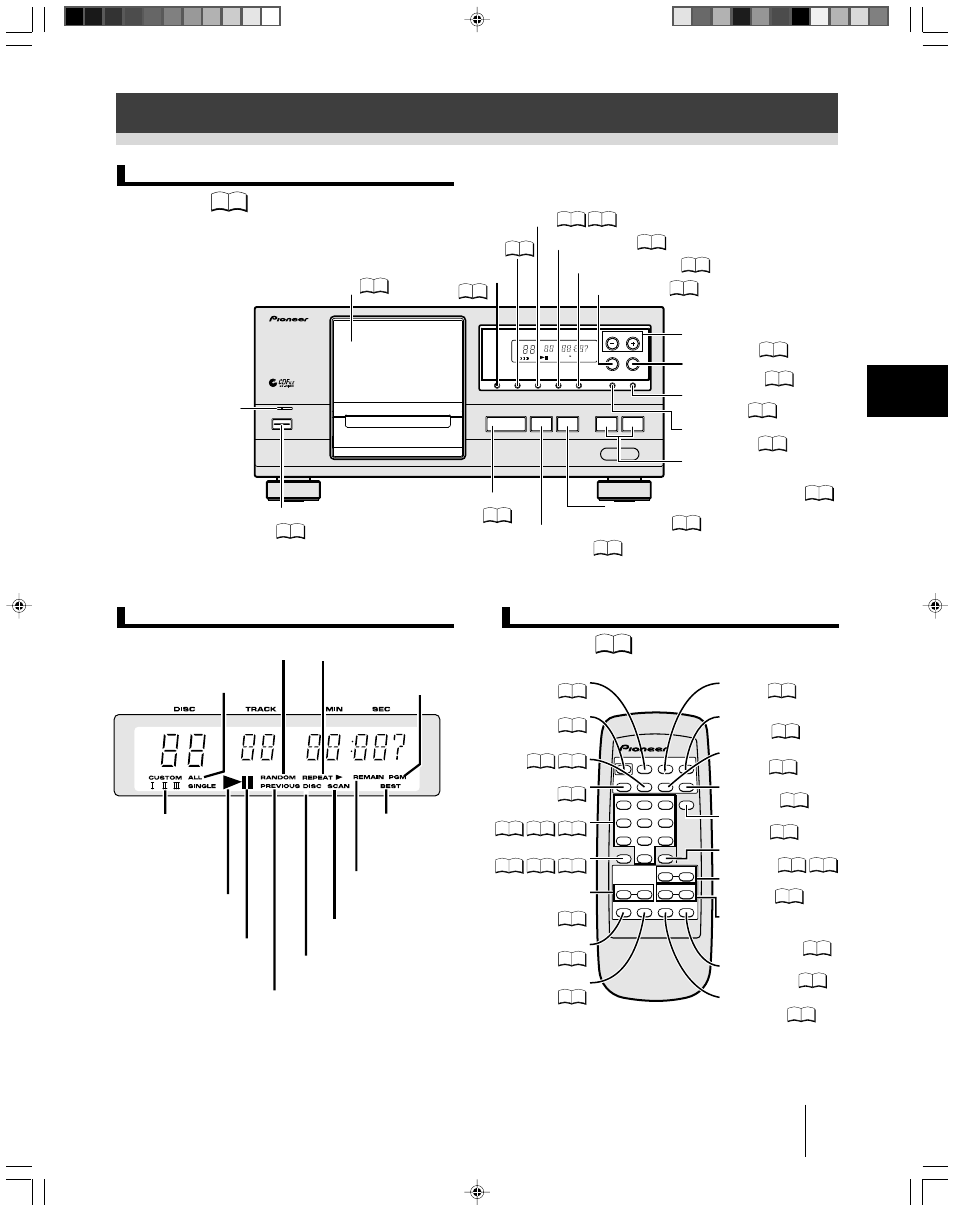
7
En
NAMES OF PARTS
FRONT PANEL
÷The numbers in
P.
mark are reference pages.
Flashes when the PREVIOUS
button is pressed.
Flashes during
DISC SCAN.
Lights during
custom
programming
and play.
1
Lights when a CD
is being played.
Lights during
pause mode.
Lights when the
remaining time is
displayed.
Flashes during
TRACK SCAN.
Lights when the
BEST button is
pressed.
Lights when you choose
the play mode.
Lights during random play.
Lights during repeat play.
Lights when the PROGRAM
(PGM) button is pressed.
DISPLAY
REMOTE CONTROL UNIT
(PD-F507only)
÷The numbers in
P.
mark are reference pages.
NAMES OF PARTS
◊Û¿X.?≥
F I L E - T Y P E
C O M P A C T D I S C P L A Y E R
Î
'
FILE-TYPE CD MECHANISM
STANDBY/ON
STANDBY
CLEAR
TIME
MODE
DISC
TRACK
MIN
SEC
HI-LITE
PROGRAM
RANDOM
REPEAT
DISC
BEST
PREVIOUS
DIRECT LINEAR CONVERSION
1-BIT-DLC
4
7
1
¡¢
RANDOM
PREVIOUS
CUSTOM
ALL
SINGLE
BEST
SCAN
DISC
REPEAT
REMAIN PGM
1
8
3
Play button (
3)
Pause button (
8)
Stop button (
7)
Track/Manual search
buttons (
41/¡¢)
PROGRAM button
BEST button
DISC (–,+) buttons
REPEAT button
RANDOM button
CLEAR button
TIME button
MODE button
HI-LITE button
PREVIOUS button
Hood
STANDBY indicator
STANDBY/ON
switch
P. 8
P. 9
P. 9
P. 9
P. 9
P. 9
P. 9
P. 10
P. 14
P. 12
P. 13
P. 12
P. 13
P. 11
P. 11
P. 11
P. 14
7
8
3
1
¡
4
¢
RANDOM
DISC
DISC
SET
TRACK
SET
TIME
HI-LITE
BEST
PREVIOUS
POWER
MODE
CLEAR
PGM
REPEAT
Î
FILE-TYPE CD PLAYER
REMOTE CONTROL UNIT
CU-P0090
–
+
7
8
9
4
5
6
1
2
3
PREVIOUS
button
BEST button
PGM button
CLEAR button
TIME button
TRACK SET button
DISC (–, +)
buttons
Track search
buttons (
4/¢)
RANDOM button
Play button (
3)
HI-LITE button
POWER switch
MODE button
REPEAT button
Digit buttons
DISC SET button
Manual search
buttons (
1/¡)
Stop button (
7)
Pause button (
8)
P. 9
P. 10
P. 9
P. 10 P. 12
P. 9
P. 9
P. 9
P. 9
P. 10 P. 12
P. 14
P. 13
P. 13
P. 11
P. 11
P. 12
P. 12
P. 9
P. 14
P. 9
P. 9
P. 11
P. 9
P. 12
0
