Before you use the player, Here's what you can do, Confirm supplied accessories – Pioneer file-type compact disc player PD-F507 User Manual
Page 4
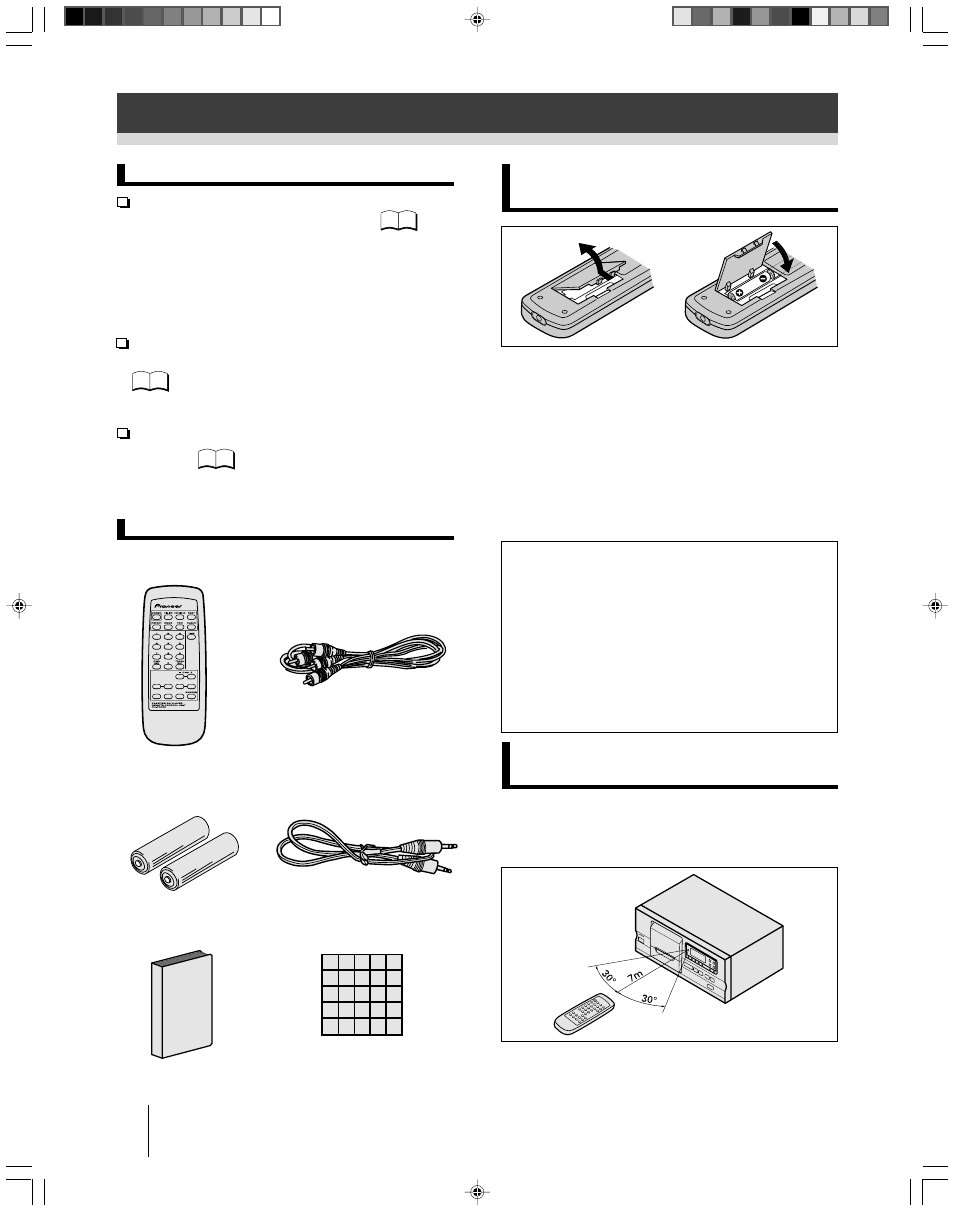
4
En
HERE'S WHAT YOU CAN DO!
Up to 25 CDs can be registered by classifying
them into 3 categories (CUSTOM).
P. 10
For example, if you register you own discs in CUSTOM I, your
mother's discs in CUSTOM II and your father's discs in CUSTOM
III or if you select three kinds of music genres or artists and
register them in the three CUSTOM banks, you can play all of the
discs classified under one of the three CUSTOM banks. Addition
of discs to already-registered discs is also possible. Each of the
three CUSTOM banks can register up to 25 discs.
Immediately access and play your favorite tracks
from among the 25 discs loaded in the player.
P. 13
The Best Selection Memory function lets you store and play
favorite tracks with the touch of a single button (up to 15 tracks).
Easy access to the disc(s) you've listened to
recently.
P. 13
The Previous Disc Scan function recalls the last disc you played
and then moves one by one through the previously played discs
(auto-memory of last 15 discs played).
CONFIRM SUPPLIED ACCESSORIES
Open the lid of the battery compartment on the rear of the remote
control unit, and insert the batteries, taking care to align the
ª and
· polarities correctly.
NOTES:
÷ In order to prevent battery leakage, remove the batteries when
not using the remote control unit for an extended period (one
month or more). If leakage occurs, carefully wipe away any
battery fluid inside the compartment, and replace the batteries
with new ones.
÷ Do not allow books or other objects to rest on top of the re-
mote control unit, since the buttons may be depressed, causing
faster exhaustion of the batteries.
PUT BATTERIES INTO THE REMOTE
CONTROL UNIT (PD-F507 only)
REMOTE CONTROL OPERATIONS
(PD-F507 only)
When operating the remote control unit, point the unit's infrared
signal transmitter at the remote control receiver (Remote Sensor) on
the front panel of the player. The remote control unit can be used
within a range of about 7 meters from the remote sensor, and within
angles of up to about 30 degrees.
BEFORE YOU USE THE PLAYER
NOTE:
If the remote control sensor window is in a position where it receives
strong light such as sunlight or fluorescent light, control may not be
possible.
BEFORE YOU USE THE PLAYER
Incorrect use of batteries may cause leakage or rupture.
Always be sure to follow these guidelines:
A. Always insert batteries into the battery compartment
correctly matching the positive
ª and negative ·
polarities, as shown by the display inside the
compartment.
B. Never mix new and used batteries.
C. Batteries of the same size may have different voltages,
depending on brand. Do not mix different brands of
batteries.
D. When disposing of used batteries, please comply with
governmental regulations or environmental public
instruction’s rules that apply in your country/area.
CD liner notes file x 1
Index label sheet x 1
1
2
3
4
5
6
7
8
9 10
11 12 13 14 15
16 17 18 19 20
21 22 23 24 25
÷ Please use the index label sheet
with the CD liner notes file.
SizeAA/R6P dry cell batteries x 2
(PD-F507 only)
Control cable x 1
(PD-F407 only)
Remote control
unit x 1(PD-F507 only)
Output cable x 1
7
8
3
1
¡
4
¢
Î
PRE1297-A/En/02-08
04.1.6, 11:29 AM
4
