Panasonic ASPIRATEUR MC-UL810 User Manual
Page 34
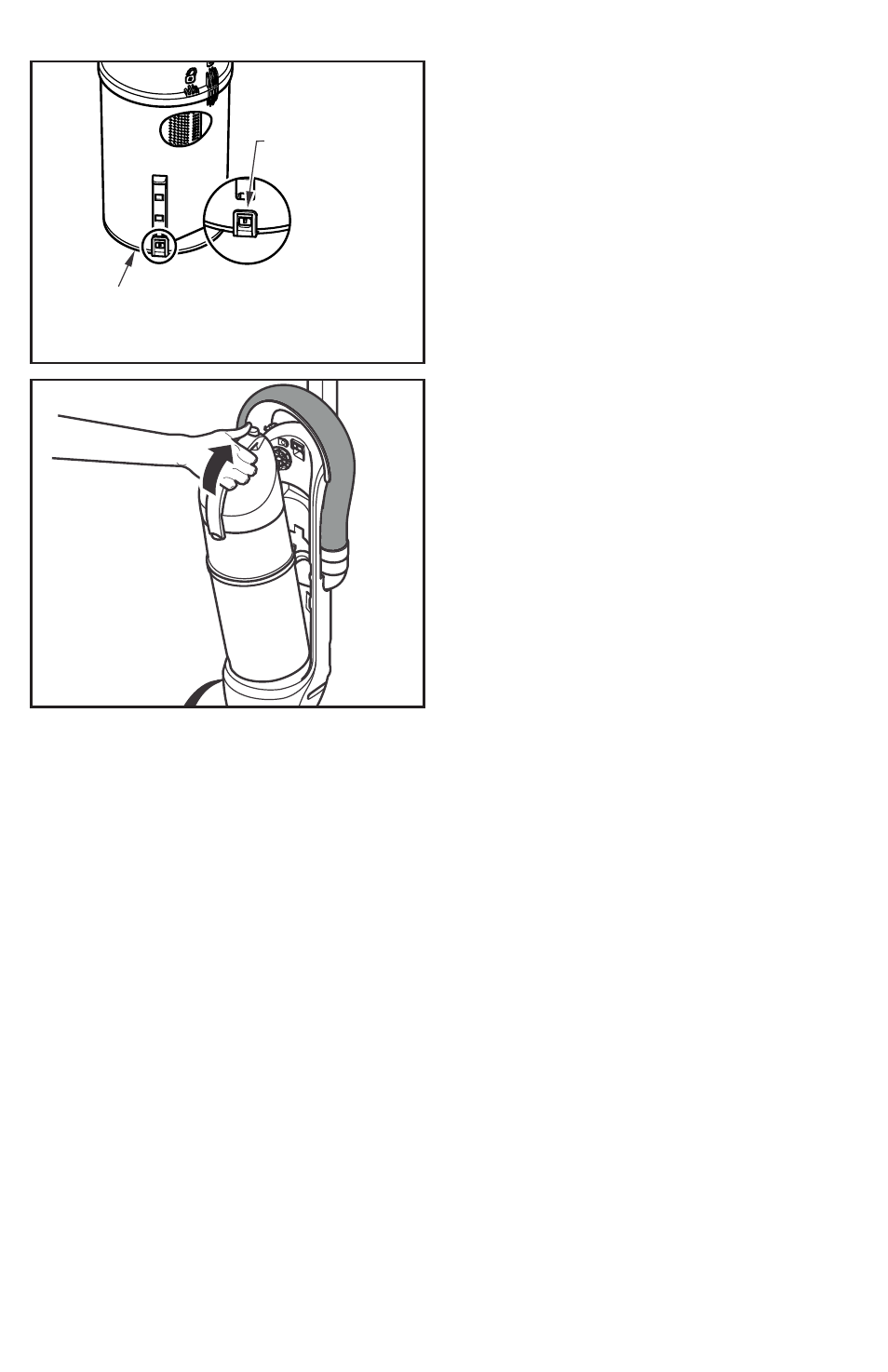
- 34 -
TO REPLACE DUST BIN
➢ After the dust bin is empty of debris,
firmly close the door. Make sure you
hear a “click” sound to indicate that
the door is fully latched.
➢ Place dust bin back into vacuum
cleaner by inserting the bottom first
and tilting back.
➢ Push forward and lower dust bin
handle to lock dust bin in place.
Door
Couvercle
Puerta
Door Latch
Loquet du couvercle
Seguro de la puerta
This manual is related to the following products:
See also other documents in the category Panasonic Vacuums:
- MC-5010 (10 pages)
- MC-E886 (16 pages)
- MC-V7347 (48 pages)
- MC-V5710 (40 pages)
- QUICKDRAW MC-V5750 (24 pages)
- MC-E761 (18 pages)
- MC-E851 (8 pages)
- MC-V7515 (28 pages)
- ASPIRADORA MC-V7505 (28 pages)
- MC-V6975 (24 pages)
- MC-V413 (48 pages)
- MC-V200 (24 pages)
- MC-V7582 (56 pages)
- MC-CG663 (8 pages)
- QUICKDRAW MC-V7367 (28 pages)
- MC-V7380 (28 pages)
- MC-GG213 (44 pages)
- MC-V7312 (52 pages)
- QUICKDRAW MC-V5340 (20 pages)
- mc-v9620 (20 pages)
- MC-V5210 (48 pages)
- MC-V5730 (24 pages)
- MC-V5726 (24 pages)
- MC-V5009 (40 pages)
- MC-CG901 (60 pages)
- MC-V5267 (48 pages)
- MC-CG463 (12 pages)
- QUICKDRAW MC-V5746 (24 pages)
- MC-CG973 (56 pages)
- MC-V5241 (44 pages)
- MC-V225 (48 pages)
- MC-4500 (7 pages)
- MC-V5239 (44 pages)
- ASPIRADORA MC-V5740 (24 pages)
- MC-V120 (40 pages)
- MC-V5746 (24 pages)
- MC-V5745 (48 pages)
- MC-V9626 (52 pages)
- MC-UG589 (48 pages)
- MC-UL671 (60 pages)
- MC-V7501 (28 pages)
- QUICKDRAW MC-V7399 (28 pages)
- MC-V7305 (40 pages)
- MC-V5258 (44 pages)
- MC-V7428 (44 pages)
