Power selection, Menu operation – Hyundai H-LCD702 User Manual
Page 7
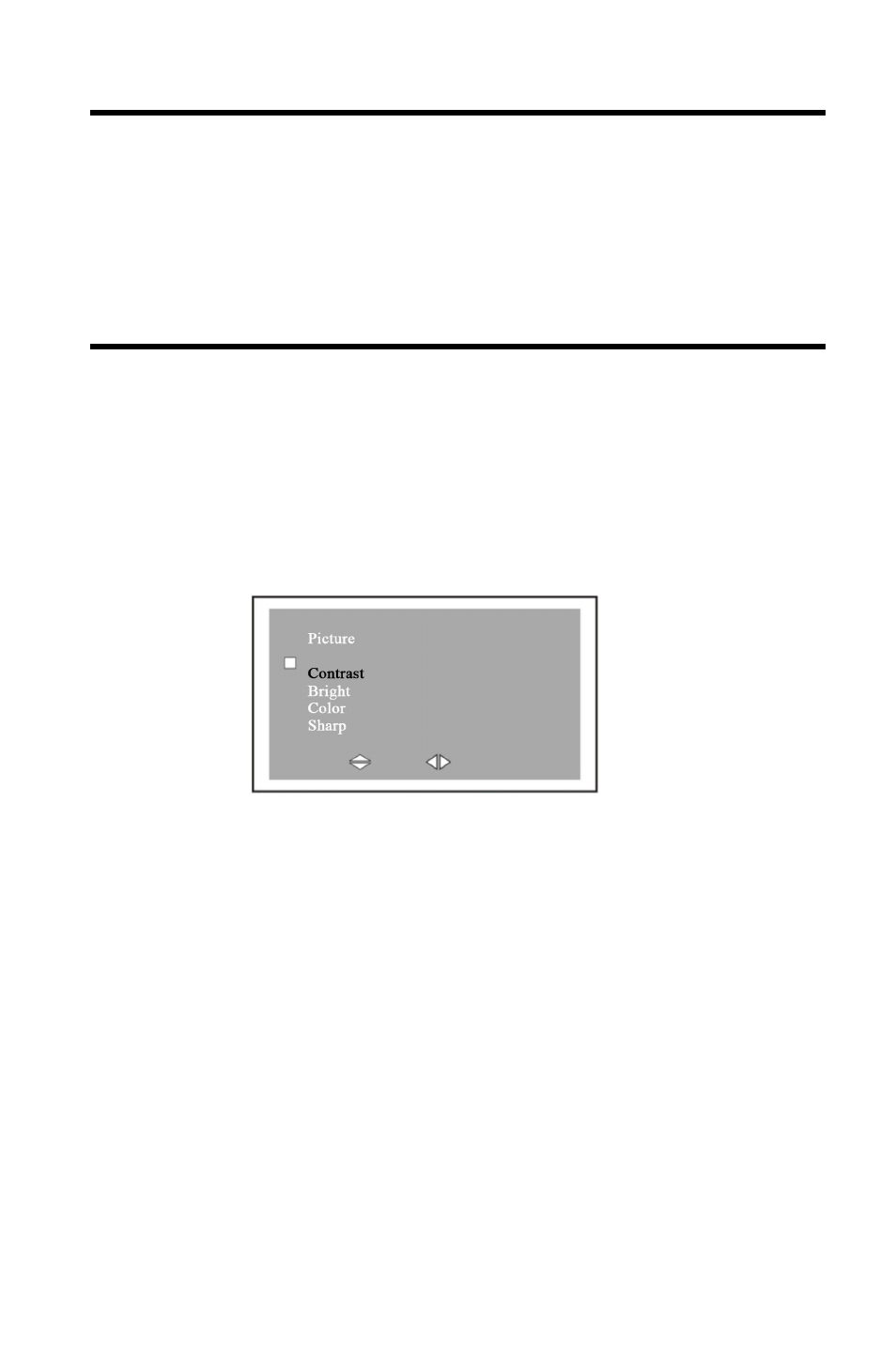
7
Power Selection
1.
AC adapter
AC adapter supplies power to the television from 220 V alternating current.
Plug AC adapter into ypur domestic wall socket.
2.
Car Adapter (DC 12V):
The car adapter (apply to the car with "-" polarity connected to the ground)
allows the TV to be powered by a car battery through the vehicle' s cigarette
lighter.
Menu operation
1.
Connect the power and turn on the power switch.
2. Extend
the
antenna.
3.
Use the Regulate the CH +/- buttons to find the necessary channel.
4.
Use the VOL +/- button to regulate the volume level.
5.
Press the MENU button on the unit or remote control to select among different
Menu pages, i. e. Picture, Option, Clock, System and Preset.
Menu Picture
Press MENU to enter into menu Picture . Press CH +/- to select and press VOL +/- to
change setting.
a.
Contrast: Use CH +/- buttons to select this item, then press VOL +/- to
increase/decrease the contrast.
b.
Brightness: Use CH +/- buttons to select this item, then press VOL +/- to
increase/decrease the brightness.
c.
Color: Use CH +/- buttons to select this item, then press VOL +/- to
increase/decrease the color saturation.
d.
Sharp: CH +/- buttons to select this item, then press VOL +/- to
increase/decrease the sharp.
