Front of set, Back of the set – Philips 21PV688/05 User Manual
Page 3
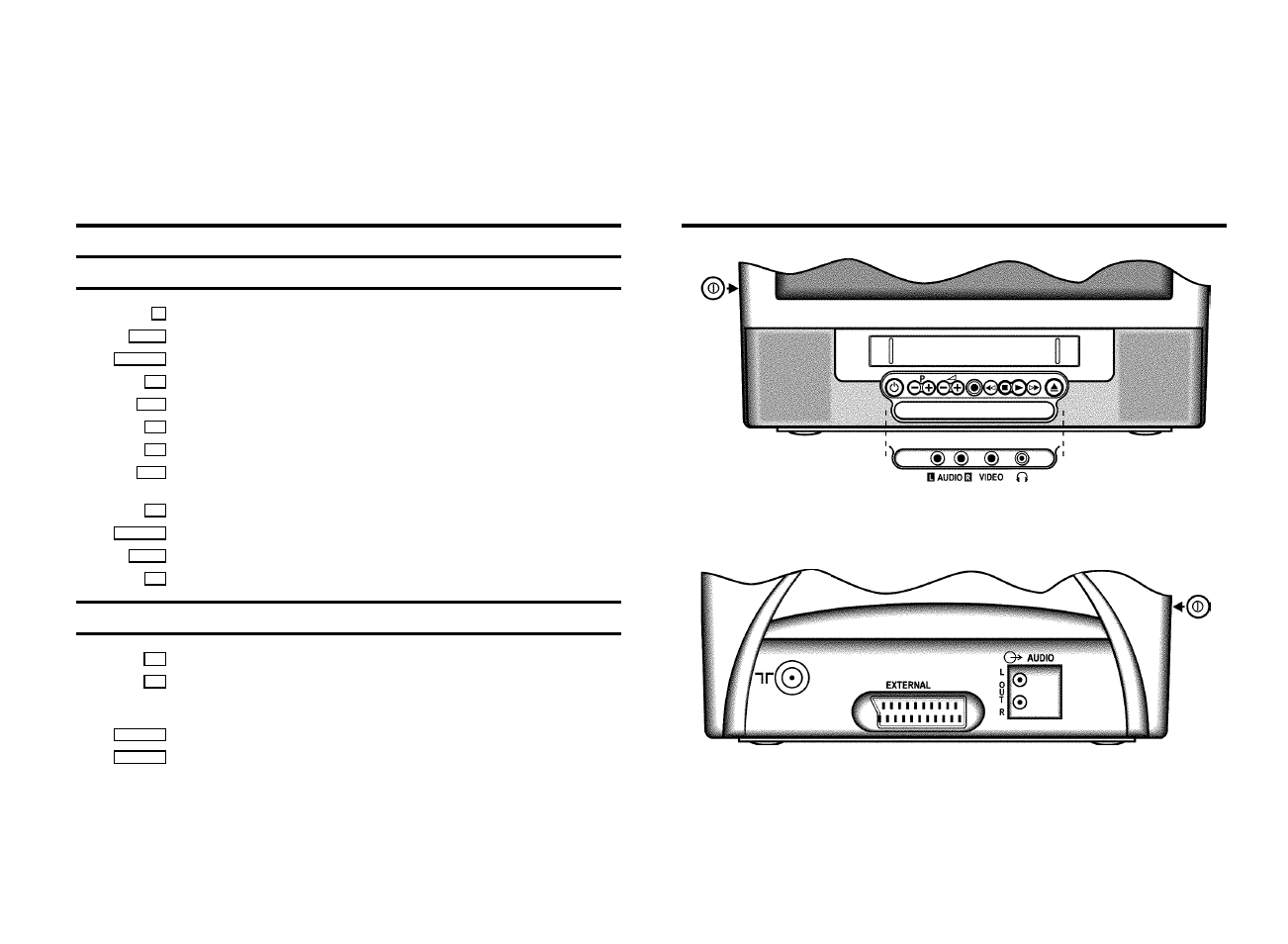
Front of set
m
Standby : Switch off, interrupt menu function
P p
Programme number Plus/Minus: Programme number up/down
Sp
Volume:Volume up/down
5
Record/OTR: Direct recording of the programme selected at this moment
H
Rewind : During STOP and STANDBY: rewind, during PLAYBACK: reverse scanning
h
Pause/Stop: Stop the tape, except during TIMER-recording
G
Playback : Playback a recorded cassette
I
Forward wind: During STOP and STANDBY: forward wind, during PLAYBACK: forward
scanning
J
Eject: Eject casette
AUDIO L/R
Audio input socket left/right stereo
VIDEO
Video input socket : To connect a camcorder or videogames
w
Headphones socket: To connect headphones
Back of the set
2
Aerial input socket: To connect the aerial cable
8
Power switch : To switch off the set
Beware: When you switch the set off with the power switch, TIMER-recordings are not
possible!
EXTERNAL
Scart socket: To connect a satellite receiver, decoder, video recorder, etc.
AUDIO L/R
Audio output, left/right stereo: To connect a HiFi-set or a ’Dolby Pro Logic’-decoder.
