4 use your soundmachine, Play a cd – Philips AZ1027/12 User Manual
Page 10
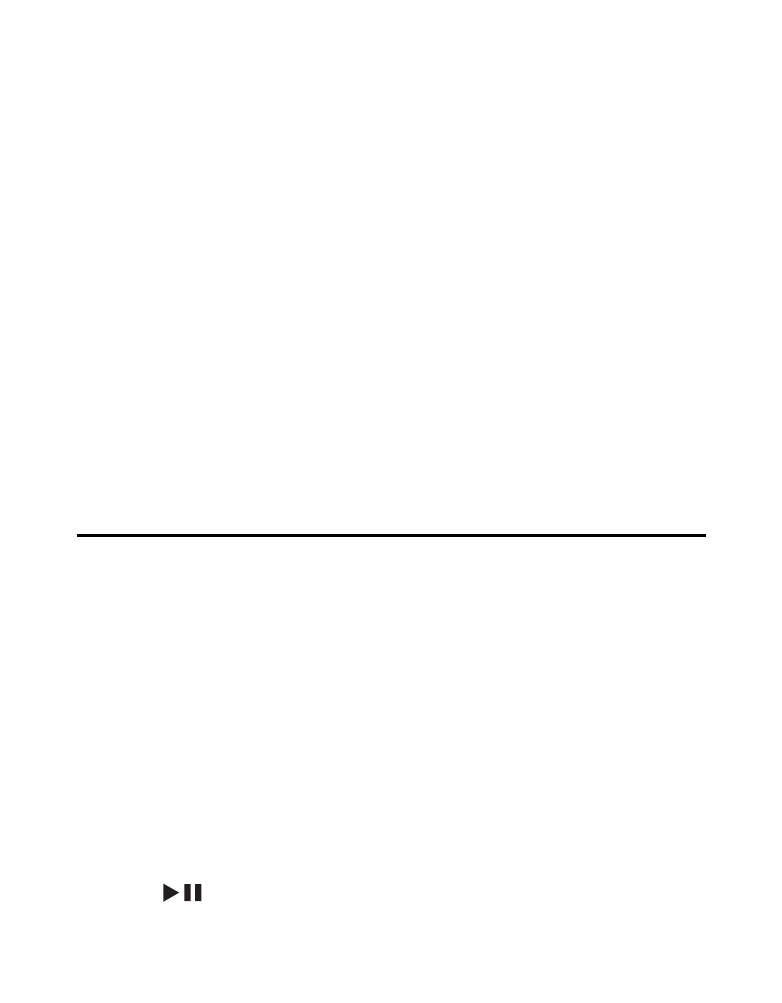
corresponds to the voltage printed on the back or the underside of the
Soundmachine.
Risk of electric shock! When you unplug the AC adaptor, always pull the
•
plug from the socket. Never pull the cord.
Note
•
Install the unit near the power supply socket and where the AC power
plug can be easily reached. (see
3)
1
Connect the power cord to the AC MAINS~ socket on the
Soundmachine and to the power supply socket.
To switch the Soundmachine off completely, disconnect the power
•
cord from the power supply socket.
Tip
To save energy: After use, set the source selector to
•
TAPE/OFF .
4 Use your Soundmachine
Play a CD
Note
You cannot play CDs encoded with copyright protection technologies.
•
You can play commercially available audio:
CDs
•
CD-Recordables (CD-R)
•
CD-Rewritables (CD-RW)
•
1
Switch the source selector to CD .
2
Lift the lid of the CD compartment.
3
Insert a CD with the printed side facing up.
4
Close the CD lid gently.
The total number of tracks is displayed.
»
5
Press
to start play.
