Mechanical installation, Deliver y check, Unpacking and visual inspection – Powerware powereware plus 8 - 10 kVA User Manual
Page 6
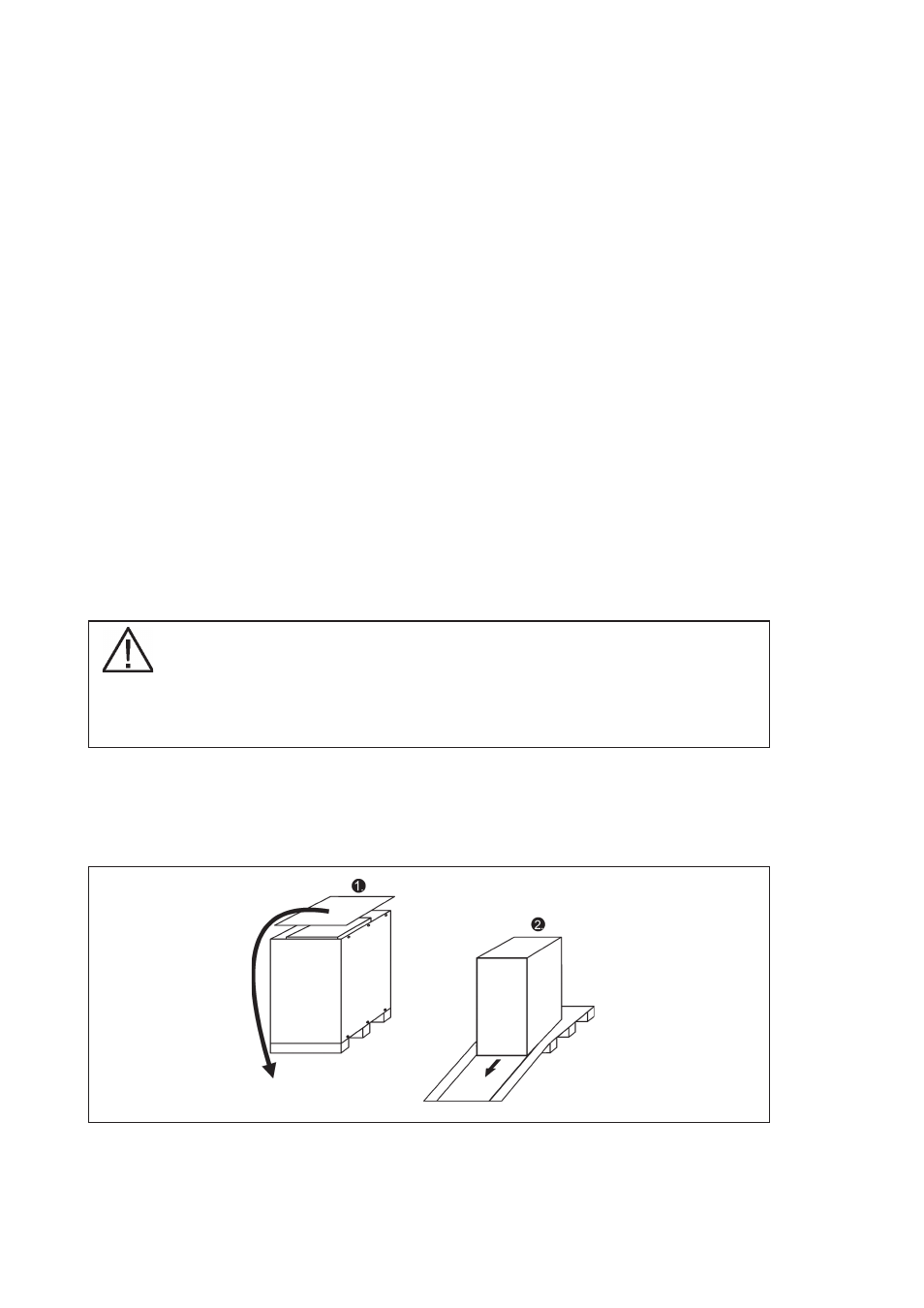
UPS 8 – 15 kVA, 230V 50/60 Hz output
User’s Guide
1022403
Revision B1
6
2. Mechanical installation
The UPS and accessories are delivered on a specifically designed pallet that is easy to move with
a forklift or a pallet jack. Keep the UPS always in upright position and do not drop the
equipment. Do not either stack the pallets because of high-energy batteries involved and the
heavy weight
Deliver
y check
The UPS is delivered with the following items:
•
Plastic bag containing:
Quick Installation Guide, paper format, multilingual (coming later)
User’s Guide, paper format, multilingual
User’s Guide, CD-ROM format, multilingual (coming later)
Residual voltage warning stickers
Software Suite, CD-ROM format, English language
RS-232 serial cable for the Software Suite
•
Delivery documents
Unpacking and visual inspection
Check that there are no signs of shipping damages. The outside ’Tip&Tel’ indicator should be
intact if the equipment has been transported in the upright position.
Note!
A claim for shipping damage must be filed immediately and the carrier must be
informed within 7 days of receipt of the equipment. The packing materials should be
stored for further investigation.
Unpack the equipment by removing the packing and shipping materials. Make a visual
inspection and check that the inside ‘Drop&Tell’ indicator is intact. Make sure that the floor
surface is solid and suitable for the wheeling and heavy weight, twist the levelling feets of the
unit to up position and remove the equipment from the pallet.
Figure1.
Instructions for removing the equipment from the pallet.
