Printer model, Let shee frame or album, Paris business products, inc. new jersey, usa – PrintWorks Printer Accessories User Manual
Page 2: Front loading printer, Top loading printer
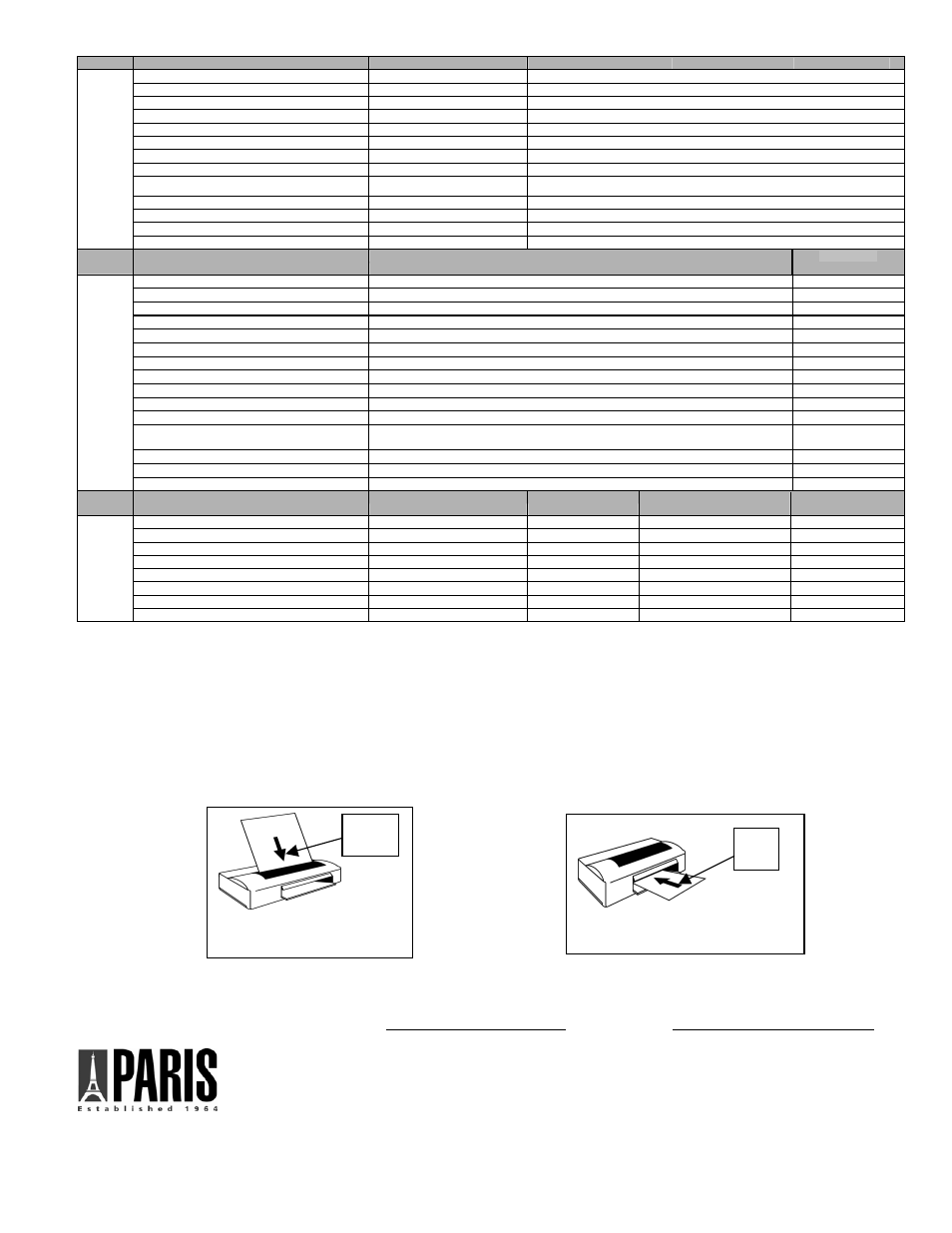
EPSON
Printer Model
Paper Type
Mode
C60
Matte Paper – Heavy Wt.
Advanced> Photo-1440 dpi, High Speed-Off, Edge Smoothing ON
C62
Premium Glossy Photo Paper
Best Photo, Advanced> High Speed Off
C64, C84, CX5400, CX6400
oto Paper
DURABrite Glossy Ph
Best Photo, Advanced>High Speed-Off, Turn Off PhotoEnhanced
C80
Premium Glossy Photo Paper
Advanced> Photo-1440 dpi
C82
Plain Paper
Best Photo, Advanced> High Speed Off
R200
Glossy Photo Paper
Best Photo, Advanced>High Speed-Off, Turn Off PhotoEnhanced
R800
r
Premium Glossy Photo Pape
Best Photo, Advanced>High Speed-Off, Turn Off PhotoEnhanced
780, 785, 890, 980, 1280, 1290
r
Premium Glossy Photo Pape
Best Photo, Advanced> High Speed Off, Turn Off PhotoEnhanced4
820
Photo Quality Ink Jet Paper
Best Photo, Advanced> High Speed-Off, Turn Off PhotoEnhanced
825
Photo Quality Ink Jet Paper
ed
Best Photo, Advanced> High Speed-Off, Turn Off PhotoEnhanc
925
Plain Paper
Adva
ontrols> Gamma 1.5, Brightness +6, Satu
nced> Color C
ration -2
960
Premium Glossy Photo Paper
Best Photo,
vanced> Photo-1440 dpi, High Speed Off,
Ad
2100, 2200
Plain Paper
Advanced> Photo-720 dpi, High Speed Off, PhotoEnhan
ced4
Printe
r Model
Paper Type
Print Quality
HEWLETT
PACKARD
100, 130, 145, 230, 245, D5160
HP Photo Papers
Best
660 Series, 690 Series
Glossy Paper
Best
720 Series
Deluxe Photo Paper
Best
850 Series
Premium Ink Jet Paper
Best
870, 880, 890, 895, 2000
Premium Photo Paper
Best
920c, 1315, 7260, psd2175, Psc2410, psc2510
apers
Other Photo P
Best
930c, 932c, 970c, 1100c, 1220c, 2200, 6127
per, Glossy
HP Premium Plus Photo Pa
Best
940c, 950c, 960c, 990c, 2230, cp1160
HP Premium Plus Photo Paper, Glossy
Best
Photo Paper
Best
Psc1210, 3320, 3420, 3425, 4110
1215, 1218, 1315, 7130
HP Premium Photo Paper
Best
3820, 6110, 7110
HP Premium Plus Photo Paper, Glossy
Best
5550, 5650, 7150, 7350, 7960,
9300, psc2110
HP Premium Plus Photo Paper, Glossy
Best
6110
HP Premium Plus Photo Paper, Glossy
Best
7550, psc2210
HP Premium
aper, Glossy
N
Plus Photo P
ormal
7660, 7760, 7960
HP Premium Plus Photo Paper, Glossy
Best
LEXMARK
Printer Model
Cartridge
Paper Type
HP Premium Plus Photo Paper,
Glossy
Advanced Settings
5700, 5770, Z51
Standard/Photo
aper
200 dpi
Glossy/Photo P
High 1
Default
P707, Z54
Color
Photo/Glossy
Best
Default
X75, Z23, Z25, Z33, Z35, Z45, Z55, Z65, Z65P Color
Photo/Glossy
Best
Default
X1150, X5150, X605
Color
Photo/Glossy
Best
Default
Z22
Color/Photo
Glossy/Photo Paper
200 dpi
High 1
Default
Z42, Z43
Color/Photo
Glossy/Photo Paper
Maximum 2400 dpi
Default
Z52, Z53
Color
Glossy/Photo Paper
Maximum 2400 dpi
Default
Z705
Color/Photo
Photo/Glossy
Best
Default
-for brands and models not in table, refer to your printer manual for instructions on settings for glossy photo papers or
visit our website for the most up-to-date settings: www.myprintworks.com
•
Load Media – Load a single sheet of Premium Photo Paper into your printer according to your printer type (See
belo ). Imag
r shiny side of the paper. Although some printers may allow stack
feeding
ecommend s
ding.
t dry for 15-20 minutes before handling to ensure it has dried thoroughly. Allow 24hrs. before placing in
information or assistance: www.myprintworks.com
•
Test Print – We suggest first printing the image on a plain piece of paper to ensure desired size and location of
image. Note: Image quality will not be as good when printed on plain paper.
w
e is to be printed on glossy o
, we r
eet fee
ingle sh
FRONT OF
SHEET
(Glossy side
face forward)
BACK OF
SHEET
(Glossy side
face down)
Front Loading Printer
Top Loading Printer
•
Let shee
frame or album.
•
For additional
or e-mail us at [email protected]
07/07 (#00467)
Paris Business Products, Inc. New Jersey, USA
