Security menu (6), Using the menus 29 – Philips TCD808/A9 User Manual
Page 32
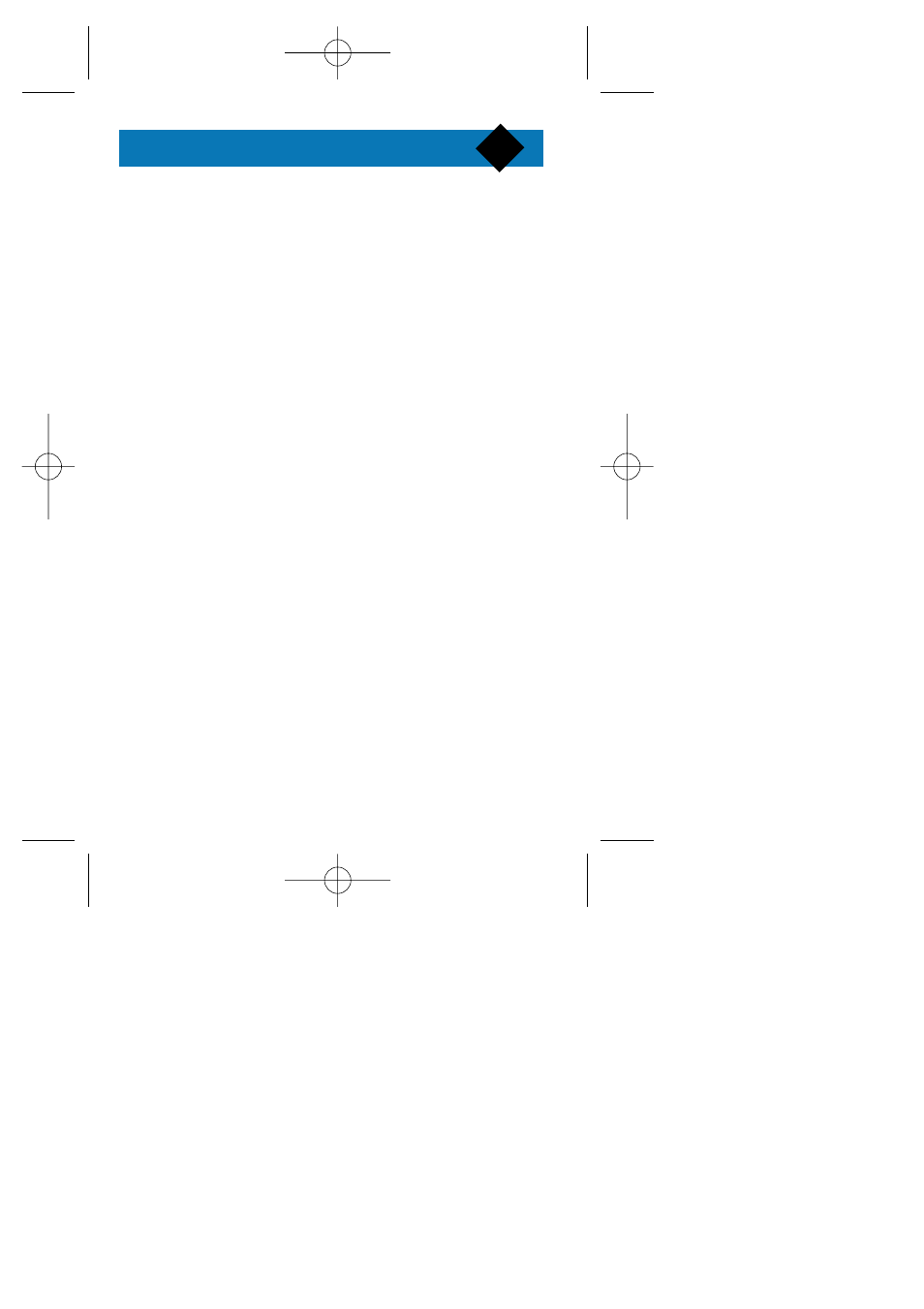
Security menu (6)
Use the Security menu to protect your phone against
unauthorised use.
PIN code (61)
Switch on/off the requirement to enter your PIN
code at switch on.
Change PIN (62)
Use this function to change your PIN code.
Options 62 only appears if PIN code is activated.
Change security code (63)
Use this function to change your security code.
When you buy your phone, the security code
is 1234.
Keypad lock (64)
Use this function to prevent accidental activation of the
keys (for example, when the phone is in your pocket).
Press and hold Unlock to unlock the keypad.
Public names (65)
(if ADN/FDN service is available)
Consult
Use this function to consult, edit or delete an entry from
the public list.
Add new
Use this function to add a new entry to the public list.
Using the menus
29
Twist -FDN-UK -15831 26/04/00 16:14 Page 33
- CT5358 (3 pages)
- 535 (102 pages)
- CT5358 (3 pages)
- Fisio 825 (99 pages)
- 639 (100 pages)
- CT6398 (3 pages)
- CT6398 (3 pages)
- Fisio 625 (92 pages)
- 630 (45 pages)
- 530 (104 pages)
- 855 (72 pages)
- 859 (2 pages)
- 659 (2 pages)
- 330 (79 pages)
- CT3308 (2 pages)
- 655 (46 pages)
- Genie (2 pages)
- GenieDB (61 pages)
- 191 (39 pages)
- S890 (75 pages)
- CTS660BLK/00 (2 pages)
- TV-SCREEN 37PFL3403 (55 pages)
- 21A582BH (20 pages)
- D-44867 (2 pages)
- CTS900 (2 pages)
- 32PW8521 (35 pages)
- CT0390BLK (2 pages)
- CTS660BLK (2 pages)
- Xenium CT9A9RSLV (3 pages)
- CTM600RED (2 pages)
- Cordless Telephone Dual Band (39 pages)
- SRU 7140 (108 pages)
- 288 (62 pages)
- SCE1015 (2 pages)
- Xenium CT9A9QPNX (2 pages)
- Cell Phone (72 pages)
- CT3558 (2 pages)
- 32PF9641D/10 (66 pages)
- X600 (91 pages)
- Xenium CTX600GRY (3 pages)
- DECT 629 (58 pages)
- 900 (87 pages)
- SBA290 (2 pages)
- Xenium CT1898 (2 pages)
- CTX503WHT/00 (34 pages)
