Phone book, Making an entry in the private names list – Philips TCD808/A9 User Manual
Page 18
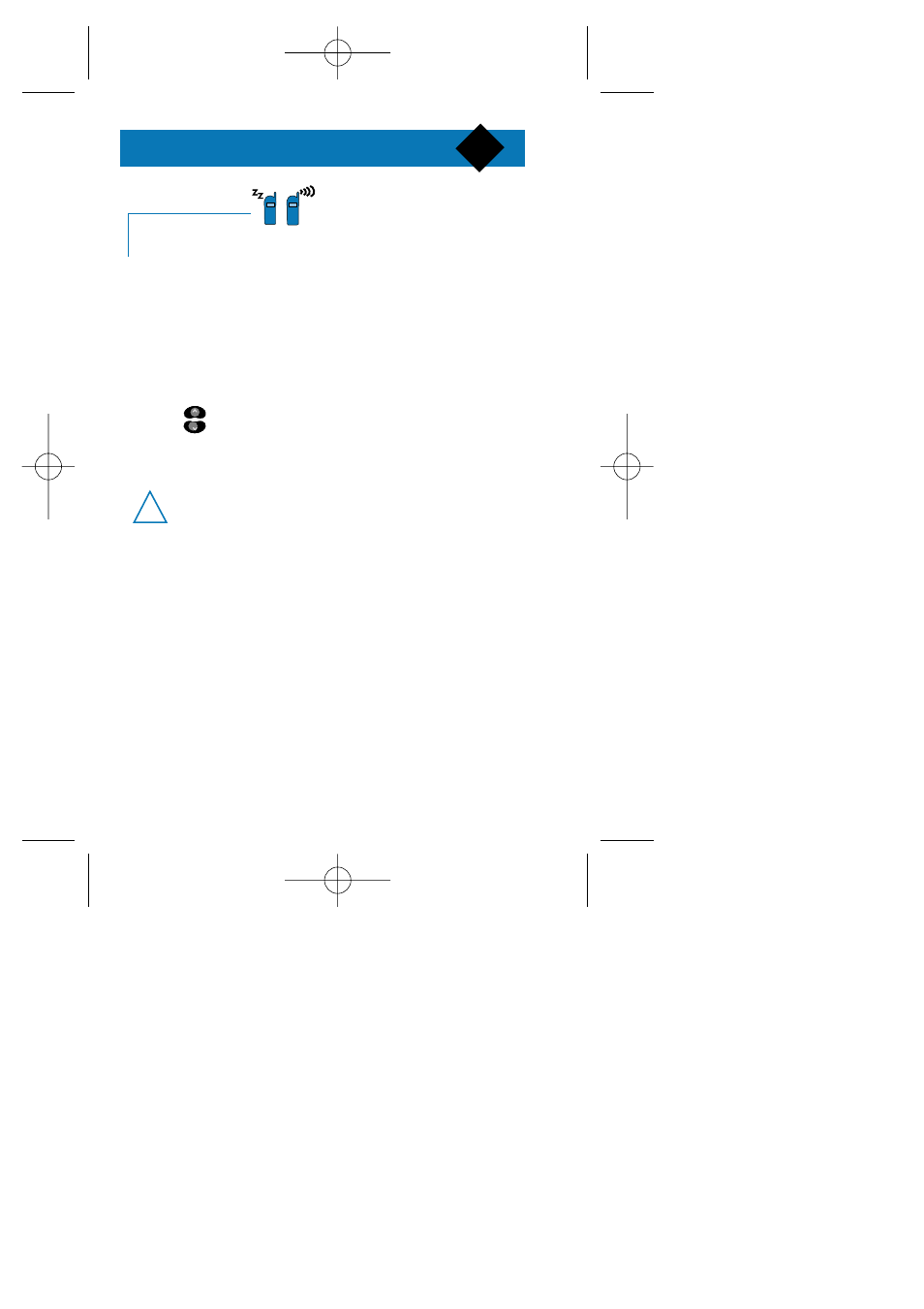
Phone book
Making an entry in
the private Names list
■ Dial the phone number.
■ Press Store
■ Enter a name with the keypad (see Entering a name
in page 14).
■ Press OK to confirm the name.
■ Press OK to confirm the phone number.
■ Press
to set the position of the entry. This
position is displayed in the index.
■ Press OK to save the entry.
When the SIM card memory is full, you must
delete an entry before you can add another
(see Deleting from the Names list in page 18).
!!
▼
15
Twist -FDN-UK -15831 26/04/00 16:13 Page 19
See also other documents in the category Philips Mobile Phones:
- CT5358 (3 pages)
- CT5358 (3 pages)
- 535 (102 pages)
- Fisio 825 (99 pages)
- 639 (100 pages)
- CT6398 (3 pages)
- CT6398 (3 pages)
- Fisio 625 (92 pages)
- 630 (45 pages)
- 530 (104 pages)
- 855 (72 pages)
- 859 (2 pages)
- 659 (2 pages)
- CT3308 (2 pages)
- 330 (79 pages)
- 655 (46 pages)
- Genie (2 pages)
- GenieDB (61 pages)
- 191 (39 pages)
- S890 (75 pages)
- CTS660BLK/00 (2 pages)
- TV-SCREEN 37PFL3403 (55 pages)
- 21A582BH (20 pages)
- D-44867 (2 pages)
- CTS900 (2 pages)
- 32PW8521 (35 pages)
- CT0390BLK (2 pages)
- CTS660BLK (2 pages)
- Xenium CT9A9RSLV (3 pages)
- CTM600RED (2 pages)
- Cordless Telephone Dual Band (39 pages)
- SRU 7140 (108 pages)
- 288 (62 pages)
- SCE1015 (2 pages)
- Xenium CT9A9QPNX (2 pages)
- Cell Phone (72 pages)
- CT3558 (2 pages)
- 32PF9641D/10 (66 pages)
- X600 (91 pages)
- Xenium CTX600GRY (3 pages)
- DECT 629 (58 pages)
- 900 (87 pages)
- SBA290 (2 pages)
- Xenium CT1898 (2 pages)
- CTX503WHT/00 (34 pages)
