Tv p, Djusting the, Icture – Philips 21PT2010 User Manual
Page 14
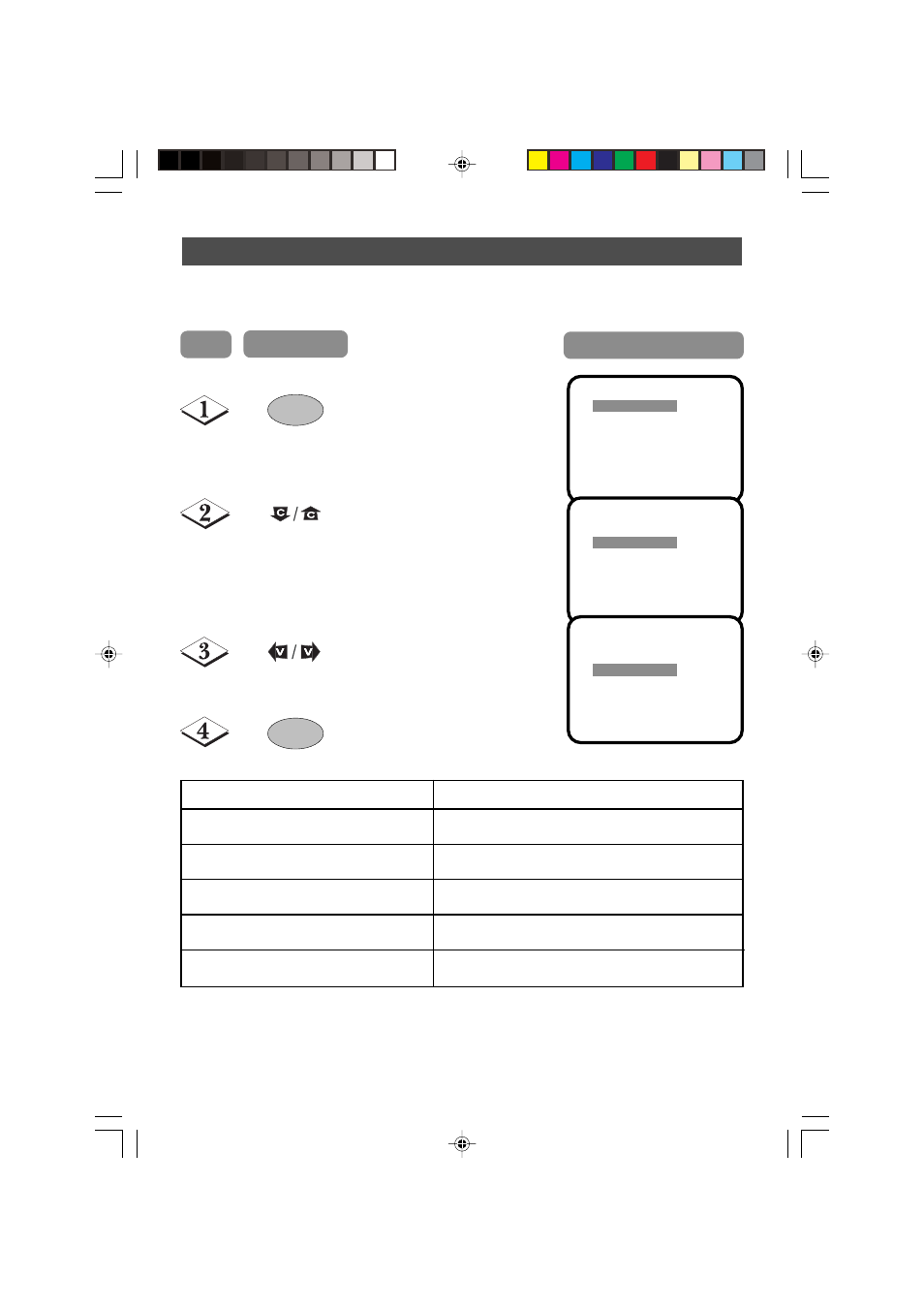
14
A
DJUSTING THE
TV P
ICTURE
This picture menu allows you to make adjustments to the picture.
Adjust level or select desired
setting.
Press button to exit menu
from screen or menu will quit
after a few seconds without
further action.
Select item.
Press once to enter PICTURE
main menu.
PICTURE
COLOR
50
BRIGHT
50
CONT
100
SHARP
50
TINT
50
SELECTÇÈ
ADJUSTÅÆ
V
Picture menu items
Activities
COLOR
Increase or decrease colour level.
BRIGHT
Increase or decrease brightness level.
CONT
Increase or decrease contrast level.
SHARP
Increase or decrease sharpness level to
improve detail in picture.
PICTURE
COLOR
50
BRIGHT
50
CONT
100
SHARP
50
TINT
50
SELECTÇÈ
ADJUSTÅÆ
V
PICTURE
COLOR
50
BRIGHT
30
CONT
100
SHARP
50
TINT
50
SELECTÇÈ
ADJUSTÅÆ
V
TINT(for NTSC only)
Increase or decrease tint of NTSC picture.
Step
Result on screen
MENU
MENU
Press button
˵Ã÷Êé.p65
02-7-2, 17:47
14
