Anual, Uning of, Hannels – Philips 21PT2010 User Manual
Page 11
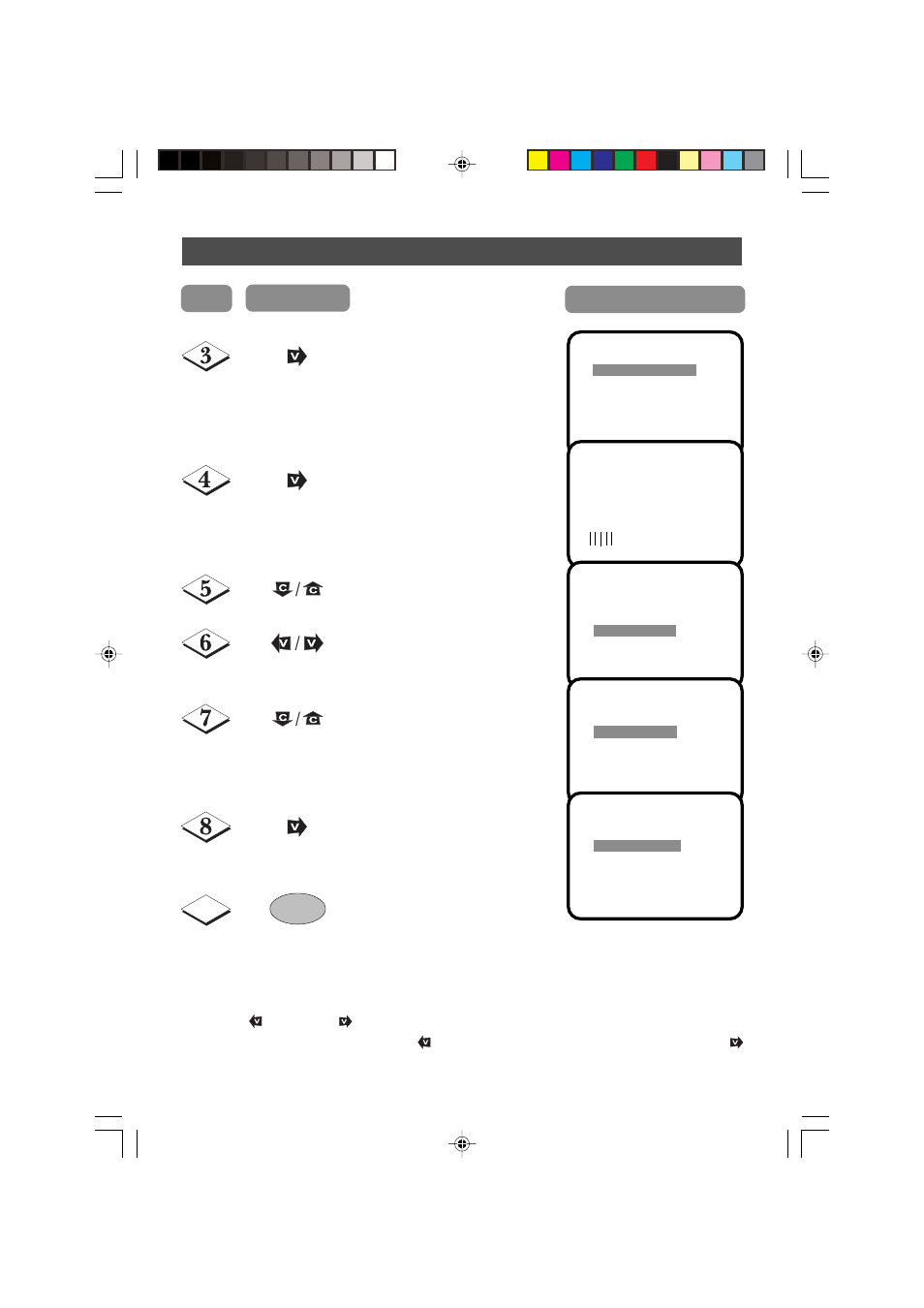
11
Enter Manual Store menu.
Press button to manual tune
upward. Searching stops once
a transmitting signal is found.
M
ANUAL
T
UNING OF
C
HANNELS
Select POSITION.
Change the channel position
number.
Select STORE.
MANUAL
SEARCH
DOWN
STORE
?
POSITION
01
SELECTÇÈ
ADJUSTÅÆ
V
VHFL MANUAL UP
STOPÅ
○
○
○
○
○
○
○
○
○
○
MANUAL
SEARCH
DOWN
STORE
?
POSITION
02
SELECTÇÈ
ADJUSTÅÆ
V
MANUAL
SEARCH
DOWN
STORE
?
POSITION
02
SELECTÇÈ
CONFIRMÅÆ
V
MANUAL
SEARCH
DOWN
STORE
OK
POSITION
02
SELECTÇÈ
CONFIRMÅÆ
V
Press button to confirm
Notes:
•
When a channel is found, it can be stored into any channel position number as your desired.
•
Manual searching direction can be both upward or downward. This can be choosen by pressing the
VOLUME or VOLUME button to start the searching.
•
To stop manual tuning, press VOLUME button when searching upward, or press VOLUME
button when searching downward.
Press button to exit menu
from screen or menu will quit
after a few seconds without
further action.
9
Step
Press button
Result on screen
MENU
˵Ã÷Êé.p65
02-7-2, 17:47
11
