Software installation – PC Concepts BT-01UDE User Manual
Page 4
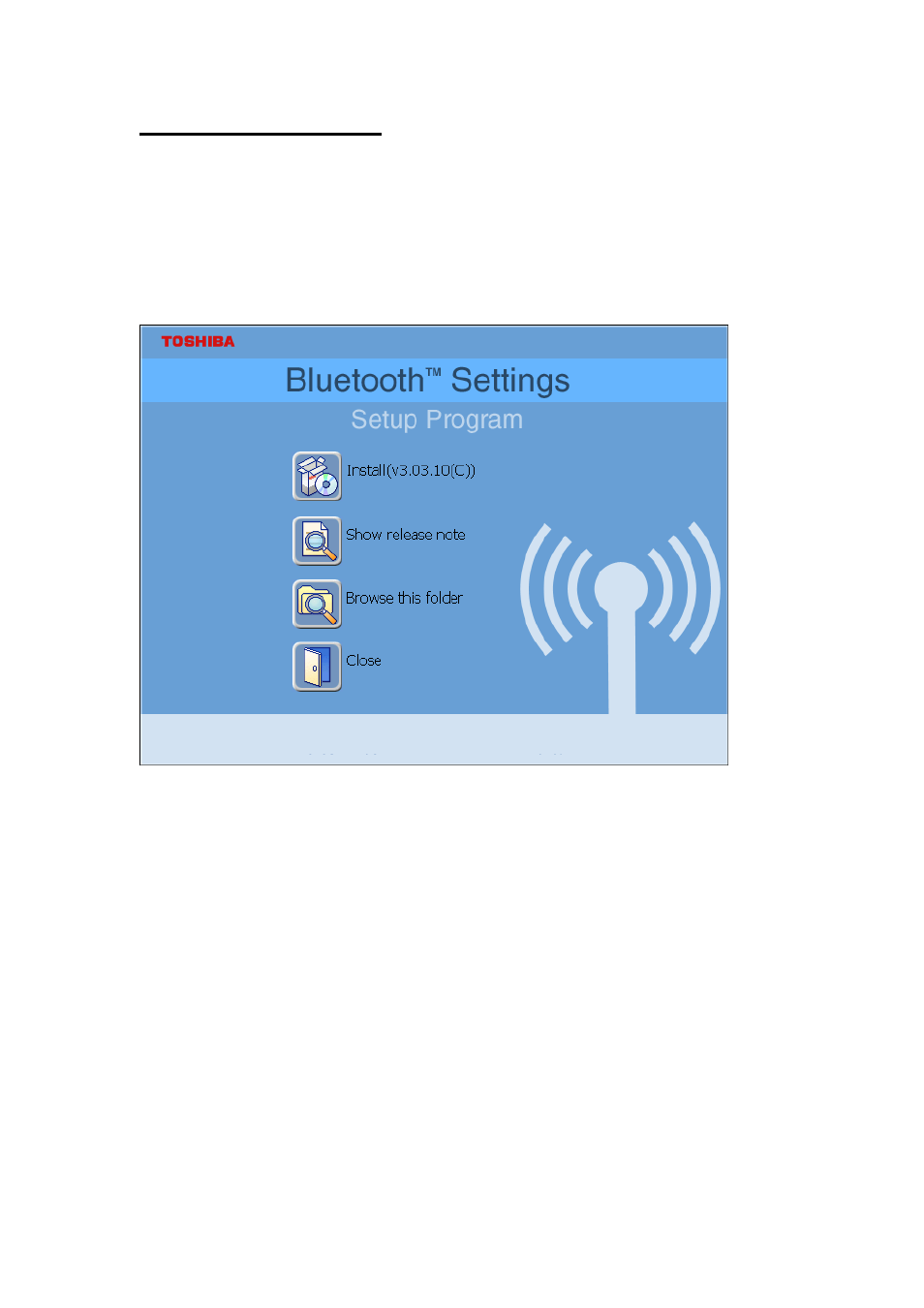
Software Installation
Note:
Do not plug your Bluetooth USB Adapter into USB port until you have completed the software
installation as the following:
1. Insert the software CD comes with your USB adapter. The InstallShield Wizard should automatically
start running. If it doesn’t load, run its Setup.exe file.
2. A menu window appears for you to select settings items. Click Install to start installation process.
3. The InstallShield Wizard screen should now appear, Click Next.
4
