PC Concepts BT-01UDE User Manual
Page 18
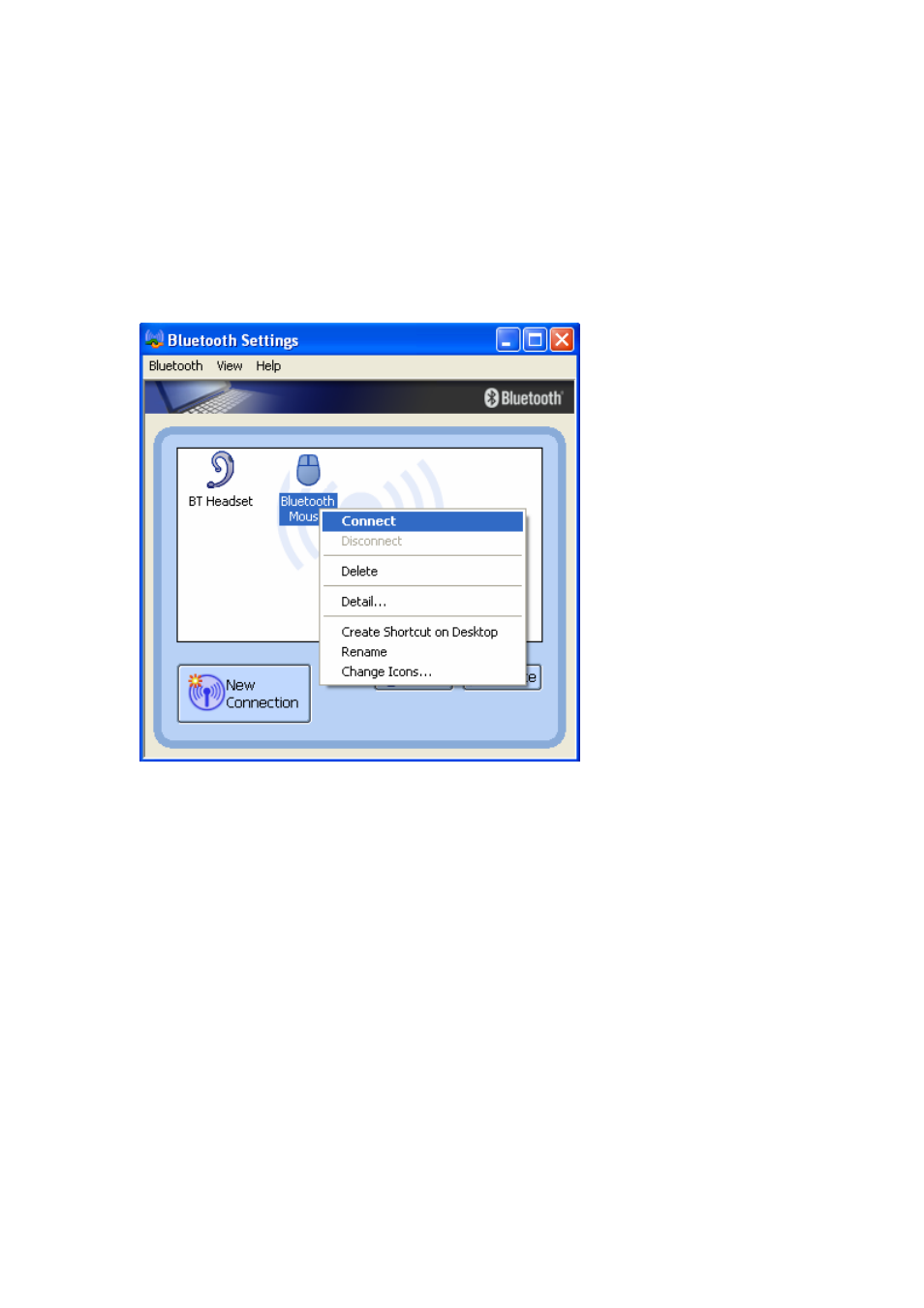
If the local Bluetooth device is removed or the remote device is removed, all the connections will be
disconnected. If the remote device moves out of the radio range, all the connections with the remote
device will be disconnected after about 1 minute.
Note:
When the program starts, it will show some words in the bottom right hand corner of the screen.
Example 1, connect/disconnect with a Bluetooth Mouse.
1. Turn on the Bluetooth Mouse. Move the cursor over the icon of Bluetooth Mouse in Bluetooth Settings.
Right click it and select Connect.
2. The icon of Bluetooth Mouse will be changed to connecting status.
18
