2 install the batteries, 3 charge the batteries, 4 remove/attach belt clip – Philips SE6590B/37 User Manual
Page 18: Install the batteries, Charge the batteries, Remove/attach belt clip
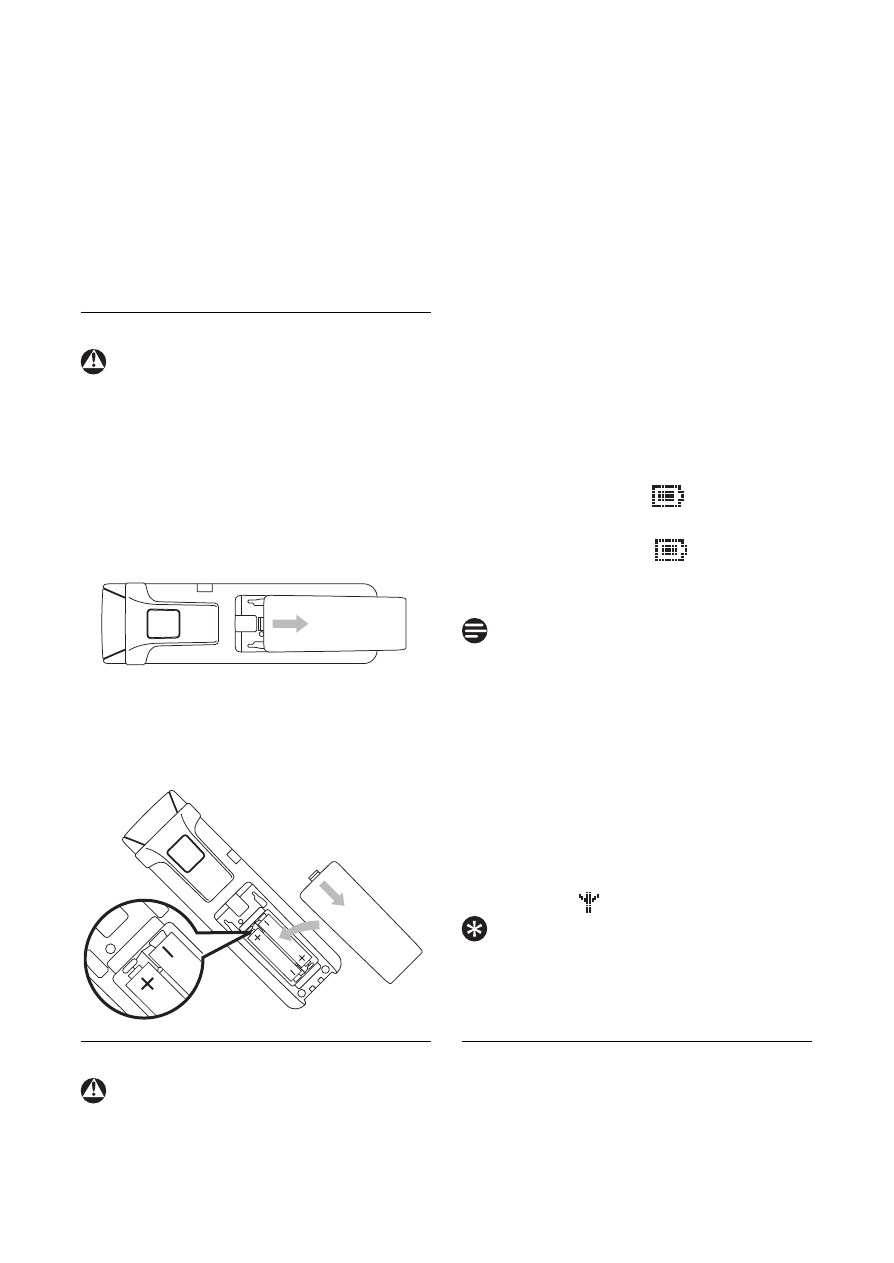
16
Getting started
way to power down the charger is to
unplug the power adaptor from the
power outlet. Therefore, ensure that the
power outlet is easily accessible.
The power adaptor must be connected
correctly, as incorrect connection could
damage the unit.
5.2
Install the batteries
Always use the AAA rechargeable
batteries supplied with your handset. If
alkaline batteries are used instead of
rechargeable batteries, “Warning Batt”
will show on the display and the battery
icon will blink quickly.
1
Slide out the battery cover.
2
Place the batteries in the correct
polarity as indicated and replace the
cover.
5.3
Charge the batteries
The handset must be charged for at least
24 hours before using it for the first time.
When the battery level becomes low, the
low battery sensor warns you by blinking
the battery icon. If this occurs during a
conversation, an alert tone sounds to
inform you that the battery is low. If the
battery level becomes exceedingly low,
the phone automatically switches off
shortly after the icon starts blinking and
any function in progress will not be
saved.
1
Place the handset in the cradle of
the charger with the display facing
forward. A beep is emitted if the
handset is placed correctly.
2
The battery icon
on the display
blinks during charging.
3
The battery icon
becomes
steady when the handset is fully
charged.
Optimal battery life is reached after 3
cycles of complete charging (over 15
hours) and discharging, allowing
approximately 12 hours of talk-time and
150 hours of stand-by time.
The indoor and outdoor ranges of the
handset are up to 50 meters and 300
meters, respectively. When the handset
moves beyond the operation range, the
antenna icon
will blink.
When you reach the range limit the
conversation may become crackly. Move
closer to the base.
5.4
Remove/Attach belt clip
A belt clip allows you to carry your
handset on your belt.
Warning
Warning
Note
Tip
