Planet Technology DTR-100D User Manual
Page 44
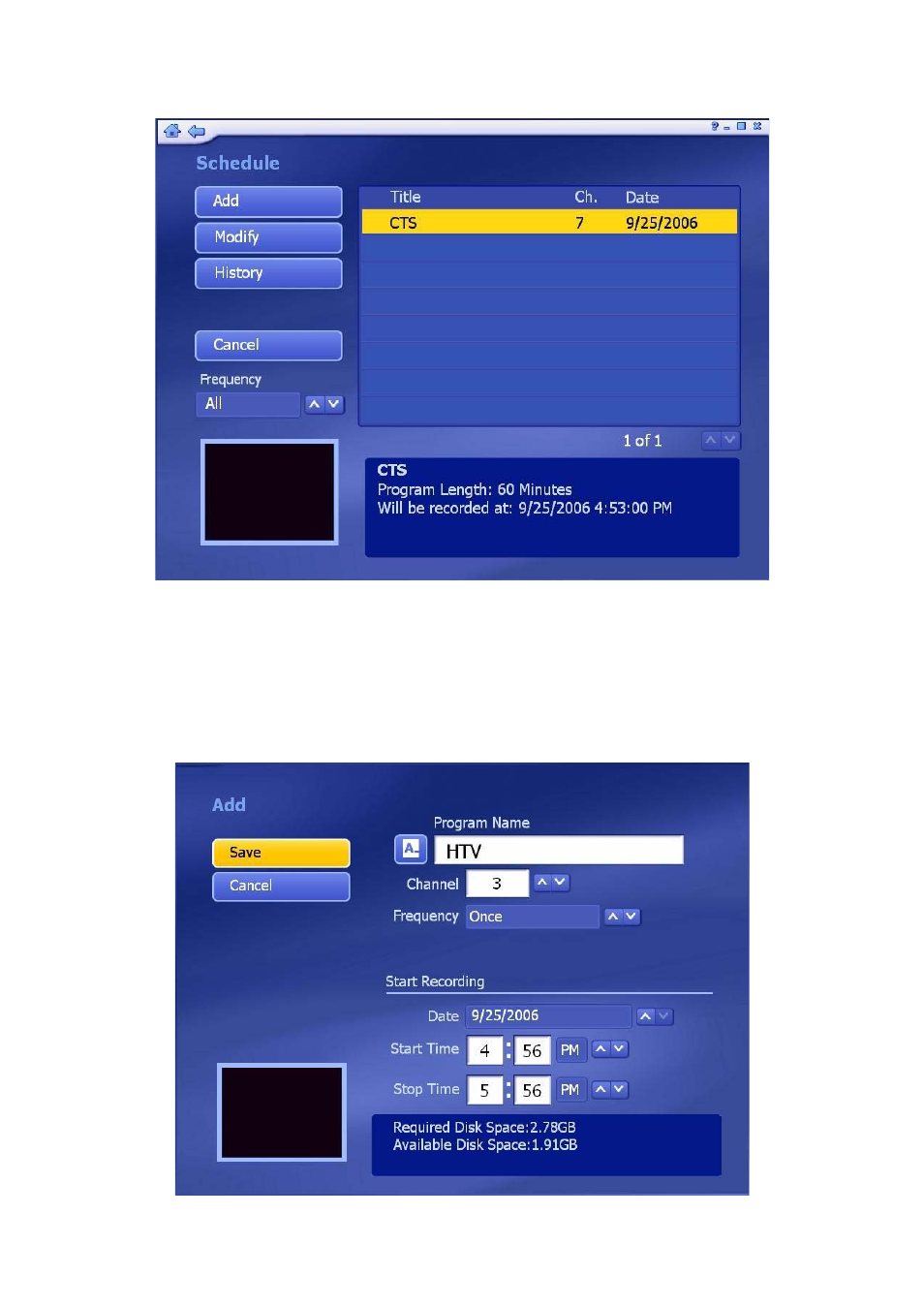
(1) Add: Let you enter in a new program for recording:
z Enter the name of the program (Click “
A_
” to access a virtual keyboard), then
select a channel, record frequency (once, daily, or weekly), and set the start/stop
recording times.
z The “
Frequency
” option enables you to filter shows by how often they are
recorded (once, daily, weekly)
44
