Planet Technology DTR-100D User Manual
Page 10
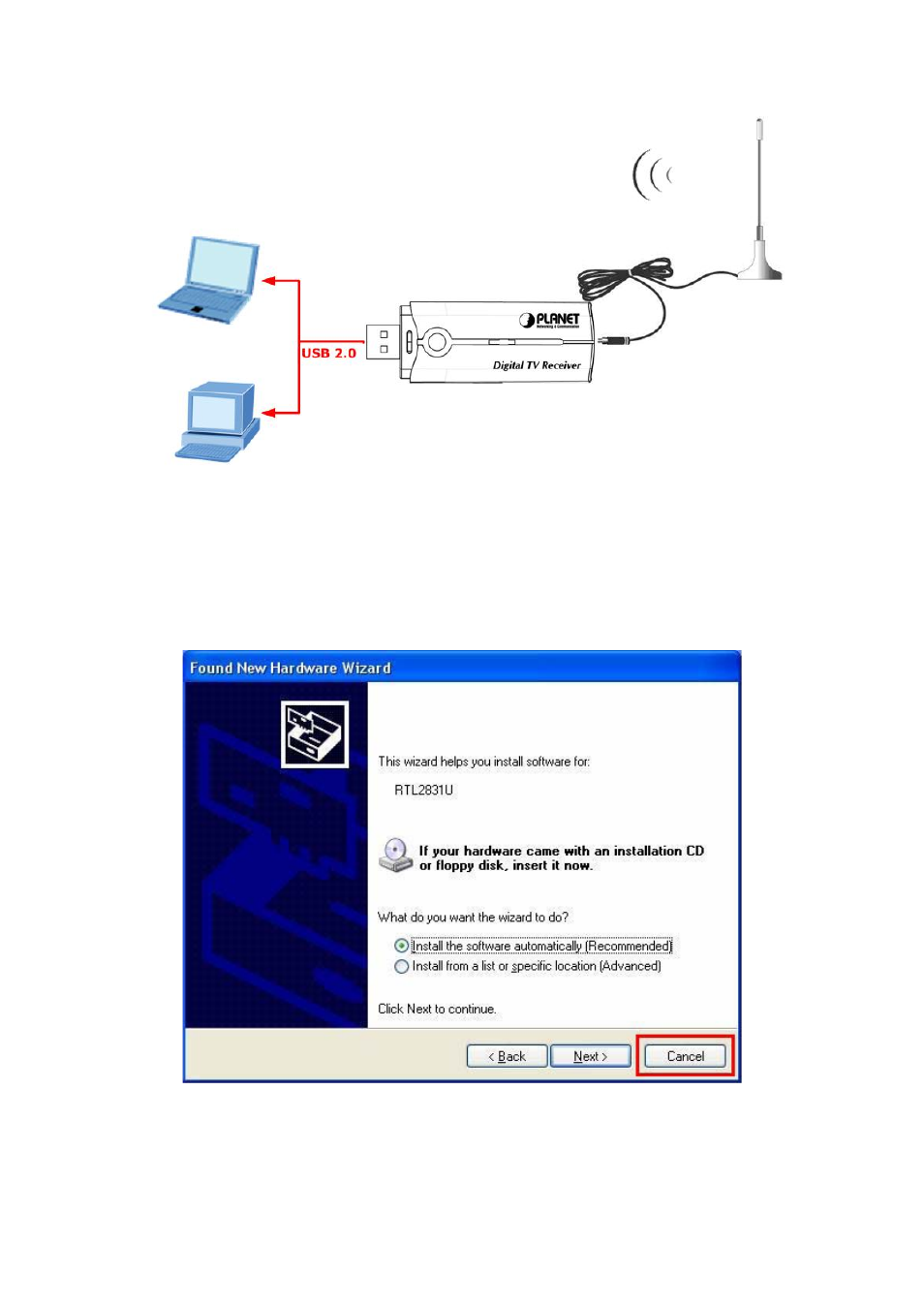
3. Install Device Driver & Utility
(1) After installing the DTR-100D into your computer or notebook, the system will find
a new hardware device as the below figure “Found New Hardware Wizard” will appear.
Please click “Cancel” to exit the Wizard.
(2) Please insert the supplied CD into your CD drive, and then install the utility and
driver. There are three utilities in the supplied CD: Windows Media Player 9,
10
