Peavey XR 684F User Manual
Page 12
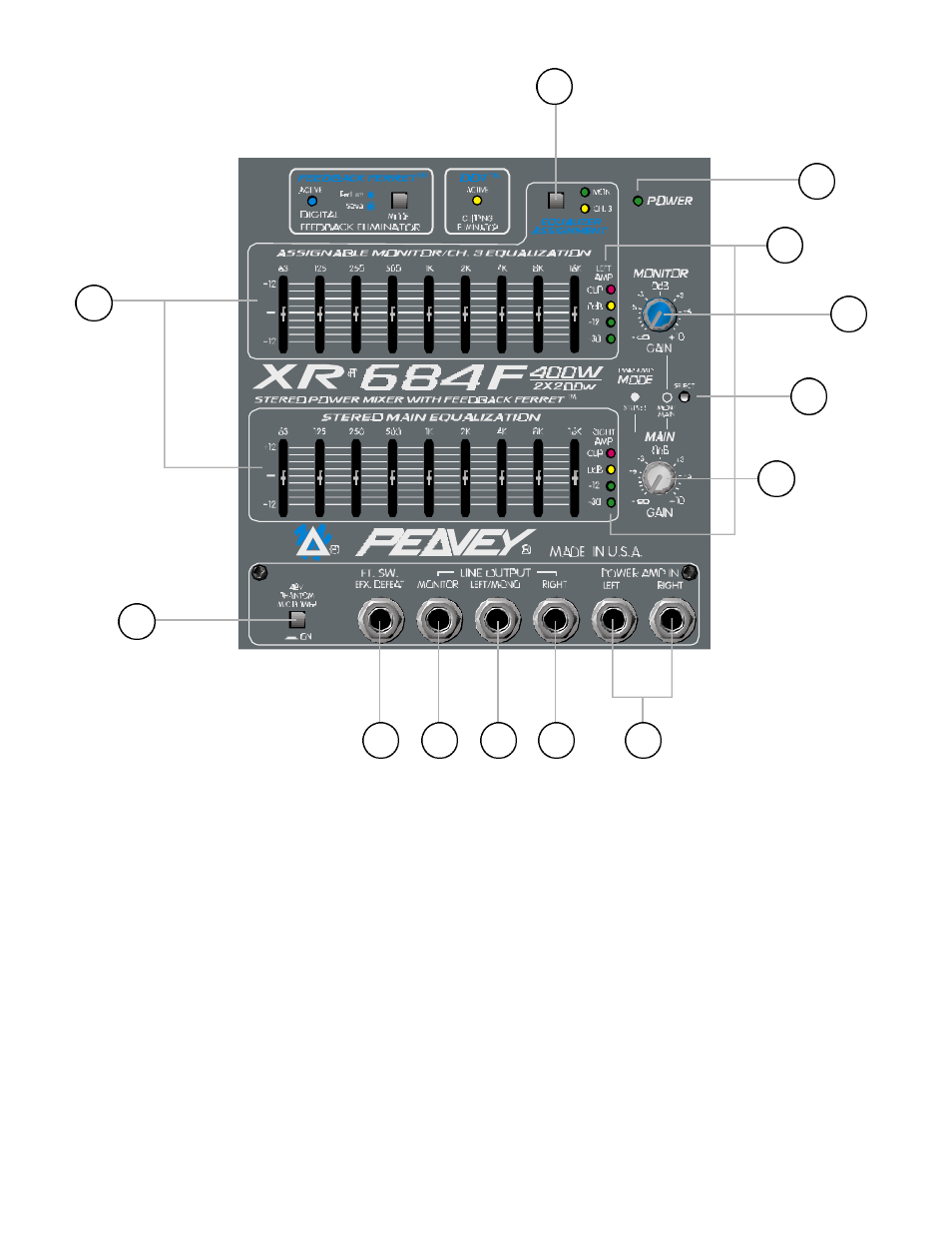
12
27.
Graphic EQ: These 9-band EQs are fixed on one-octave centers. They are designed for 12 dB of cut or boost. The
Stereo main EQ is placed before the Preamp outputs and therefore‚ the Main preamp outputs are post-EQ.
28.
EQ Assignment: This switch allows you to patch the second (top) EQ to either the Monitor or to Channel 3. The
default position is the Monitor mode. This is indicated by the illuminated green LED. Push the button to change this
to the Channel 3 mode and the yellow LED lights. This is a great feature to use if you have a critical instrument such
as an acoustic guitar or a lead vocal. You can assign the top 9-band EQ to this channel! Although‚ keep in mind that
this eliminates the EQ for your monitors.
29.
Left/Right Amp Level Indicators: These LEDs illuminate to indicate at what level the internal power amps are
operating. The 0 dB LED indicates that the unit is delivering the rated output power. The red LED light to alert you
that the system is clipping.
30.
Power LED: This LED lights when the power to the unit is on.
27
28
29
30
31
32
33
34
35
36
37
38
39
