Switch off function (sleep timer), Switch on function (wake-up timer) – Philips 14PV207 User Manual
Page 22
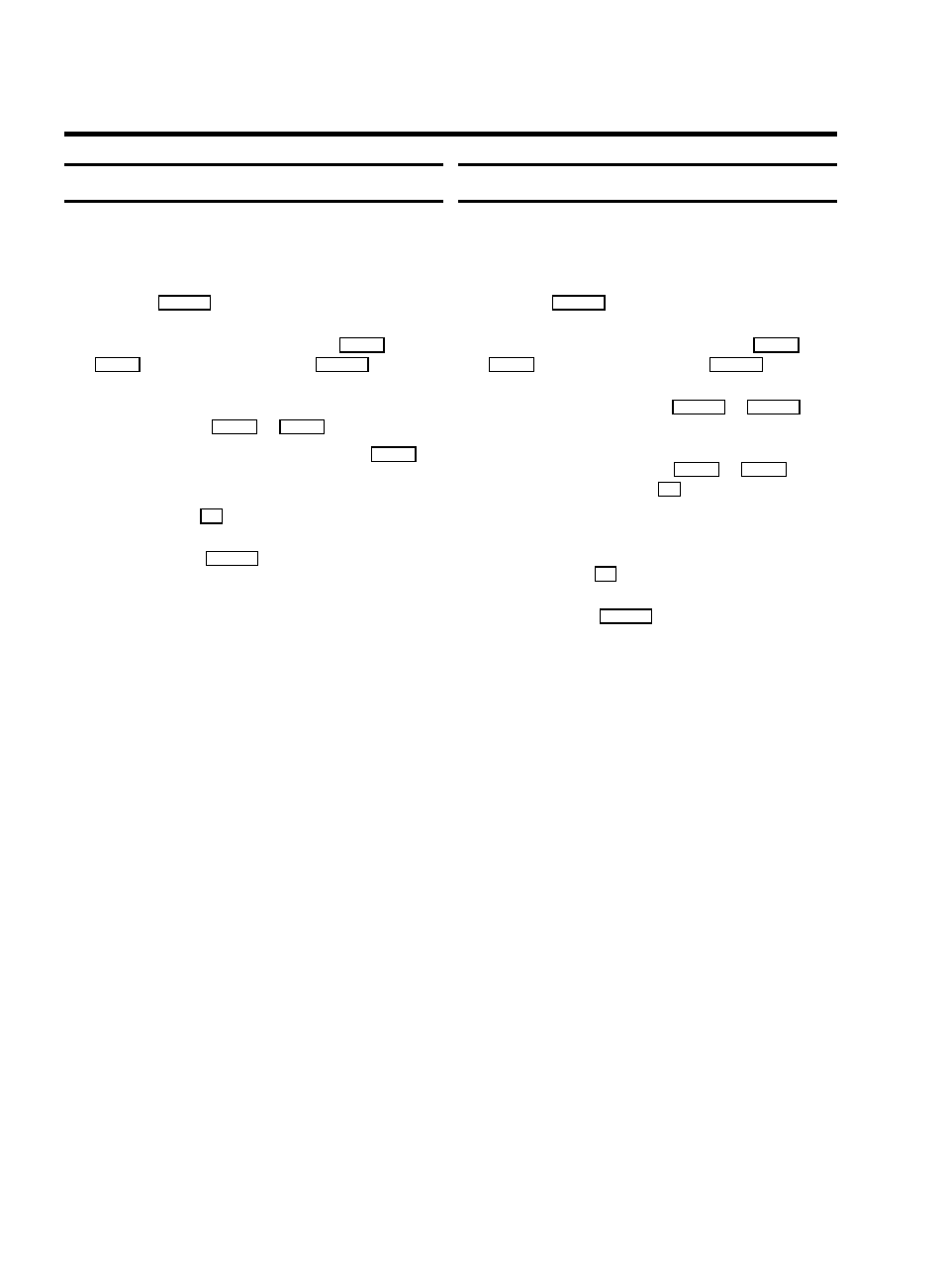
Switch off function (SLEEP TIMER)
You can programme your set to switch off after a
predetermined period.
a
Press the
TIMER k
button on the remote control.
b
Select line ’
Sleep timer
’ with the
P rB
or
AP q
button and confirm with the
SqC
button.
c
Determine the time left until switch off in 15 minutes
intervals using the
P rB
or
AP q
button.
D You can switch the function off with the
CLEAR
button on the remote control.
d
Confirm with the
OK
button.
e
To end, press the
TIMER k
button.
Switch on function (WAKE-UP TIMER)
You can programme your set to switch on at a predetermined
time.
a
Press the
TIMER k
button on the remote control.
b
Select line ’
Wake-up timer
’ with the
P rB
or
AP q
button and confirm with the
SqC
button.
c
Select the entry field with the
DSr
or
SqC
button.
d
Enter the information with the
P rB
or
AP q
button
or with the number buttons
0-9
.
e
In the line ’
ON
’, switch the function on or off.
f
Confirm with the
OK
button.
g
To end, press the
TIMER k
button.
20
