Playing cds only (cd mode), Adv anced functions, Press cd mode – Pioneer DV-C603 User Manual
Page 43: Press play 3, The button lights when cd mode is on, Dvd player standby/on cd mode vnr, Disc skip, Open/close exchange
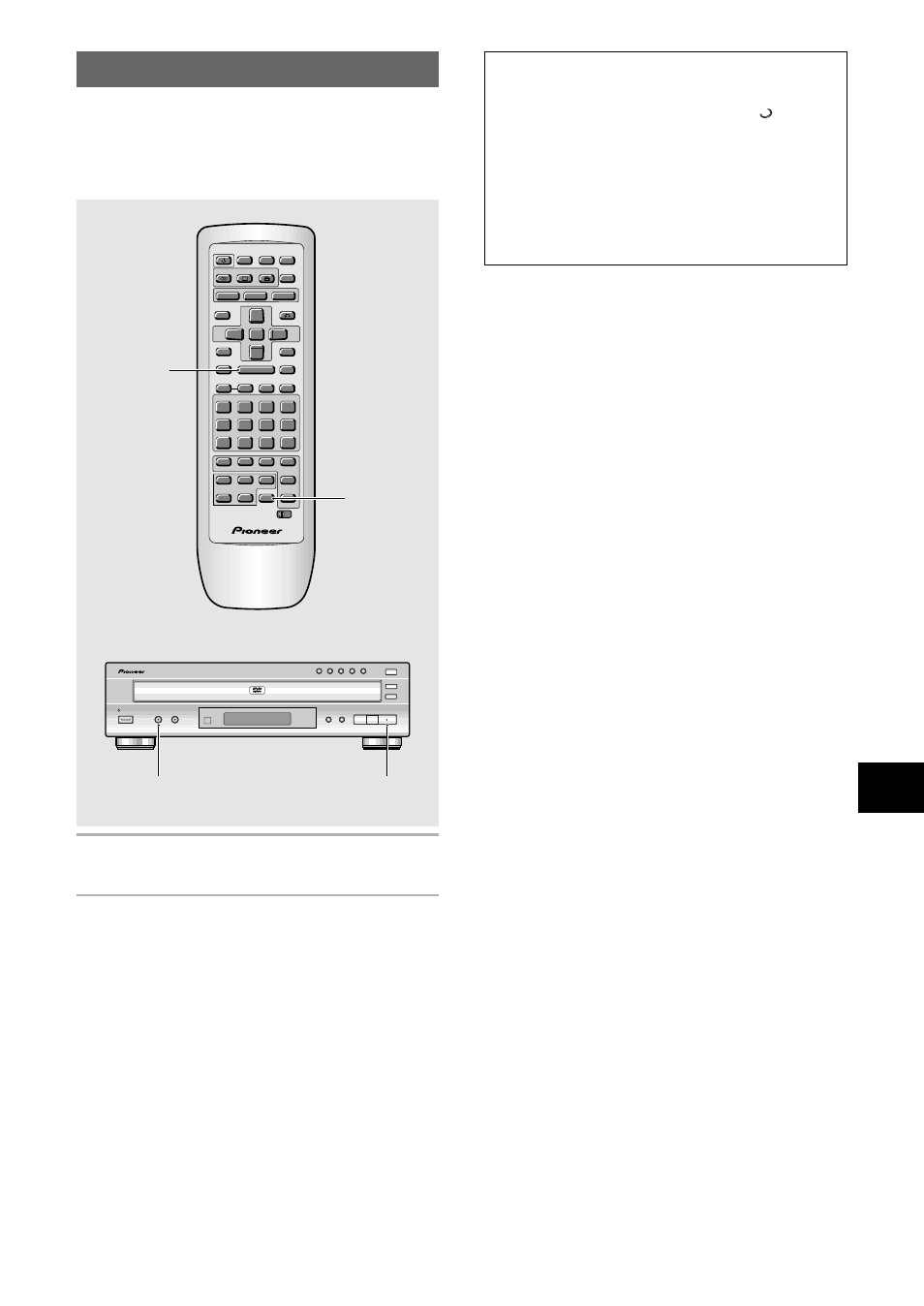
43
ADV
ANCED FUNCTIONS
Playing CDs only (CD Mode)
– CD
Using this feature you can play only the CDs loaded in
the disc tray—automatically skipping over any DVDs or
Video CDs loaded. This may be useful if you have a
mixture of discs loaded but only want to play music: you
don't have to keep track of what kind of disc is where in
the disc tray.
1
Press CD MODE.
The button lights when CD mode is on.
2
Press PLAY
3.
The player automatically starts playing the first CD
loaded.
Once all the CDs loaded have played, the player
automatically stops.
Notes
• You can't switch on CD mode while playing a DVD or Video
CD. Stop playback first.
• In CD mode, a disc number with a disc mark (
) indicates
a CD (page 10).
• The DISC SKIP button is ineffective if all the other discs
loaded are DVDs or Video CDs, or if all the other disc trays
are empty.
• Although program play is not possible in CD mode, it is
possible to program a playlist. When you start program
playback, however, CD mode is canceled (pages 48, 49).
• Repeat and random play is possible in CD mode (pages 46,
47).
To switch off CD mode:
• Press CD MODE.
The button light switches off.
• If you open the disc tray using the
0 OPEN/CLOSE
button load a DVD or Video CD in the front-most
position then press PLAY
3, CD mode automatically
switches off.
A-B
DISC
0
TOP MENU
MENU
STOP
STEP/SLOW
ENTER
5
5
5
5
4
¢
1
8
7
e
E
¡
3
REV
FWD
PREV
NEXT
RETURN
VNR
CLEAR
C
1
2
3
4
5
6
7
8
9
0
+10
SETUP
OPEN/
CLOSE
AUDIO
SUBTITLE
ANGLE
PLAY
PAUSE
PROGRAM
REPEAT
RANDOM
Î
SEARCH MODE
A-B
CHANNEL
VOLUME
DISC
1
4
2
5
3
TV
FUNC
TV
CD
CD MODE
Vol –
Vol +
CH –
CH +
CONDITION
MEMORY
LAST
MEMORY
LAST
COND.
DISPLAY
DISP
DVD
TV
1
2
DVD PLAYER
STANDBY/ON
CD MODE
VNR
4
1
¡
¢
7
3
8
DISC SKIP
0
OPEN/CLOSE
EXCHANGE
DISC
1
2
3
4
5
1
2
