Camera front, Camera rear – Polaroid 620 User Manual
Page 3
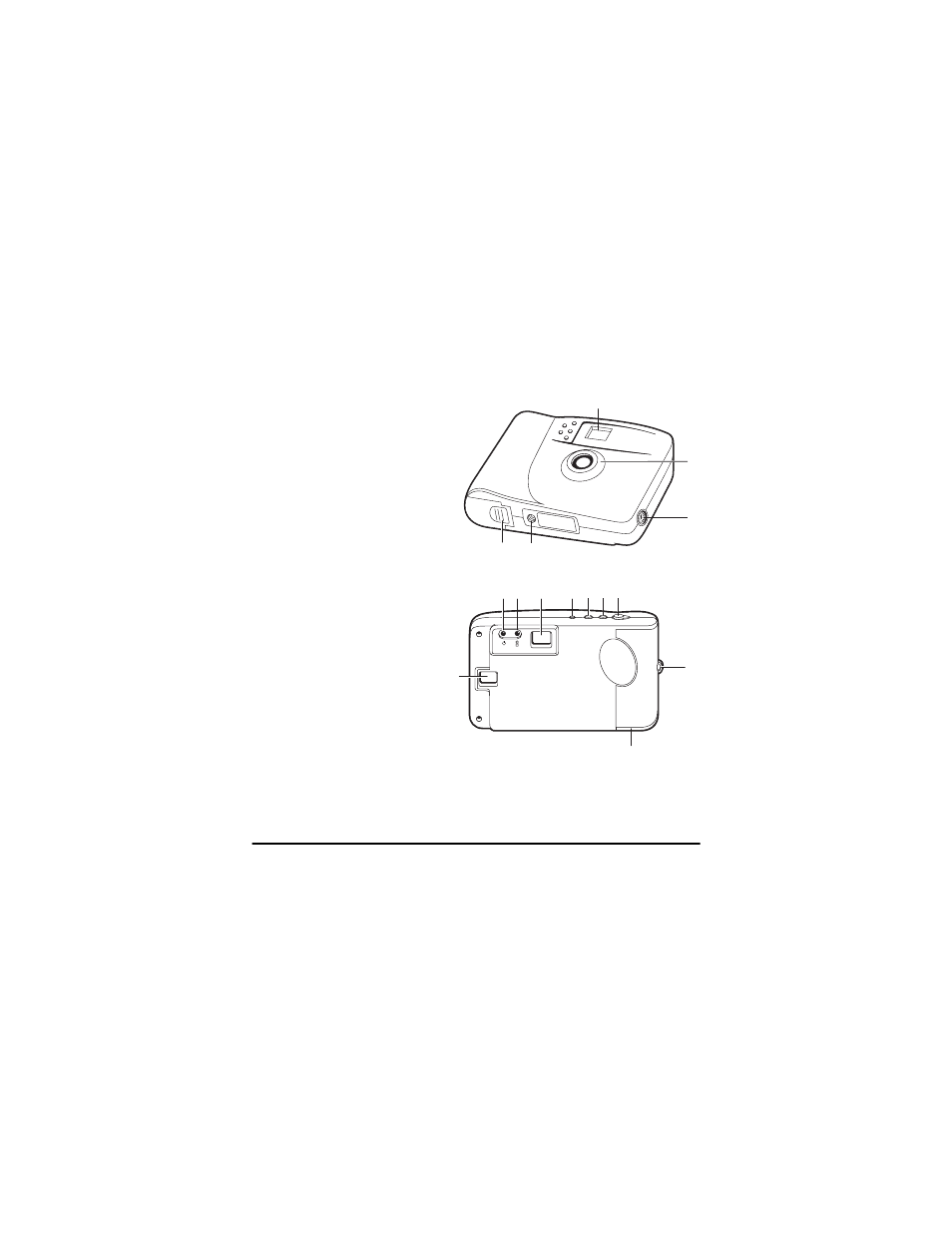
2
Questions?
www.PolaroidDigitalASIA.com
English
Camera front
a
Viewfinder
b
Lens
c
Serial/USB cable
connector port
d
Tripod mount
e
Battery compartment
Camera rear
f
LCD status display
g
Power/status indicator
h
Low-battery indicator
i
Viewfinder
j
Power button
k
Photo erase button
l
Self-timer button
m
Shutter button
n
Wrist strap slot
o
Battery compartment
Note: For more information
about your camera, see
the Tips, Tricks, Terms, and Techniques section of the PhotoImpression 2
Online User’s Guide (the software online Help).
a
b
c
d
e
i
j k l m
n
h
g
f
o
See also other documents in the category Polaroid Cameras:
- PDC4055 (72 pages)
- t1234 (95 pages)
- PDC 3000 (252 pages)
- PDC 2070 (52 pages)
- 1200i (11 pages)
- DS-34 (1 page)
- PDC 1300 (3 pages)
- T737 (58 pages)
- a300 (78 pages)
- D-360L (61 pages)
- i1037 (93 pages)
- PDC 310 (36 pages)
- User Guide (70 pages)
- i832 (110 pages)
- PDC 4370 (103 pages)
- CAA-03040S (12 pages)
- 7500Zix (9 pages)
- Cameras I (23 pages)
- SX-70 (2 pages)
- i639 (107 pages)
- PhotoMAX PDC 3350 (63 pages)
- Image1200 (39 pages)
- PDC-2000 (142 pages)
- ION (51 pages)
- PDC 1100 (8 pages)
- a700 (84 pages)
- 160 (80 pages)
- PDC3080 (90 pages)
- PDC 505 (88 pages)
- PDC 1075 (49 pages)
- PDC 5080 (88 pages)
- PZ2320AF (12 pages)
- MAXXUM HTsi (47 pages)
- izone300 (84 pages)
- ProCamCamera (26 pages)
- captiva SLR (10 pages)
- m536 (111 pages)
- i735 (106 pages)
- I533 (105 pages)
- PDC 5070 (83 pages)
- iON 230 (48 pages)
- PDC 640 (37 pages)
- i532 (110 pages)
- 206 (29 pages)
- CZA-05300B (47 pages)
