Cassette tape, Sound setting, Remote control – Panasonic CQ-VX2200W User Manual
Page 35
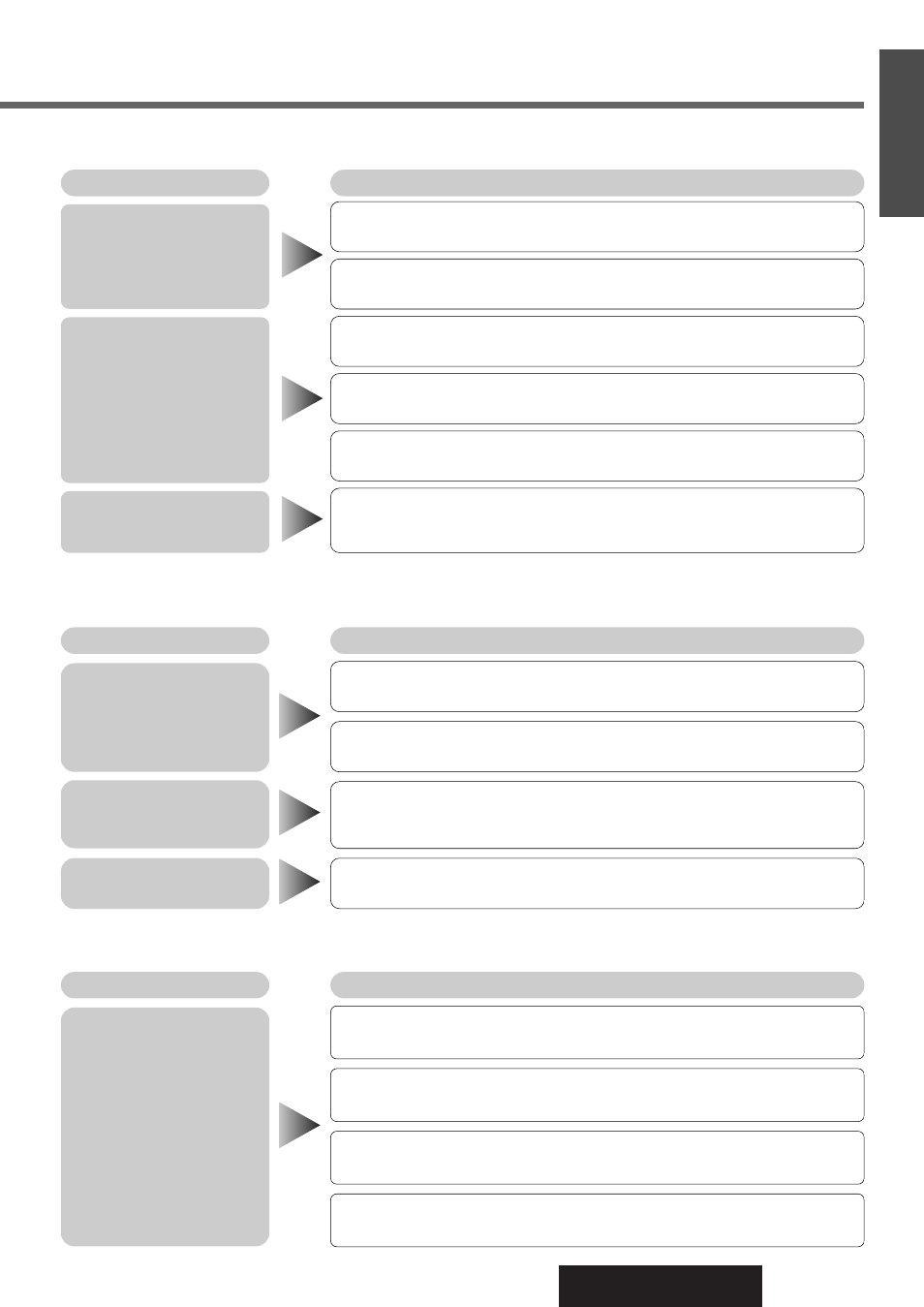
41
CQ-VX2200W
1
E
N
G
L
I
S
H
32
Trouble
Cause / Step
Tape running mechanism is dirty or out of order.
a
Clean tape running mechanism, or repair it. (Ask a service representative
for advice.)
Heads are magnetized.
a
Demagnetize heads. (Ask a service representative for advice.)
Normal type tape plays with Metal mode.
a
Change Metal mode to Normal mode.
Non-Dolby B NR tape plays with Dolby B NR on.
a
Set Dolby B NR to OFF.
Metal type tape plays with normal mode.
a
Change Normal mode to Metal mode.
Dolby B NR tape plays with Dolby B NR off.
a
Set Dolby B NR to ON.
■
Cassette Tape
(continued)
Reproduction of high
tones is poor.
Wow and flutter is very
high.
Trouble
Cause / Step
No sound from left,
right, front, or rear
speaker
Left and right sounds
are reversed in stereo
listening.
Only bass or monaural
sound from rear speaker
SBC-SW is set to ON.
a
Set SBC-SW to OFF.
The right speaker wire is connected to the left speaker and the left speaker wire
to the right speaker.
a
Connect the speaker wires to the correct one.
Cables are not correctly connected.
a
Connect the cables correctly.
Left and right balance, or front and rear balance is off on one side.
a
Adjust BAL//FAD as appropriate.
■
Sound Setting
Trouble
Cause / Step
Buttons are invalid for
operation.
Remote control is in the wrong direction.
a
Direct the remote control at sensor (REMOTE) on the panel.
Battery has run down.
a
Replace the battery.
Wrong battery.
a
Check the battery.
Battery poles (+) (–) are reversed.
a
Insert the battery correctly.
■
Remote Control
High tones are improp-
erly emphasized.
