Calling back the preset tone quality, Adjustment, And : press to select and adjust – Panasonic CQ-VX2200W User Manual
Page 21: After changing to the geq adjusting display, Soft1 heavy1
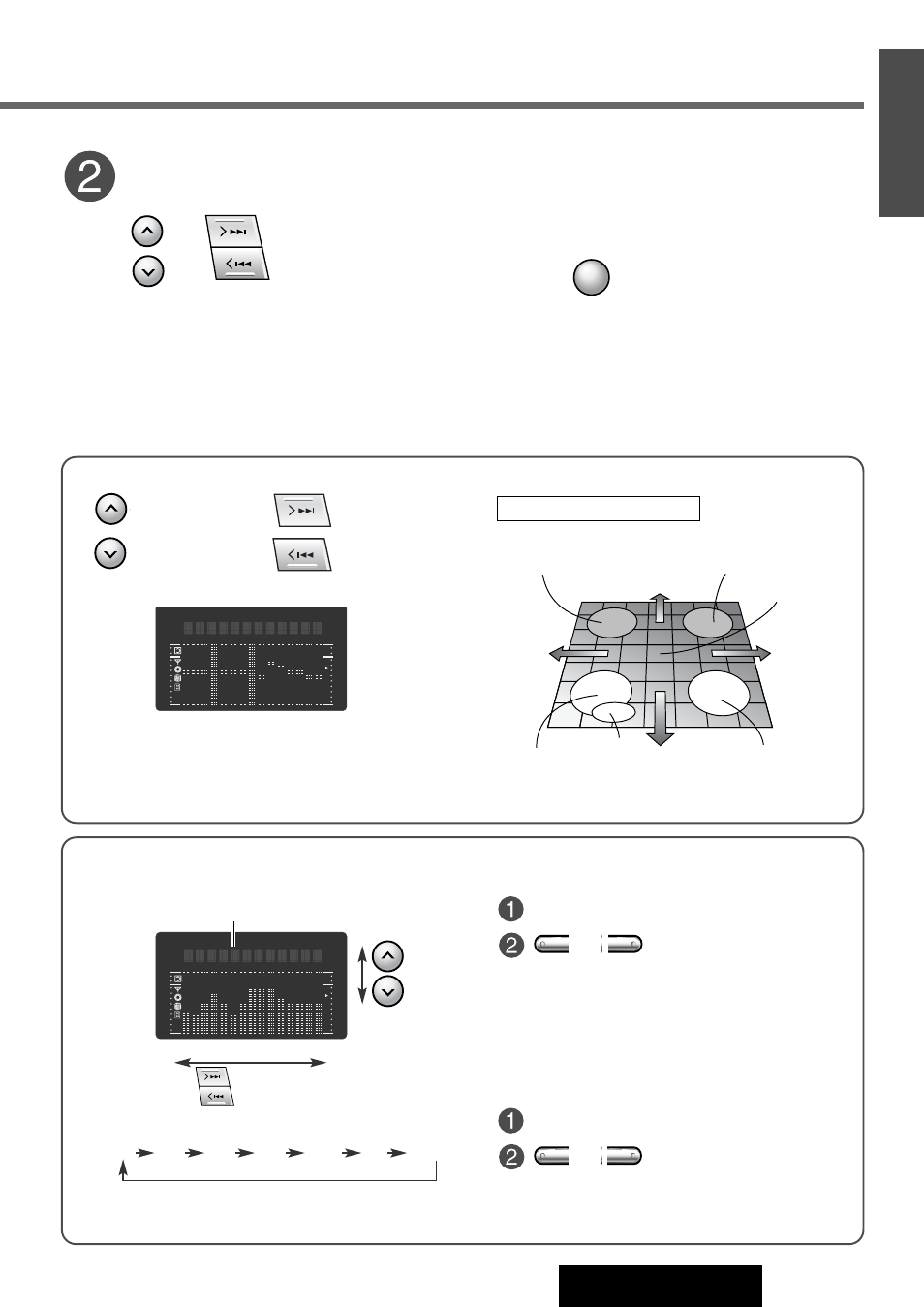
DISC
REP
R
SCAN
TPS
LOC
EQ
MTL
GEQ-1 1.6kHz
27
CQ-VX2200W
1
E
N
G
L
I
S
H
18
and
: Press to select and adjust
• Recreation
• Enjoyable drive
• Calm down
• Concentration
• Safe drive
• Stress relieving
• Refresh
• Listen to the music
• Rhythmical
• Awakening
Heavy
Light
Sharp
Soft
Frequency (Hz)
(dB)
Level
GEQ Preset Number
80 160 320 640 1.6 k 4 k 10 k
¡A cursor moves in the HEQ display and blinks at the
adjusted point.
SHARP
SOFT
LIGHT
DISC
REP
R
SCAN
TPS
LOC
EQ
MTL
SOFT1 HEAVY1
HEAVY
Set
Notes:
¡If no keys have been pressed for more than
10 seconds, the display returns to the normal
operation mode.
¡To return to the normal operation mode.
: Press
DISP
: Heavy bass
: Light bass
: Sharp treble
: Soft treble
Positioning Image
❏
Memorize (GEQ Preset Memory)
❏
Calling Back the Preset Tone Quality
❏
Adjustment
¡Selected frequency blinks.
¡After adjusting, EQ indicator will illuminate.
¡Frequency changes as follows.
Adjust the level for each frequency
to
: Press and hold for
more than 2
6
1
Note: New levels are overwritten on existing saved
level after following this procedure.
¡The display blinks once, and a adjusted levels
are saved in the memory.
to :
Press
6
1
After changing to the GEQ adjusting display
80 160 320 640 1.6
k 4
k 10
k
(Hz)
