Settings – Pantech PN-218 User Manual
Page 39
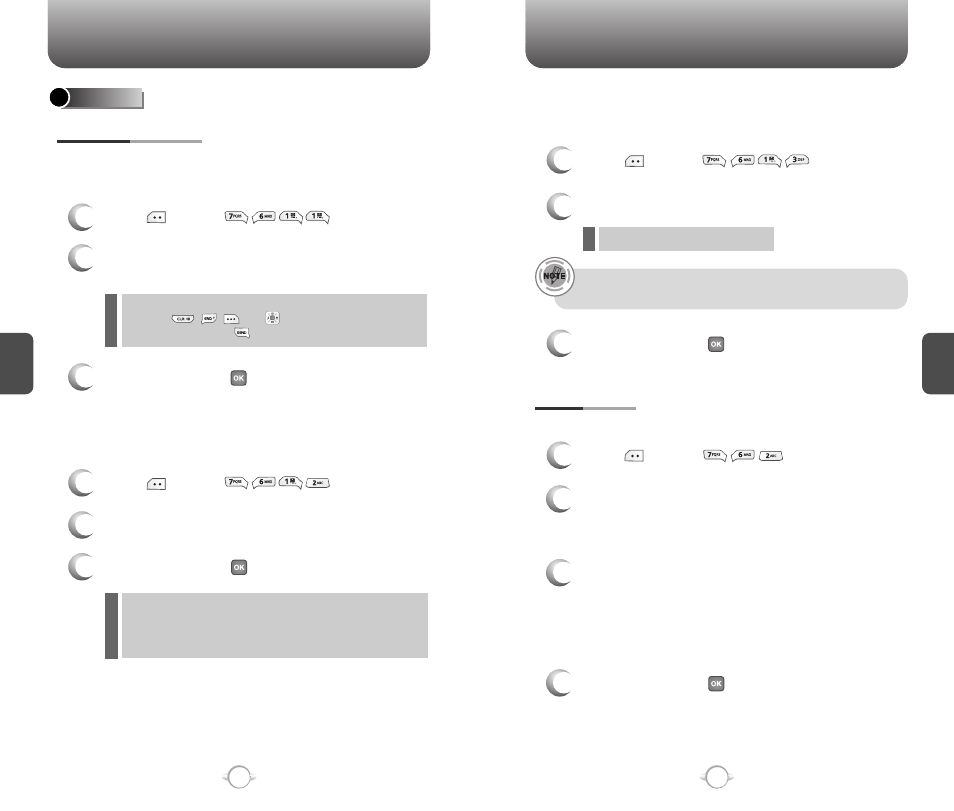
C
H
4
75
SETTINGS
C
H
4
74
SETTINGS
Press [MENU] .
Automatically answers a call after a preset amount of time.
Auto Answer only works when the phone is open.
1
2
Select one of the following with the Navigation Key.
3
To activate, press .
AUTO ANSWER
Off/5 Secs/10 Secs/18 Secs.
l
This function will not be active when you select Vibrate, Silent,
Etiquette or Ringer after Vib as a ringer mode.
1
Press [MENU] .
Automatically redials a call up to 5 times after a set time interval.
2
3
Retry time to field is shown. Press the Navigation
Key left or right to choose the amount of time.
(Off, 3 Secs, 5 Secs, 7 Secs, 10 Secs.)
When a time is chosen for retry time, the repeat
field is shown. Press the Navigation Key down to
highlight the repeat field. Press the Navigation
Key left or right to choose the amount of
repeats. (1 Time, 3 Times, 5 Times).
4
To activate, press .
AUTO RETRY
OTHERS
1
Press [MENU] .
2
Select “Any Key” or “Send Key” with the
Navigation Key.
3
To activate, press .
ANSWER OPTIONS
Any Key : Press any key to answer an incoming call except
, , and .
Send Key : Press only to answer a call.
l
l
To select an answer mode:
CALL ANSWER
To select active flip answer mode.
1
Press [MENU] .
2
Select “Off” or “On” with the Navigation Key.
3
To activate, press .
ACTIVE FLIP
When Active Flip On is selected, an incoming phone call can
be answered simply by opening the phone.
When Active Flip Off is selected, you will need to open the
phone and follow the Answer mode you have selected.
l
l
