Settings – Pantech PN-218 User Manual
Page 38
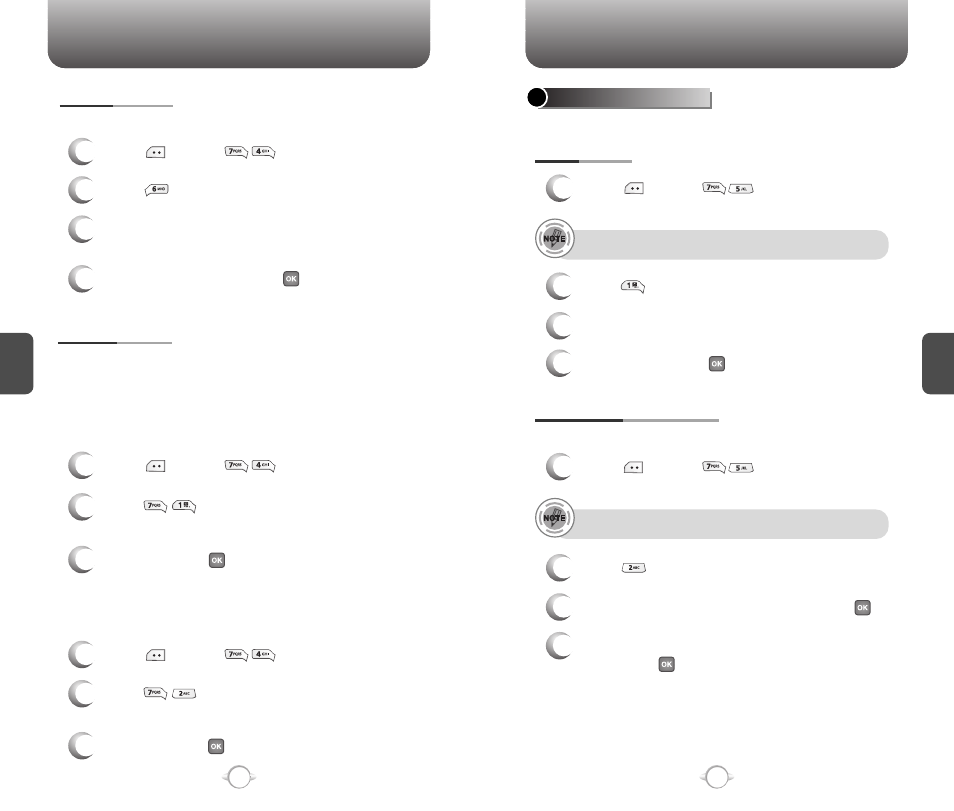
C
H
4
73
SETTINGS
C
H
4
72
SETTINGS
Resets phone to default settings.
You can set up your Password Authentication Protocol (PAP) by
entering your PAP User ID and PAP Password. This is used for
accessing the data service by your phone service provider.
RESET PHONE
3
You will see “Reset Phone ! this will reset to
default settings.” on the display.
2
Press .
4
To reset the phone, press .
RESTRICTIVE DIALING
1
Press [MENU] , enter your
restrictive code.
SET ON/OFF
1X PASSWORD
To change your User ID:
2
Press for “PAP User ID”.
Your User ID appears in the Editor screen.
3
To save, press [STORE].
PAP USER ID
To change your PASSWORD:
2
Press for “PAP Password”.
Your password appears in the Editor screen.
3
To save, press [STORE].
PAP PASSWORD
1
Press [MENU] , enter your password.
1
Press [MENU] , enter your password.
1
Press [MENU] , enter your password.
3
Select “On” or “Off” with the Navigation Key.
2
Press .
4
To activate, press .
The default password is “000000”.
The default password is “000000”.
Changes your 6-digit restrictive code.
CHANGE SPECIAL CODE
2
Press .
3
Enter a new restrictive code, then press .
4
Enter the new restrictive code again,
then press .
1
Press [MENU] , enter your
restrictive code.
Set this function to ON when you want to restrict all Outgoing calls.
