Tv (b – Philips 15PT2767 User Manual
Page 5
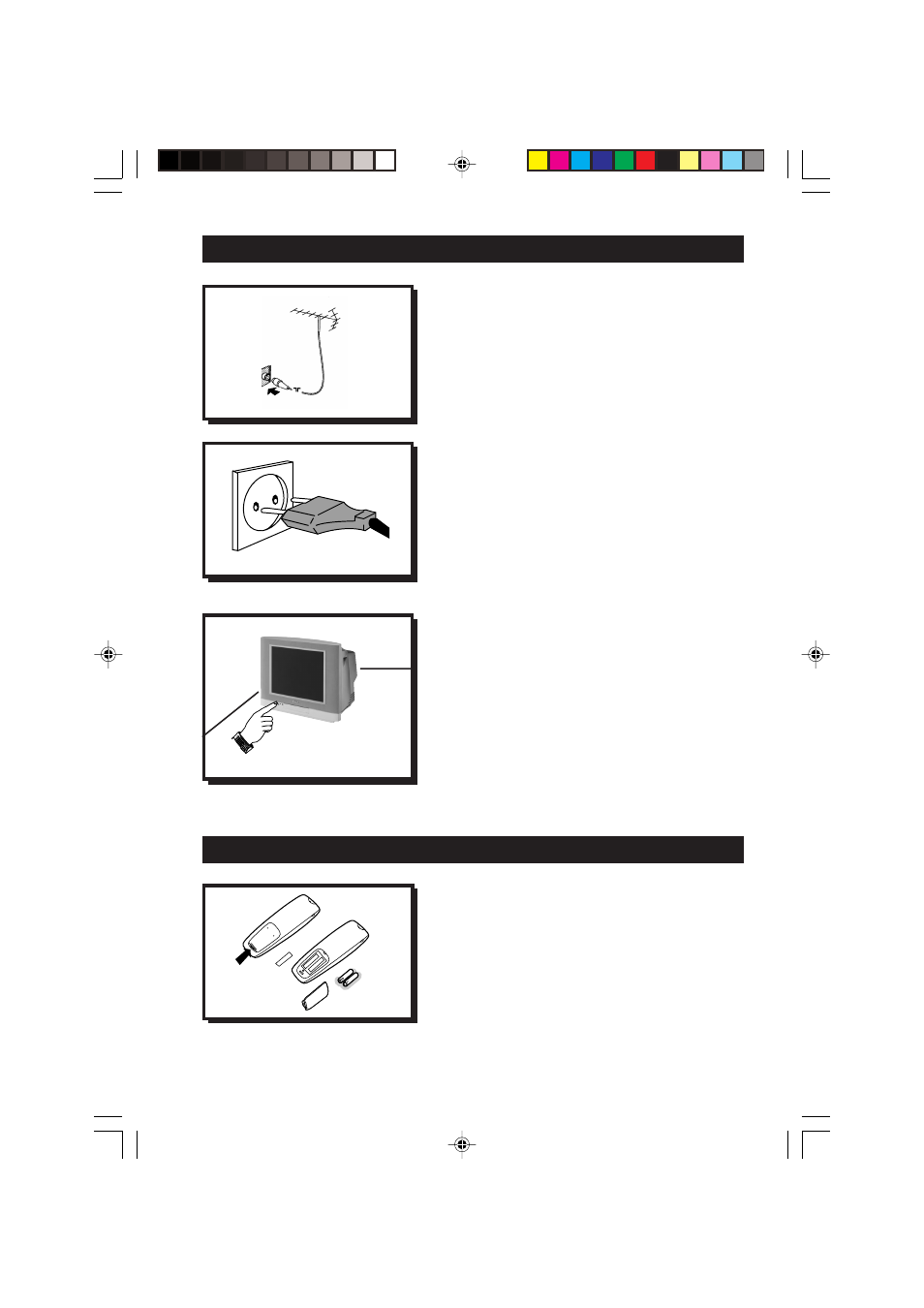
5
Antenna Connection
• Connect the aerial plug to the antenna socket
¬
¬
¬
¬
¬
on the backcover.
Mains Connection
• Insert the mains plug into the wall socket.
• For correct mains voltage, refer to type sticker at
the rear of the TV set
• Consult your dealer if mains supply is different.
Note : This diagram is not representative of the
actual plug and socket.
Switching on the Set
• Press the main power button to switch on/
off the TV.
• If the set is on standby (indicator is red),
press the Power button on the remote
control to switch on set.
H
OOKING
UP
Y
OUR
TV (B
ASIC
C
ONNECTION
)
U
SE
/C
ARE
OF
R
EMOTE
C
ONTROL
• Insert the correct type of batteries into the
compartment.
• Ensure the batteries are placed in the right
direction.
15PT2767/p5-9
07/16/03, 6:15 PM
5
See also other documents in the category Philips Televisions:
- 50PF7320 (3 pages)
- BDL4221V (109 pages)
- 20HF7412 (2 pages)
- 20HF5473 (3 pages)
- SDV 4240 (2 pages)
- 20PF4121 (18 pages)
- 28PW6618 (84 pages)
- 14PT1356 (64 pages)
- 14PT1356 (2 pages)
- 32PW8819 (112 pages)
- 28PW6518 (84 pages)
- 32PW6518 (84 pages)
- 36PW8719 (112 pages)
- 29PT5408 (96 pages)
- 17HT3304 (64 pages)
- 21HT3504 (63 pages)
- 25HT5405 (64 pages)
- 15PF9925/12S (21 pages)
- 20PS40S (2 pages)
- 20PS40S (34 pages)
- 17PF9946/37B (4 pages)
- XS2757CI (36 pages)
- TP3675 (48 pages)
- 20PT1482 (2 pages)
- TR2517C (2 pages)
- TR2517C (8 pages)
- 19PFL4505D/F7 (8 pages)
- 17PT1564S (2 pages)
- 19PFL3403S (2 pages)
- 15PF9969 (51 pages)
- 15GR2330 (14 pages)
- 13PR 10G (2 pages)
- 17PF8946/37 (2 pages)
- 20GX1550 (19 pages)
- 17PT1565 (2 pages)
- 14PT4525 (20 pages)
- 1346 (2 pages)
- 17PT1564 (13 pages)
- 20PT2381 (2 pages)
- 19PFL5403 (2 pages)
- 17" (16.0" VIS) Real Flat Monitor 107S56 (2 pages)
- Widescreen TV with Pixel Plus 37PF7531D/10 (3 pages)
- 13512832 (3 pages)
- 15AA3537 (12 pages)
