Ringer off, Ip8840 broadworks ip phone user guide – Panasonic IP8840 User Manual
Page 21
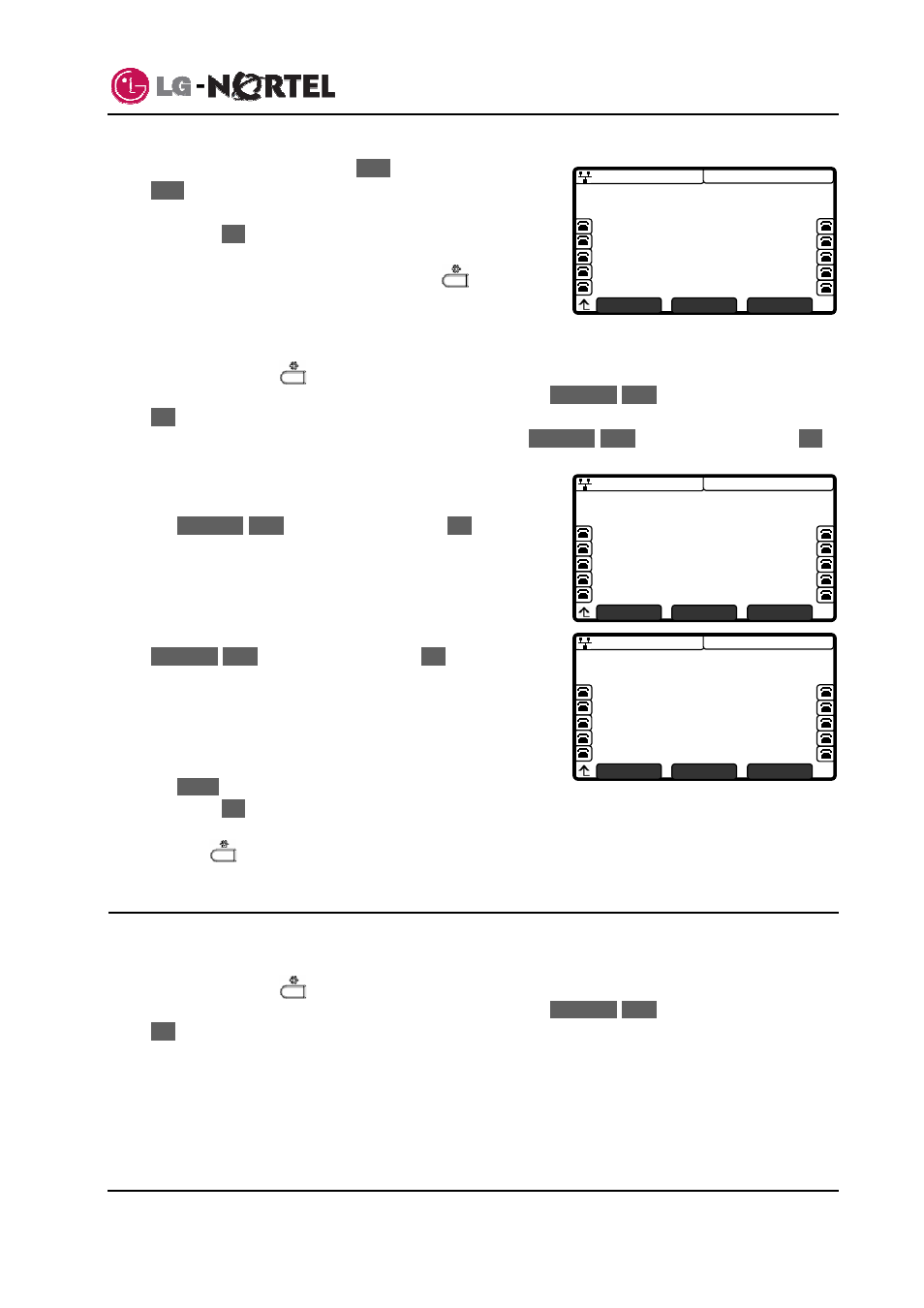
IP8840 Broadworks IP Phone
User
Guide
16
Dec.
‘08
08:30
Ring Type (1)
>*Set to Default
Ringer Off
Type 1
Type 2
Type 3
Type 4
Wave Ring 1
Play
Next
OK
08:30
Line 1 Configuration
1.Ring Type
>2.Delayed Ring Timer
Previous
Next
OK
08:30
Delayed Ring Timer (1)
0
Å
Clear
OK
o
Select the ring type using the
Next
softkey. Press the
Play
softkey to hear the selected tone. An asterisk,
»,
displays in front of the current setting.
o
Press
the
OK
softkey to save your entry.
o
Move to another parameter with the navigation buttons and
continue the session or press the Setting (
) button to
exit the configuration session.
To set delayed ring for a line:
o
Press the Setting (
) button.
o
Dial 3, or move the cursor to
3.Phone Settings
using the
Previous
-
Next
softkeys and press the
OK
softkey.
o
Dial 2, or move the cursor to
2.Ring Setting
using the
Previous
-
Next
softkeys and press the
OK
softkey.
o
Dial the Line number plus one (2 for Line 1, 3 for Line 2,
etc.), or move the cursor to
Line
n Configuration
using
the
Previous
-
Next
softkeys and press the
OK
softkey.
The value of
n
is the Line button number.
o
Dial 2, or move the cursor to
2.Delayed Ring
using the
Previous
-
Next
softkeys and press the
OK
softkey. . Note
the line number is shown in parenthesis after “Delayed
Ring Timer”.
o
Using the dial pad enter the desired delay up to 10
seconds in one-second increments, zero is no delay. The
backspace softkey will delete the previous character and
the
Clear
softkey deletes the entire entry.
o
Press
the
OK
softkey to save your entry.
o
Move to another parameter with the navigation buttons and continue the session or press the
Setting (
) button to exit the configuration session.
5.3. Ringer
Off
The IP Phone can be programmed not to ring when an incoming call is received.
To set the Ringer Off parameter:
o
Press the Setting (
) button.
o
Dial 3, or move the cursor to
3.Phone Settings
using the
Previous
-
Next
softkeys and press the
OK
softkey.
