Remote control – Palsonic DVD2050DX User Manual
Page 9
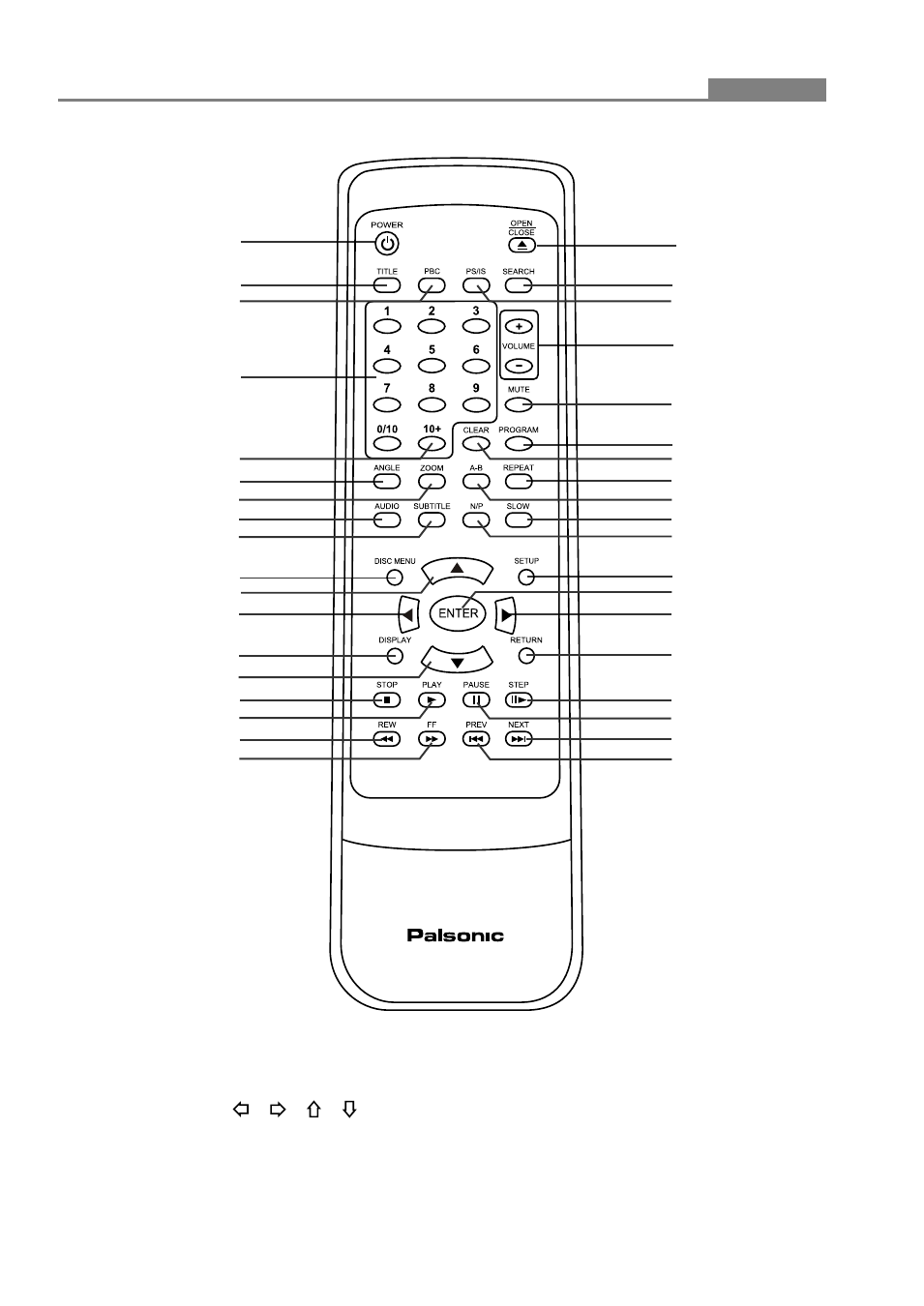
8
Remote Control
Introduction
OPEN/CLOSE
VOLUME
0-10 NUMBER KEYS
CLEAR
RETURN
NEXT
PREV
A-B
ANGLE
SUBTITLE
ZOOM
FF
SLOW
ENTER
PLAY
PBC
SETUP
DISPLAY
TITLE
POWER
REW
N/P
REPEAT
Note:
1. Please note that reference numbers for the remote are described begin on page 20 of this
manual.
2. In this manual, " " " " " " " " will be used to represent different NAVIGATION ARROWS
on the remote respectively.
STEP
AUDIO
STOP
DISC MENU
10+ KEY
PROGRAM
PS/IS
LEFT
UP
RIGHT
PAUSE
SEARCH
MUTE
DOWN
