Remote control operation – Palsonic DVD2050DX User Manual
Page 20
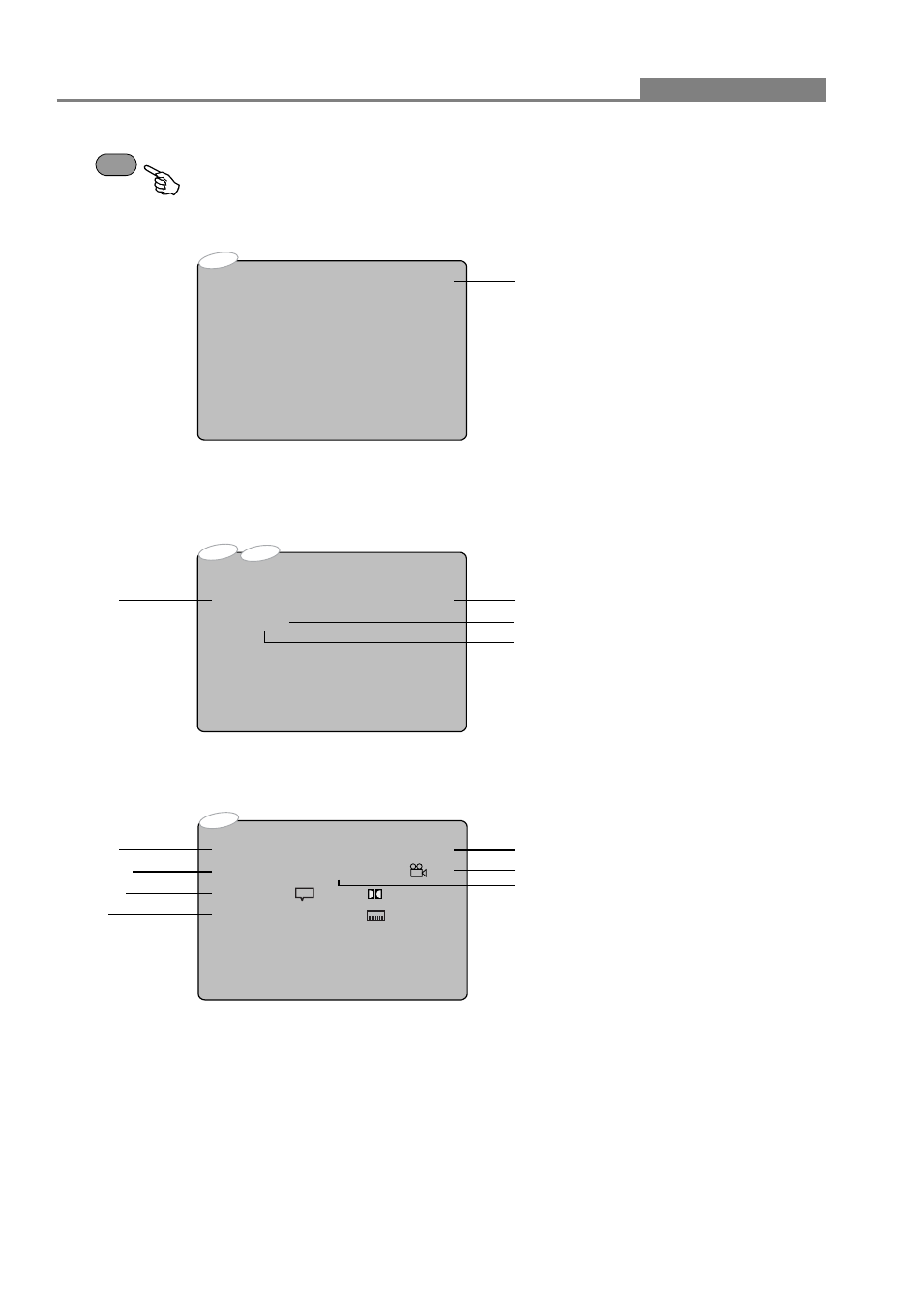
19
Advanced Features
Remote Control Operation
DISPLAY
Press DISPLAY again to display additional information about the playing disc.
During playback, press DISPLAY to display the current time counter position.
DVD
00:00:01 0:04:45
CD
VCD
CDDA
Track 1/15
00:00:01 0:04:45
DVD
DVD
Title 1/10 Chapter 1/16
Audio
Subtitle
0:04:45
Angles 1/1
2 Ch Eng
1/1Eng
Elapsed time of the current track/chapter.
Elapsed time of the current track.
Total tracks.
Current track.
Elapsed time of the current title.
Angle
Current chapter.
Disc type
Current title
Audio type
Subtitle
Disc type
1/2
