Setup menus, Video – Panasonic AJ-HD1200A User Manual
Page 23
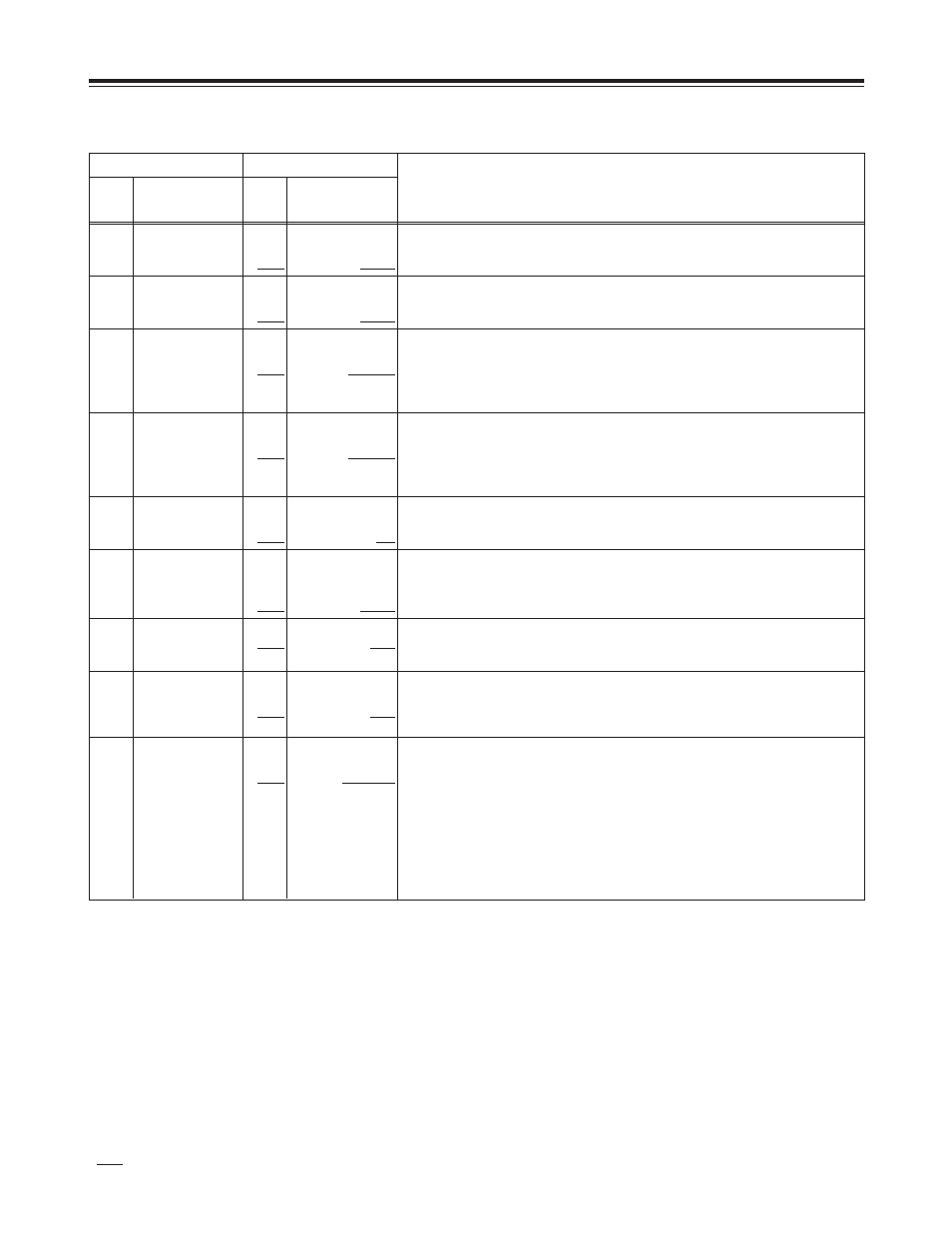
45
Setup menus
“
” indicates the factory setting.
VIDEO
Item
Setting
No.
Superimposed
display
No.
Superimposed
display
Description of settings
687
SDI INDEX 0
2DW
0000
0001
OFF
ON
For selecting whether to superimpose the VIDEO INDEX signal onto the SD SDI
output.
0: The VIDEO INDEX signal is not superimposed onto the SD SDI output.
1: The VIDEO INDEX signal is superimposed onto the SD SDI output.
680
CC (F1) BLANK
2DW
0000
0001
BLANK
THRU
For selecting ON or OFF for the closed caption signal in the first field.
0: Forced blanking
1: No blanking
681
CC (F2) BLANK
2DW
0000
0001
BLANK
THRU
For selecting ON or OFF for the closed caption signal in the second field.
0: Forced blanking
1: No blanking
682
VO SETUP (HD)
2UP
0000
0001
0002
0003
THRU
ADD22L
ADD21L
ADD20L
This selects the composite output signal in HD mode.
0: The signal is output with no setup added.
1: The signal is output from line 22 with a 7.5% setup added.
2: The signal is output from line 21 with a 7.5% setup added.
3: The signal is output from line 20 with a 7.5% setup added.
683
VO SETUP (SD)
2DW
0000
0001
0002
0003
THRU
ADD22L
ADD21L
ADD20L
This selects the composite output signal in SD mode.
0: The signal is output with no setup added.
1: The signal is output from line 22 with a 7.5% setup added.
2: The signal is output from line 21 with a 7.5% setup added.
3: The signal is output from line 20 with a 7.5% setup added.
684
EDH (SD)
2DW
0000
0001
OFF
ON
For setting whether to superimpose EDH onto the SD SDI output.
0: EDH is not superimposed.
1: EDH is superimposed.
685
ESR MODE (SD)
2DW
0000
0001
OFF
AUTO
For selecting the mode of the edge subcarrier reduction (ESR) operation in the
playback circuit.
0: ESR is forcibly turned off.
1: ESR is automatically set to ON or OFF depending on the unit’s operation.
686
CCR MODE (SD)
2DW
0000
0001
OFF
AUTO
For selecting the cross color processing during playback.
0: The cross color is output as is.
1: The cross color can be reduced.
2UP
: With HD output (HD tape playback or up-converted output)
2DW
: With SD output (SD tape playback or down-converted output)
689
COMP MODE
0000
0001
NORMAL
DARK
This is used to select the method to process the image compression during
recording.
0: The images are recorded using the regular compression processing.
1: The images are recorded while minimizing the compressed image distortion
which arises in the dark areas below about 10 IRE (70 mV).
O Even when “DARK” has been selected, the “NORMAL” setting will be
restored when the unit’s power is turned off. “NORMAL” is also restored
as the user default setting.
