Basic functions, Demonstration mode, Switching the system on – PYLE Audio FWM352 User Manual
Page 13: Switching the system to eco power standby mode, Power-saving automatic standby, Dim mode, Volume control
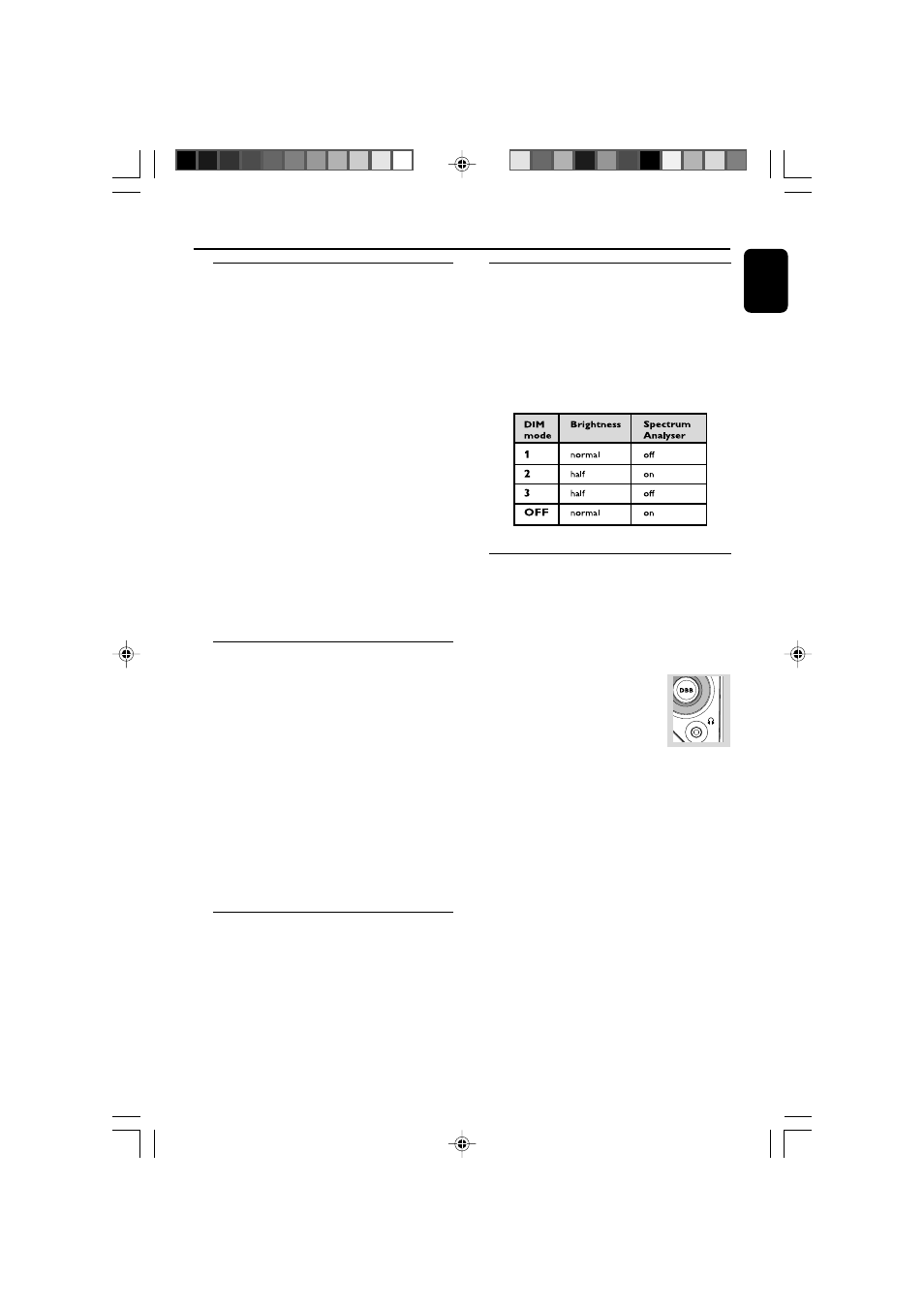
English
13
Basic Functions
Demonstration mode
The system has a demonstration mode that
shows the various features offered by the system.
To activate the demonstration
●
In standby mode, press and hold STOP
Ç for
5 seconds to switch to demonstration.
To deactivate the demonstration
●
Press and hold
STOP
Ç for 5 seconds to
switch to standby mode.
Switching the system on
●
Press
ECO POWER/STANDBY-ON
2.
➜
The system will switch to the last selected
source.
●
Press
DISC (CD 1/2/3), TUNER, TAPE or
AUX.
➜
The system will switch to the selected source.
●
Press
OPEN•CLOSE or DISC CHANGE.
➜
The system will switch to the disc source and
the disc tray will open.
Switching the system to Eco
Power Standby mode
●
Press
ECO POWER/STANDBY-ON
2 in
the active mode.
➜
The system enters Eco power standby (the
ECO POWER LED is on) or normal standby
with clock display.
●
The volume level (up to a maximum volume
level of 20), interactive sound settings, last
selected mode, source and tuner presets will be
retained in the player's memory.
●
If the system is in normal standby with clock
display, press and hold
ECO POWER/
STANDBY-ON
2 for 3 seconds or more to
switch to Eco power standby or vice versa.
Power-saving automatic standby
As a power-saving feature, the system will
automatically switch to Standby mode if you do
not press any buttons within 15 minutes after a
disc or tape has stopped playing.
Dim mode
You can select the desired brightness for the
display.
●
In any source mode (except Eco Power standby
or standby mode), press
DIM MODE
repeatedly to select DIM 1, DIM 2, DIM 3 or DIM
OFF display mode.
➜
DIM
is shown, except for DIM OFF mode.
Volume control
Adjust
VOLUME to increase (turn knob
clockwise or press
VOLUME + on the remote)
or decrease (turn knob anti-clockwise or press
VOLUME - on the remote) the sound level.
To listen through the headphones
●
Connect the headphones plug to
the n socket at the front of the
system.
➜
The speakers will be muted.
To switch off the volume temporarily
●
Press
MUTE on the remote control.
➜
Playback will continue without sound and
"
MUTE" is displayed.
●
To restore the volume, press
MUTE again or
increase the volume level.
pg001-027_M352_22_Eng
2005.12.23, 15:53
13
