Setting frequency, Reviewing the pictures, Zooming the displayed picture – Polaroid PhotoMAX PDC 2070 User Manual
Page 22
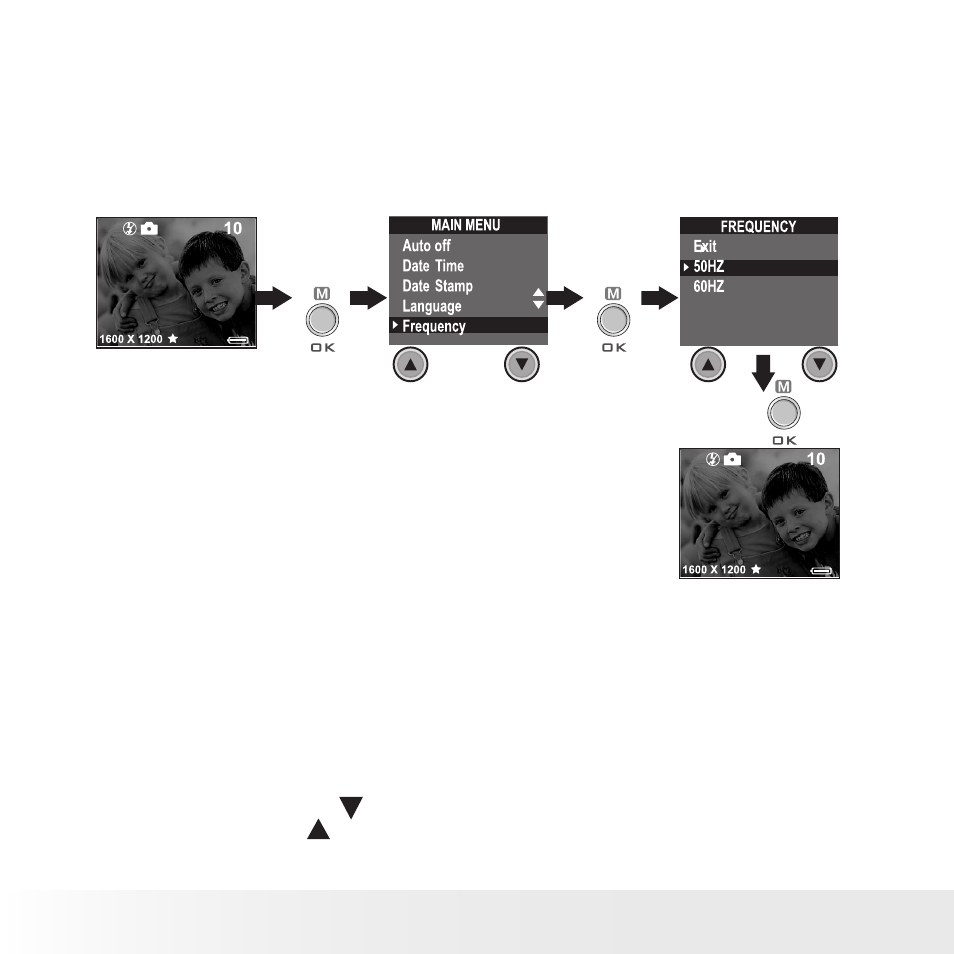
22
Polaroid PDC 2070 Digital Camera User Guide
www.polaroid-digital.com
23
Polaroid PDC 2070 Digital Camera User Guide
www.polaroid-digital.com
• Setting Frequency
In order to take a better indoor picture, the camera needs to be set to suit
the lighting frequency, for US, set the frequency to 60Hz, for Europe, set
the frequency to 50Hz.
Turn on the camera, set the Mode selector to Capture mode (the Status
LED blinks once).
Press
Press
Press
• Reviewing the Pictures
1. Turn on the camera.
2. Set the Mode selector to Playback mode (the Status LED blinks
once).
3. Press Previous and Next button to view the pictures taken.
• Zooming the Displayed Picture
1. Turn on the camera.
2. Set the Mode selector to Playback mode (the Status LED blinks
once).
3. Press Down button to zoom in the displayed picture.
4. Press Up button to zoom out the displayed picture.
- PDC4055 (72 pages)
- t1234 (95 pages)
- PDC 3000 (252 pages)
- PDC 2070 (52 pages)
- 1200i (11 pages)
- DS-34 (1 page)
- PDC 1300 (3 pages)
- T737 (58 pages)
- a300 (78 pages)
- D-360L (61 pages)
- i1037 (93 pages)
- PDC 310 (36 pages)
- User Guide (70 pages)
- i832 (110 pages)
- PDC 4370 (103 pages)
- CAA-03040S (12 pages)
- 7500Zix (9 pages)
- Cameras I (23 pages)
- SX-70 (2 pages)
- i639 (107 pages)
- PhotoMAX PDC 3350 (63 pages)
- Image1200 (39 pages)
- PDC-2000 (142 pages)
- ION (51 pages)
- PDC 1100 (8 pages)
- a700 (84 pages)
- 160 (80 pages)
- PDC3080 (90 pages)
- PDC 505 (88 pages)
- PDC 1075 (49 pages)
- PDC 5080 (88 pages)
- PZ2320AF (12 pages)
- MAXXUM HTsi (47 pages)
- izone300 (84 pages)
- ProCamCamera (26 pages)
- captiva SLR (10 pages)
- m536 (111 pages)
- i735 (106 pages)
- I533 (105 pages)
- PDC 5070 (83 pages)
- iON 230 (48 pages)
- PDC 640 (37 pages)
- i532 (110 pages)
- 206 (29 pages)
- CZA-05300B (47 pages)
