Philips PET740/05 User Manual
Page 29
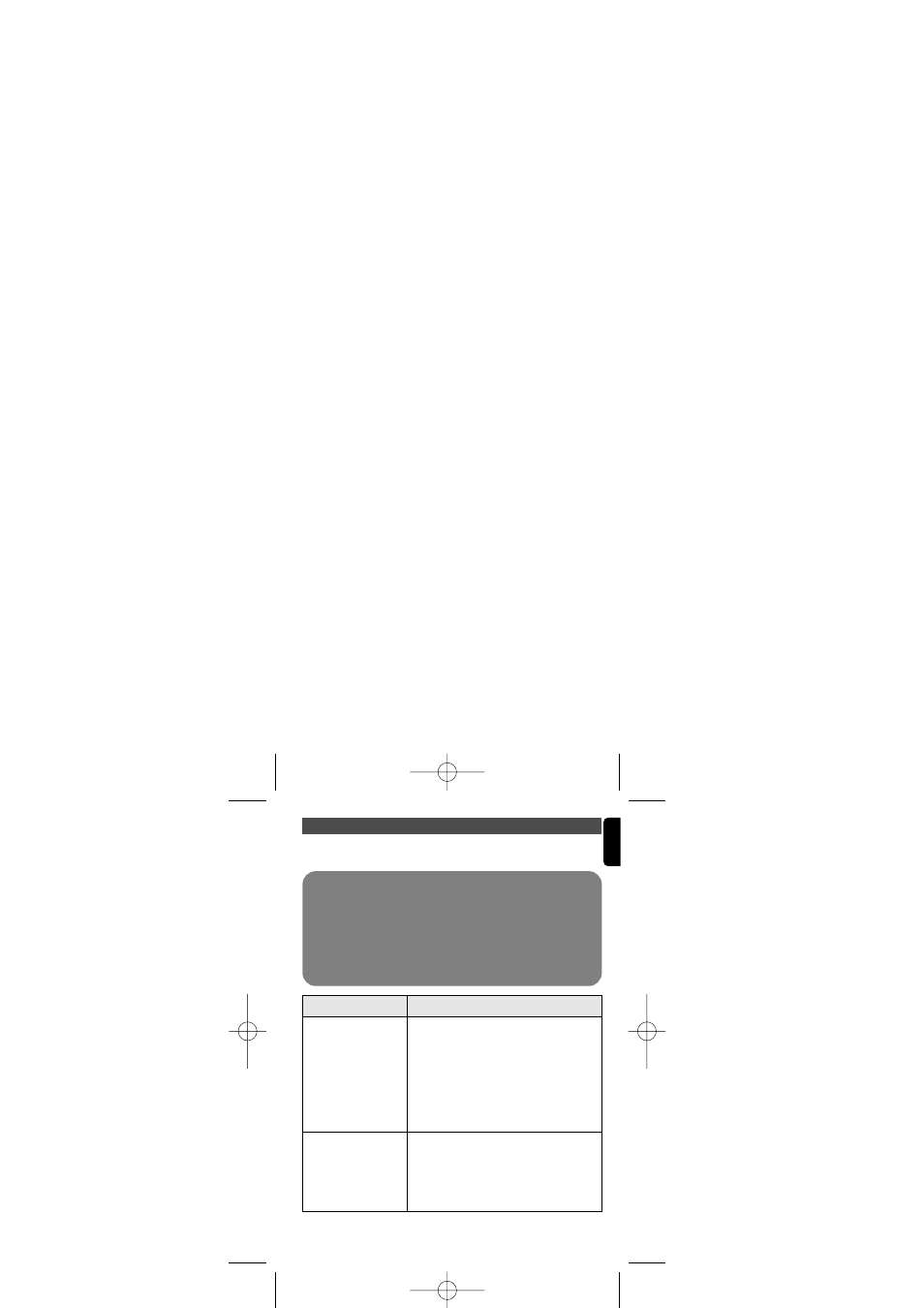
English
29
7 Troubleshooting
If it appears that the DVD-Video player is faulty, first consult
this checklist. It may be that something has been overlooked.
Symptom
Remedy
No power
• Check if both plugs of the mains
cord are properly connected.
• Check if there is power at the AC
outlet by plugging in another appli-
ance.
• Check if battery pack is inserted
appropriately.
• Check if car adaptor is connected
appropriately.
Distorted picture
• Check the disc for fingerprints and
clean with a soft cloth, wiping from
centre to edge.
• Sometimes a small amount of picture
distortion may appear.This is not a
malfunction.
WARNING Under no circumstances should you try to
repair the set yourself as this will invalidate the guaran-
tee.
If a fault occurs, first check the points listed, before taking
the set for repair. If you are unable to solve a problem by
following these hints, consult your dealer or service cen-
tre.
P001-031_PET740_05_Eng 2008.4.29 14:20 Page 29
- DVD737 (1 page)
- dvp-320 (2 pages)
- DVD420AT (48 pages)
- PD7040/98 (2 pages)
- 20PV230/07 (32 pages)
- 14PV354/358/07 (28 pages)
- PET941D/98 (2 pages)
- BDP5005 (2 pages)
- DVD 691 (26 pages)
- DVD615 (48 pages)
- PET707/00B (3 pages)
- PET725/75 (2 pages)
- DVDR3370H (122 pages)
- DCP851 (2 pages)
- DCP852 (20 pages)
- PET940/12 (2 pages)
- DIGA DMR-XS350EB (140 pages)
- DVDR3375/93 (59 pages)
- DVDR3510V (74 pages)
- DVDR 80 (228 pages)
- PD9000/37 (2 pages)
- 15PT6807I (3 pages)
- PET940/05 (1 page)
- 21PT6818 (2 pages)
- DVD940 (37 pages)
- CCB255AT (2 pages)
- CCB255AT (68 pages)
- Dvd 733 (28 pages)
- DVD741VR (80 pages)
- DVD726AT (2 pages)
- DVD726AT (2 pages)
- DVD726v2 (52 pages)
- PET825/00 (2 pages)
- 25PV808 (2 pages)
- 21PV708 (2 pages)
- DCP951 (23 pages)
- 14 PV 111 (2 pages)
- 14PV401 (16 pages)
- TV-DVD (2 pages)
- DVD710/05 (20 pages)
- DVDR520H/75 (46 pages)
- DVD Recorder/VCR DVDR600VR (2 pages)
- DVD Recorder/Hard Disk DVDR 725H/00 (116 pages)
- DVD840 (48 pages)
- VRZ250AT (48 pages)
