Philips PET740/05 User Manual
Page 26
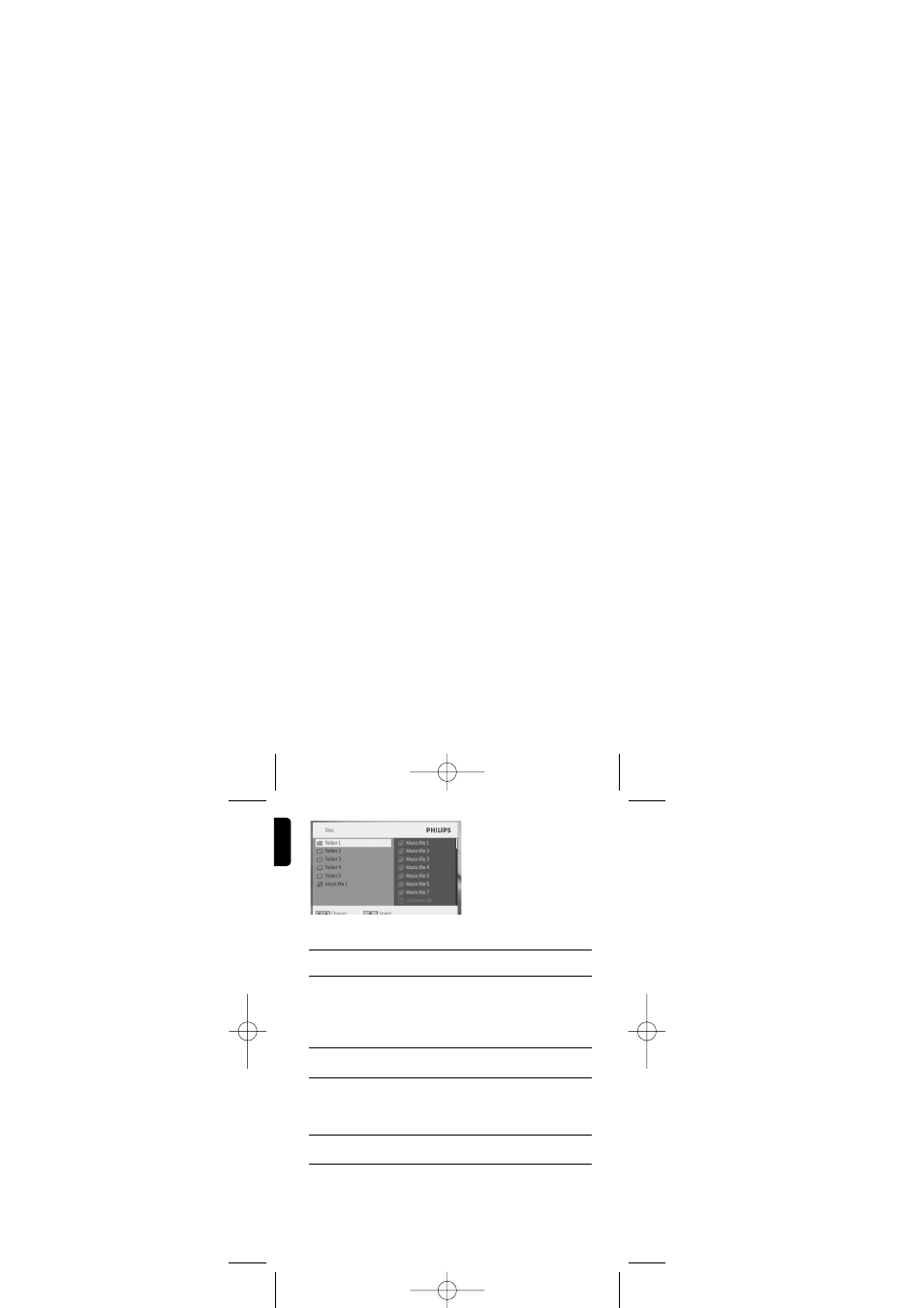
26
English
Pause
Press
2; to pause playback.You can
resume playback by pressing
2; again
Previous/Next Briefly press
J( or )K once or several
times to select your desired track
Rotate
Press OPTIONS key to select rotate
mode.Then, use
1 to rotate the picture
clockwise. Use
2 to rotate the picture
anti-clockwise. Press OPTIONS key to
exit rotate mode.
Slide show
Press OPTIONS key to select Slide
Show, then press OK to confirm.
Zoom
Zoom in the screen, and then use the nav-
igation keys to pan the screen.The func-
tion is available by pressing either the
ZOOM or OPTIONS key
Stop
Briefly press
9 on the right side of the
player to stop playback
P001-031_PET740_05_Eng 2008.4.29 14:20 Page 26
See also other documents in the category Philips DVD-players:
- DVD737 (1 page)
- dvp-320 (2 pages)
- DVD420AT (48 pages)
- PD7040/98 (2 pages)
- 20PV230/07 (32 pages)
- 14PV354/358/07 (28 pages)
- PET941D/98 (2 pages)
- BDP5005 (2 pages)
- DVD 691 (26 pages)
- DVD615 (48 pages)
- PET707/00B (3 pages)
- PET725/75 (2 pages)
- DVDR3370H (122 pages)
- DCP851 (2 pages)
- DCP852 (20 pages)
- PET940/12 (2 pages)
- DIGA DMR-XS350EB (140 pages)
- DVDR3375/93 (59 pages)
- DVDR3510V (74 pages)
- DVDR 80 (228 pages)
- PD9000/37 (2 pages)
- 15PT6807I (3 pages)
- PET940/05 (1 page)
- 21PT6818 (2 pages)
- DVD940 (37 pages)
- CCB255AT (2 pages)
- CCB255AT (68 pages)
- Dvd 733 (28 pages)
- DVD741VR (80 pages)
- DVD726AT (2 pages)
- DVD726v2 (52 pages)
- DVD726AT (2 pages)
- PET825/00 (2 pages)
- 25PV808 (2 pages)
- 21PV708 (2 pages)
- DCP951 (23 pages)
- 14 PV 111 (2 pages)
- 14PV401 (16 pages)
- TV-DVD (2 pages)
- DVD710/05 (20 pages)
- DVDR520H/75 (46 pages)
- DVD Recorder/VCR DVDR600VR (2 pages)
- DVD Recorder/Hard Disk DVDR 725H/00 (116 pages)
- DVD840 (48 pages)
- VRZ250AT (48 pages)
