Adding a function to the remote control, Instructions for use – Philips SBC RU 00U User Manual
Page 9
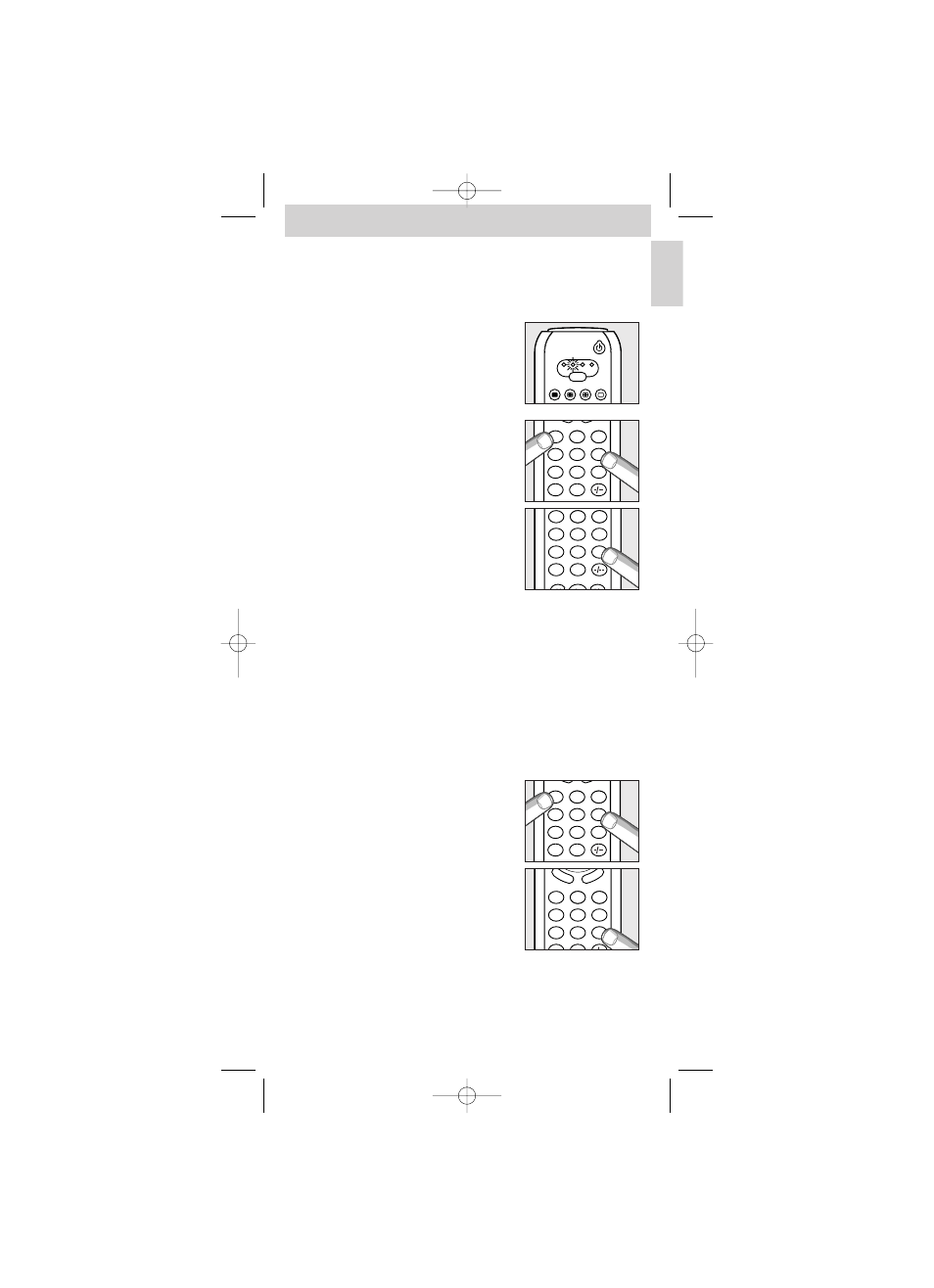
Adding a function to the remote control
If you want to add a function to the RU545, you can contact the
Philips service line for Universal Remote Control to ask for the 3-figure code
for the extra function.
1
Using the Mode selector, select the device for
which you want to add the function.
2
Then keep 1 and 6 on the RU545 pressed
simultaneously for five seconds, until the
green light lights up.
3
Press keys 9, 9 and 4, in that order.
4
Enter the 3-figure code which you received from the service line within
thirty seconds.
5
Press the key under which you want to store the new function.
–
The light flashes twice.
The extra function has been successfully added to the RU545.
•
If you want to store the function under Shift in combination with
another key, first press the Shift key and then press the required
function key.
•
For restoring the original function of the key,
see ‘Restoring the original functions of your remote control’.
Restoring the original functions of your remote
control
1
Keep keys 1 and 6 on the RU545 pressed
simultaneously for five seconds, until the
green light lights up.
2
Press keys 9, 8 and 1, in that order.
–
The light flashes twice.
All original functions have now been restored
and any extra functions have been deleted.
9
Instructions for use
English
TV
VCR
SAT DVD
SHIFT
1
2
3
4
5
6
7
8
0
9
SHIFT
1
2
3
4
5
6
7
8
0
9
SHIFT
1
2
3
4
5
6
7
8
0
9
M
EN
U
OK
SHIFT
1
2
3
4
5
6
7
8
0
9
XP SBC RU 545/00U.2 08-04-2004 11:32 Pagina 9
