Parrot CD/MP3 Hands-free Receiver User Manual
Page 12
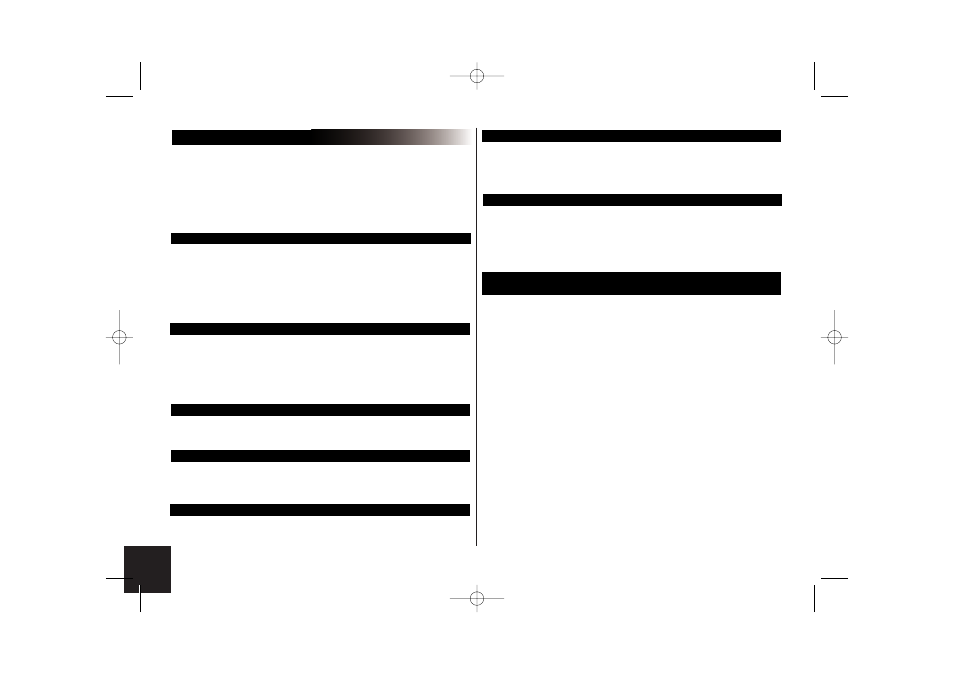
12
FEATURES IN PHONE MODE: hands-free (Bluetooth)
Press Phone to change the system to Phone mode.
Phones compatible with the Bluetooth® technology use either the Hands-free or the
Headset profile for transferring the call to the car stereo. The Hands-free profile offers the
most features.
When using your car stereo in Tuner or CD/MP3 mode, the unit automatically switches to
Phone mode if someone calls you. After the call, the car stereo returns to Tuner or
CD/MP3 mode. The driver does not need to take any action. The same applies when you
make a call via the car stereo.
Pairing:
Pairing is the first connection between your Bluetooth® phone and the car
stereo. This procedure is initiated via your phone. Search for any Bluetooth® peripherals.
Once "Parrot Car Stereo" is found, select it and your phone prompts you to enter a four-
digit code. Enter 1234 and confirm. After the necessary data has been exchanged, you
are now Bluetooth® connected with the car stereo.
With some phones, a special mode needs to be enabled prior to pairing for access to
more features. Refer to Bluetooth > Settings > Pair a phone.
Synchronising the phone's phonebook:
With some Bluetooth phones, the phonebook is automatically synchronised in the kit's
memory. If your phone does not support automatic synchronisation, you can also use the
Object Push feature on your phone to send contacts from your phone to the car stereo by
Bluetooth®. When synchronising the phonebook, the Bluetooth® icon scrolls over the
screen. Refer to your phone's user guide or our website for details on how to proceed:
"www.parrot.biz, at the section entitled Technical Support, User Guides"
Answering / Hanging up :
To answer a call, press the green button above the scroll wheel. Once you have finished
your conversation, press the red button to hang up.
Discreet mode:
During a call, press the green button to switch the conversation over to the phone. Press the
green button again to return the call to hands-free mode. This feature is only available on
phones with a Hands-free profile.
Caller ID :
When an incoming call is received, the caller's name or number is displayed. This feature
is only available on certain phones.
Making a call via the car stereo's interface :
Two options are available:
Change to Phone mode. Dial the phone number directly via the keypad and then press the
green button. To dial a number with "+" as the prefix, quickly press the zero key twice.
You can also use the voice recognition feature (see below).
Voice recognition :
You can make calls using the car stereo's voice recognition feature. To do so, contacts
must be memorised in the kit's memory (automatic synchronisation of the phonebook or contacts
sent individually from the phone). You must have first recorded the keywords: home, work, office,
and so on, as well as the magic word "phone".
Once you have recorded the names, keywords and magic word, you
can call a contact as follows:
Say: Phone… (Beep)… Anna… (Beep)… Home… and the car stereo automatically
dials Anna's home number.
Similarly, if Anna calls you, you will hear "Anna". Press the green button to answer the
call. Press the red button to end the call. The car stereo automatically returns to Tuner,
CD/MP3 or Phone mode.
You can also use the following sequence for using the voice recognition feature, but
without keywords:
Press the green button and the radio or CD is muted. You will hear a beep.
Say the required person's name after the beep and if necessary, specify house, work
or office (if available).
Note:
When recording the keywords and magic word, park your vehicle in a
quiet place with the windows closed and the heater/air conditioner off.
This is necessary to obtain a higher recognition rate.
Notice 5100 Zone A 09.01.06.qxp 10/01/2006 16:50 Page 12
