5operation, 6technical specifications, 7troubleshooting – Philips SCM4327 User Manual
Page 5: 8maintenance, 9need help
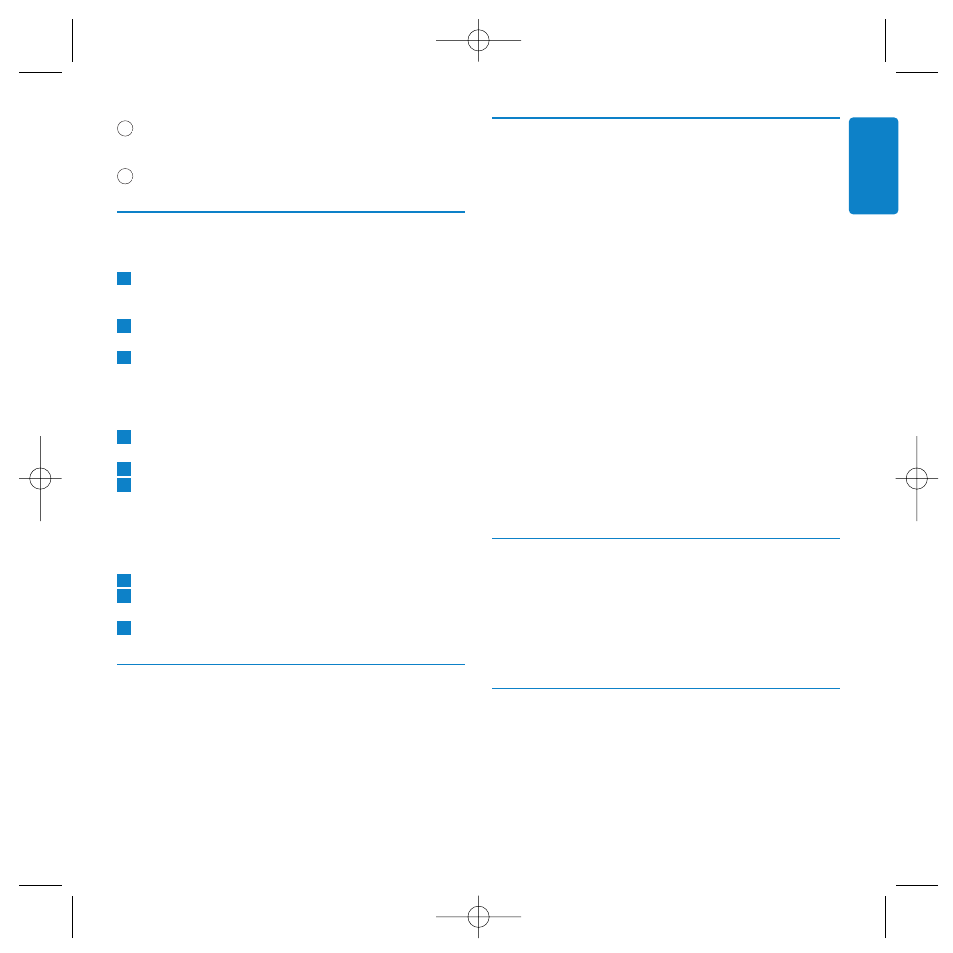
5
ENGLISH
U
U S
S B
B p
p o
o rrtt
Connects to 5V DC devices (mobile telephones,
MP3 players, etc.).
P
Po
ow
we
err p
pllu
ugg
Connects to the cigarette lighter jack in your car.
5
Operation
C
Ch
haarrggiin
ngg d
de
ev
viic
ce
ess -- p
prre
ep
paarraattiio
on
n
Check the maximum input voltage (V DC) of the
device you wish to connect. For this see the user
manual that came with the device.
Make sure the device does not consume more current
(mA) than 450 mA.
Check what connector tip is required for your device.
See the compatibility sheet for the proper tip for your
device.
C
Ch
haarrggiin
ngg 5
5V
V d
de
ev
viic
ce
ess (fig. B)
Insert the USB tip of the USB cable into the
USB port (2).
Connect the connector tip to the USB cable.
Insert the power tip into the cigarette lighter jack in
your car.
> The LED indicator lights up when a device is
charging.
> The LED indicator will flash when the device is fully
charged.
Disconnect the device from the USB car charger.
Disconnect the USB charger from the cigarette lighter
jack.
Disconnect all cables from the device and from the
USB charger.
6
Technical specifications
• Rated input: 10.8V - 24V DC
• Rated output: 5.6V DC, max. 450mA
• Operating temperature: 0ºC - 45ºC
• Size: 91.7 x 32.7 x 32.7 mm (h x w x d)
• Weight: 30 g
• Power consumption:
- in Off mode: 0 W;
- in Standby mode: 0.06 W.
7
Troubleshooting
P
Prro
ob
blle
em
m
– Possible cause
• Solution
U
US
SB
B ccaarr cch
haarrgge
err d
do
oe
ess n
no
ott cch
haarrgge
e cco
on
nn
ne
ecctte
ed
d d
de
evviicce
e
– Voltage of device does not correspond with that of the
USB car charger.
• Refer to the user manual that came with the device.
– Improper connection between device and USB car charger.
• Make sure that the USB cable is properly inserted into
the device and the USB car charger.
– Improper connection between USB car charger and cigarette
lighter jack.
• Check that power tip is properly inserted into the
cigarette lighter jack.
– Damaged USB cable or connector tip.
• Replace USB cable and/or connector tip.
– Wrong connector tip used.
• Check connector tip and replace if necessary.
– Non supplied USB cable/connector tip used.
• Replace with supplied USB cable/connector tip.
– Problems with electrical circuit of USB car charger.
• Take the USB car charger to your local distributor.
8
Maintenance
• Use a soft, lint-free cloth to clean the USB car charger
exterior. Do not use harsh chemicals, cleaning solvents
or strong detergents.
• When any problems occur with the USB car charger or
the accessories, take the charger and accessories to your
local distributor.
9
Need help?
O
On
nlliin
ne
e h
he
ellp
p:: w
ww
ww
w..p
ph
hiilliip
pss..c
co
om
m//w
we
e ll c
c o
o m
m e
e
For interactive help and frequently asked questions.
6
6
5
5
4
4
3
3
2
2
1
1
3
3
2
2
1
1
3
2
SCM4380_27 05-03-2008 15:47 Pagina 5
