Using test local mode, Using resume normal mode – Panasonic 2001 User Manual
Page 69
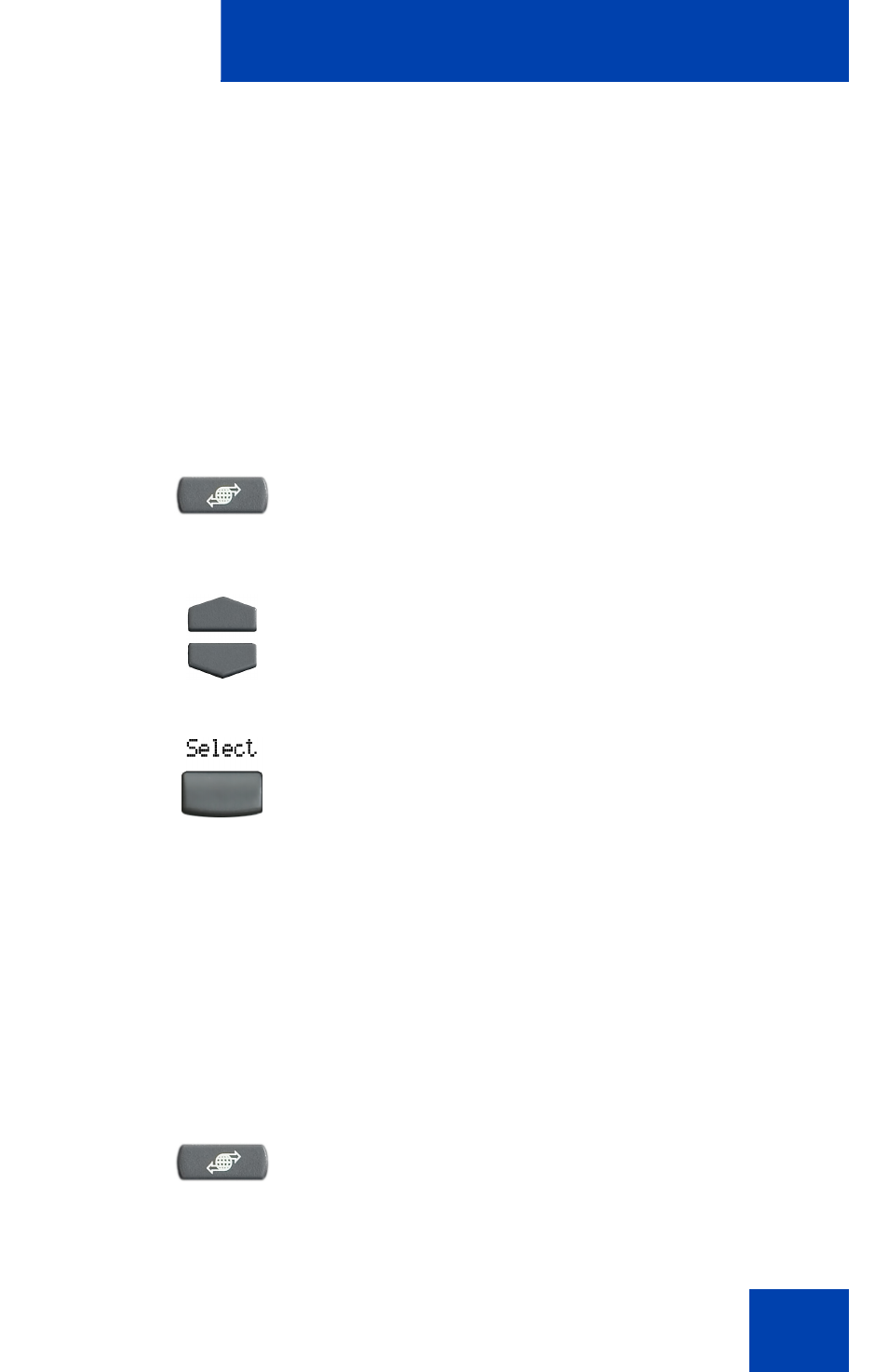
Additional phone features
69
Local Mode
If the WAN connection goes down, the telephone loses communication
with the Main Office TPS. It then registers with the MG 1000B and
receives telephone services from the branch office. When in Local Mode,
the telephone displays “LOCAL MODE.”
Using Test Local Mode
Use Test Local Mode to check local mode functionality (make and receive
telephone calls). This is useful when provisioning has changed for an
IP Phone on an MG 1000B Controller.
Using Resume Normal Mode
Use the Resume Normal Mode command to return to Normal Mode after
testing survival functionality.
Note: If the Resume Normal Mode command is not performed after
testing, the telephone automatically returns to Normal Mode in ten
minutes.
(Services)
1.
Press the
Services
key.
2.
Press the
Navigation
keys to scroll and
highlight
Test Local Mode
.
3.
Press the
Select
soft key (the telephone
resets and registers to the MG 1000B).
(Services)
1.
Press the
Services
key to access the
Services menu.
