Timer1 and timer2, Timer, On time – Panasonic CT 30WX52 User Manual
Page 50: Off time
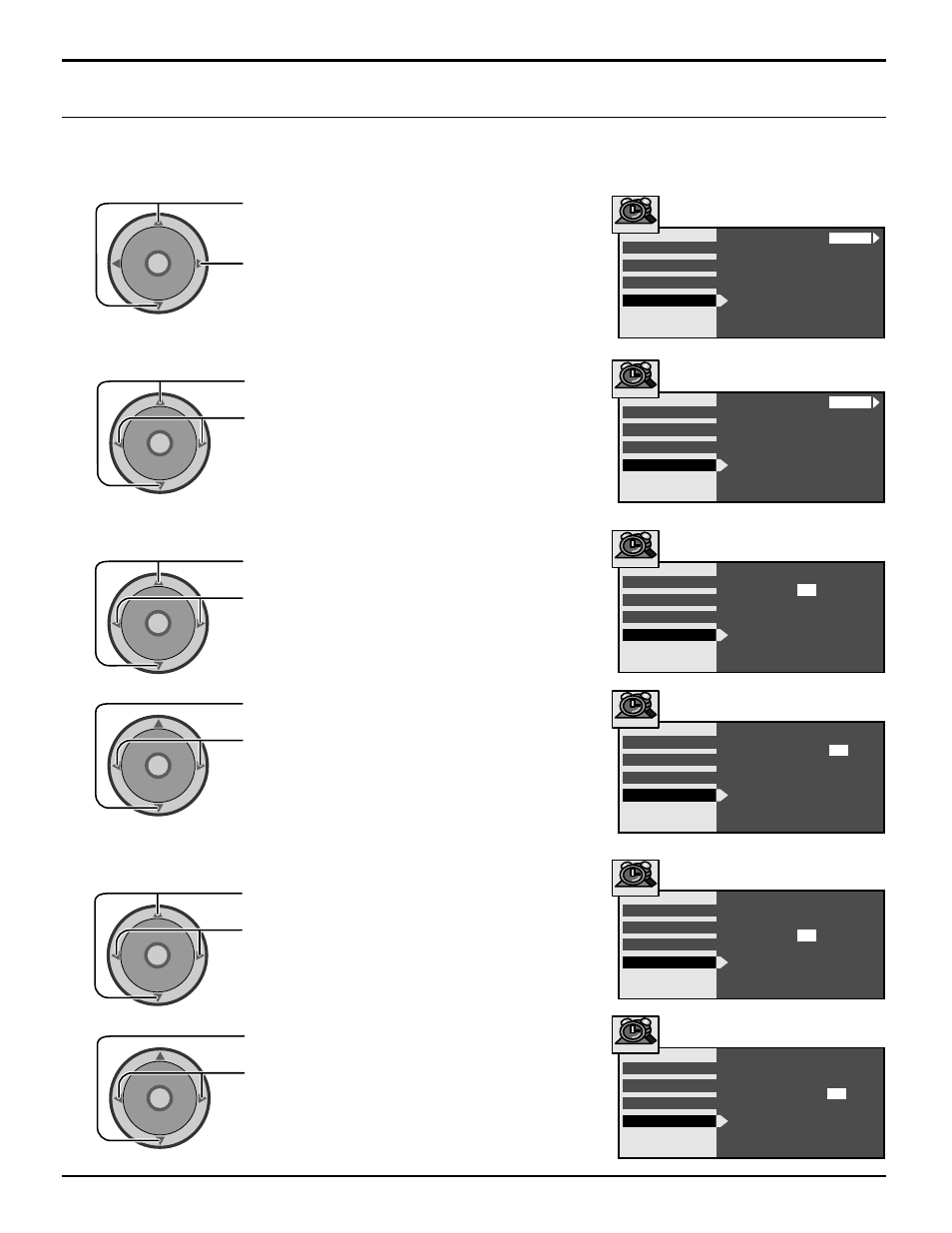
50
TIMER
Timer1 and Timer2
In TIMER menu, select one or both timers to turn the television on and off at selected times, on selected channels, and on
selected days.TIME must be entered in CLOCK SET to operate the TIMER features.
A
CTION
CH
CH
VOL
VOL
In TIMER menu press to select TIMER1 or TIMER2.
Press to enter submenu field.
A
CTION
CH
CH
VOL
VOL
Press to select DAY.
Press to set the day of the week.
(select day or days)
DAY
Set the day of the week.
A
CTION
CH
CH
VOL
VOL
Press to select ON TIME.
Press to set hours AM or PM.
A
CTION
CH
CH
VOL
VOL
Press to move to minutes position.
Press to set minutes.
ON TIME
Set the time of day.
1
Press to select OFF TIME.
Press to set hours AM or PM.
Press to move to minutes position.
Press to set minutes.
OFF TIME
Set the time of day.
2
1
2
ON TIME
OFF TIME
ENTER CHANNEL
SET
DAY
SLEEP
TIMER1
TIMER2
CLOCK SET
DAILY
YES
TIMER
PM
12
00
:
PM
13
00
:
5
ON TIME
OFF TIME
ENTER CHANNEL
SET
DAY
SLEEP
TIMER1
TIMER2
CLOCK SET
DAILY
YES
TIMER
PM
00
:
12
PM
13
00
:
5
ON TIME
OFF TIME
ENTER CHANNEL
SET
DAY
SLEEP
TIMER1
TIMER2
CLOCK SET
DAILY
YES
TIMER
PM
12
00
:
PM
13
00
:
5
ON TIME
OFF TIME
ENTER CHANNEL
SET
DAY
SLEEP
TIMER1
TIMER2
CLOCK SET
DAILY
YES
TIMER
PM
12
00
:
PM
00
:
13
5
ON TIME
OFF TIME
ENTER CHANNEL
SET
DAY
SLEEP
TIMER1
TIMER2
CLOCK SET
DAILY
YES
TIMER
PM
12
00
:
PM
13
00
:
5
A
CTION
CH
CH
VOL
VOL
A
CTION
CH
CH
VOL
VOL
ON TIME
OFF TIME
ENTER CHANNEL
SET
DAY
SLEEP
TIMER1
TIMER2
CLOCK SET
DAILY
YES
TIMER
PM
12
00
:
PM
13
00
:
5
