Peavey PR 12 D User Manual
Page 6
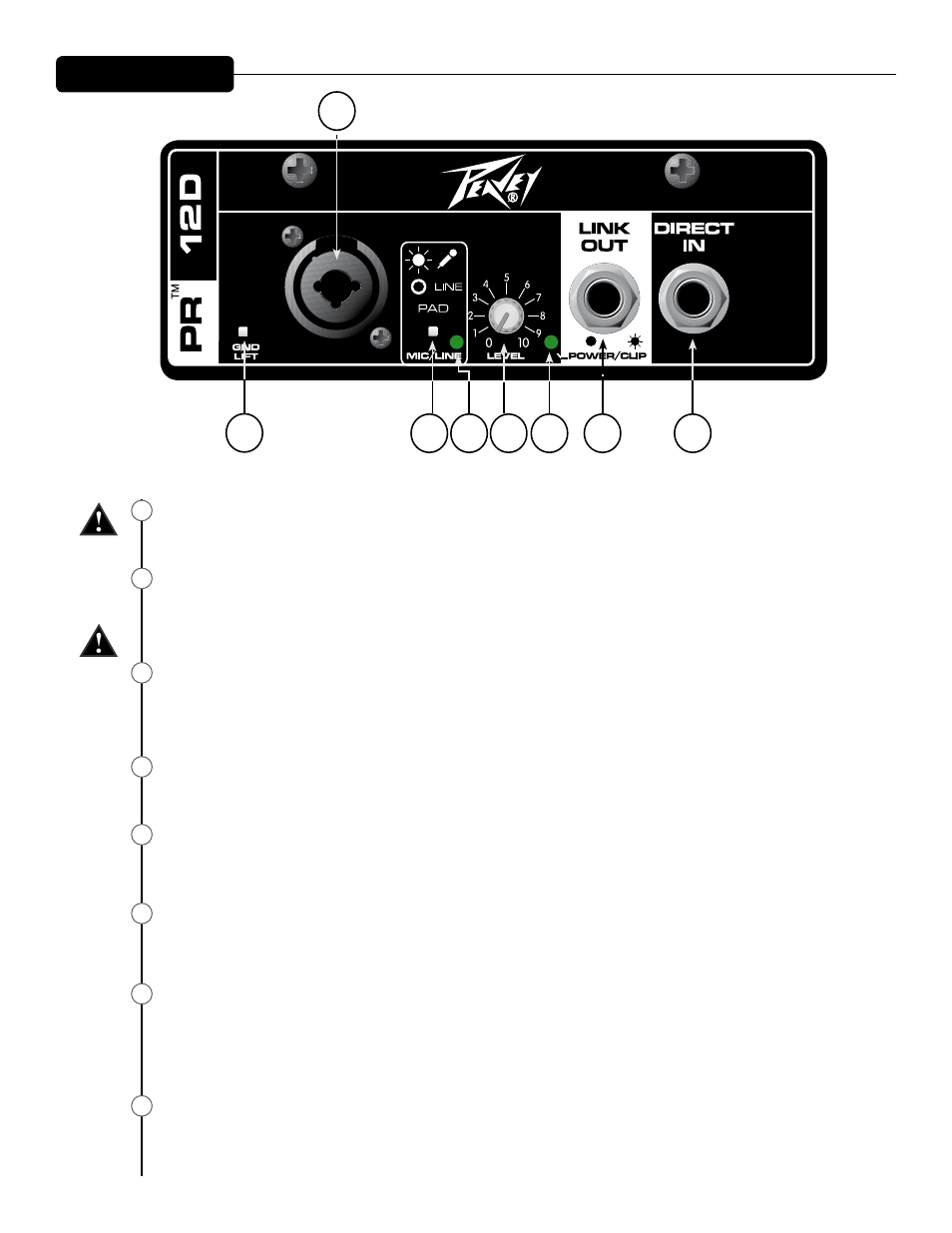
6
GROuND LIFT
Switches the XLR (5) PIN 1 from direct contact with ground in the event that hum occurs.
PRIMARY INPuT (CHANNEL 1)
The primary input is switchable between line-level and mic-level input. The line-level input is of the
medium impedance balanced type, and when switched to mic-level(6) it is of a typical low-Z mic input
impedance. Jack (5) is a combo female XLR and 1/4" TRS connector.
PAD
Switches the sensitivity of Channel 1 from line-level to mic-level sensitivity. Pushed in, the sensitivity is
set for line-level input signals. When the switch is not pushed in, the sensitivity is increased by 30 dB so
it is suitable for mic-level signals.
PAD STATuS LED
Illuminates green when PAD switch (6) is in line-level mode, and yellow when the PAD is in mic-level mode.
VOLuME
Controls the gain (level) of the Primary Input (5), Channel 1, of the powered speaker system. It is used to
directly set the system output level for the Channel 1 input signal.
POWER/CLIP LED
Illuminates GREEN when the electronics receive power (when the Power switch (3) is On). Illuminates RED
when amplifier clipping is occurring or the unit has tripped the thermal protection system.
LINK OuT
Link Out is a 1/4" post-level send intended for the use of linking multiple PR 12D's in a line. In that case, the
Link Out would connect to the 1/4" connections of the MIC/LINE (5) input of the next PR 12D in the line of PR
speakers. All of the PR 12D's in the line should have their respective PADs (6) engaged and Level control (7) set
to mid-position. The first PR can use it's level control to set the volume for all of the PR speakers in the line.
DIRECT IN
Direct In is a 1/4" line input that can be used to drive the PR 12D directly from a mixer, or other line level
source. This input jack has switching contacts that disconnects the PR 12D pre-amp, therefore the level
control on the PR 12D does not affect the volume of the speaker.
F R O N T P A N E L
8
10
6
7
5
4
5
6
6a
7
8
9
4
6a
9
10
