Menu structures 33, Key guard 33, Phonebook 33 – Panasonic EB-GD90 User Manual
Page 37: Menu structures, Key guard, Phonebook
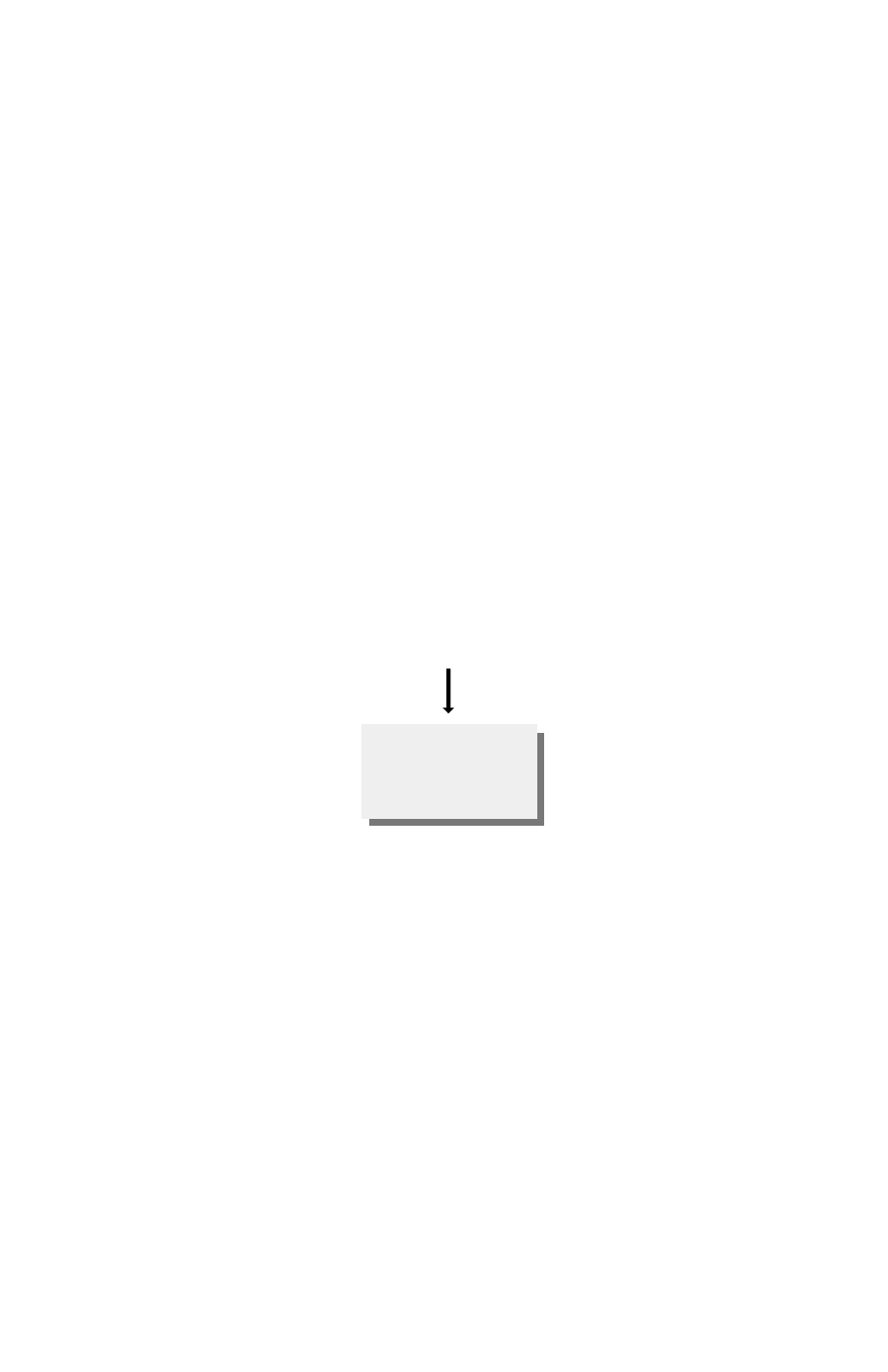
Menu Structures
When the word “Menu” is in the option area of the display
pressing the
B will display a menu of phone features. To select
a feature press
e so that the pointer is showing next to the
feature that you require then press
B.
A quick way of selecting a feature is to press the menu number
shown in the bottom left of the display.
To leave the menu press
C repeatedly.
During a call a restricted menu will be available.
NOTE: Any feature that does not appear with it’s corresponding
menu structure has already been detailed earlier in this manual.
Key Guard
For instructions on “Key Guard” – see page 12.
Phonebook
Most common use of the Phonebook is covered in “Phonebook
Basics” – see page 22.
Review shows how many locations are available in the
Phonebook. Occupied locations are shown with “
w”.
My Numbers is a convenient part of Phonebook where your
voice, fax and data phone number(s) can be stored and viewed.
33
Menu Structures
Phonebook
Browse
Create
Review
My Numbers
B
