Editing phonebook entries 24, Editing phonebook entries – Panasonic EB-GD90 User Manual
Page 28
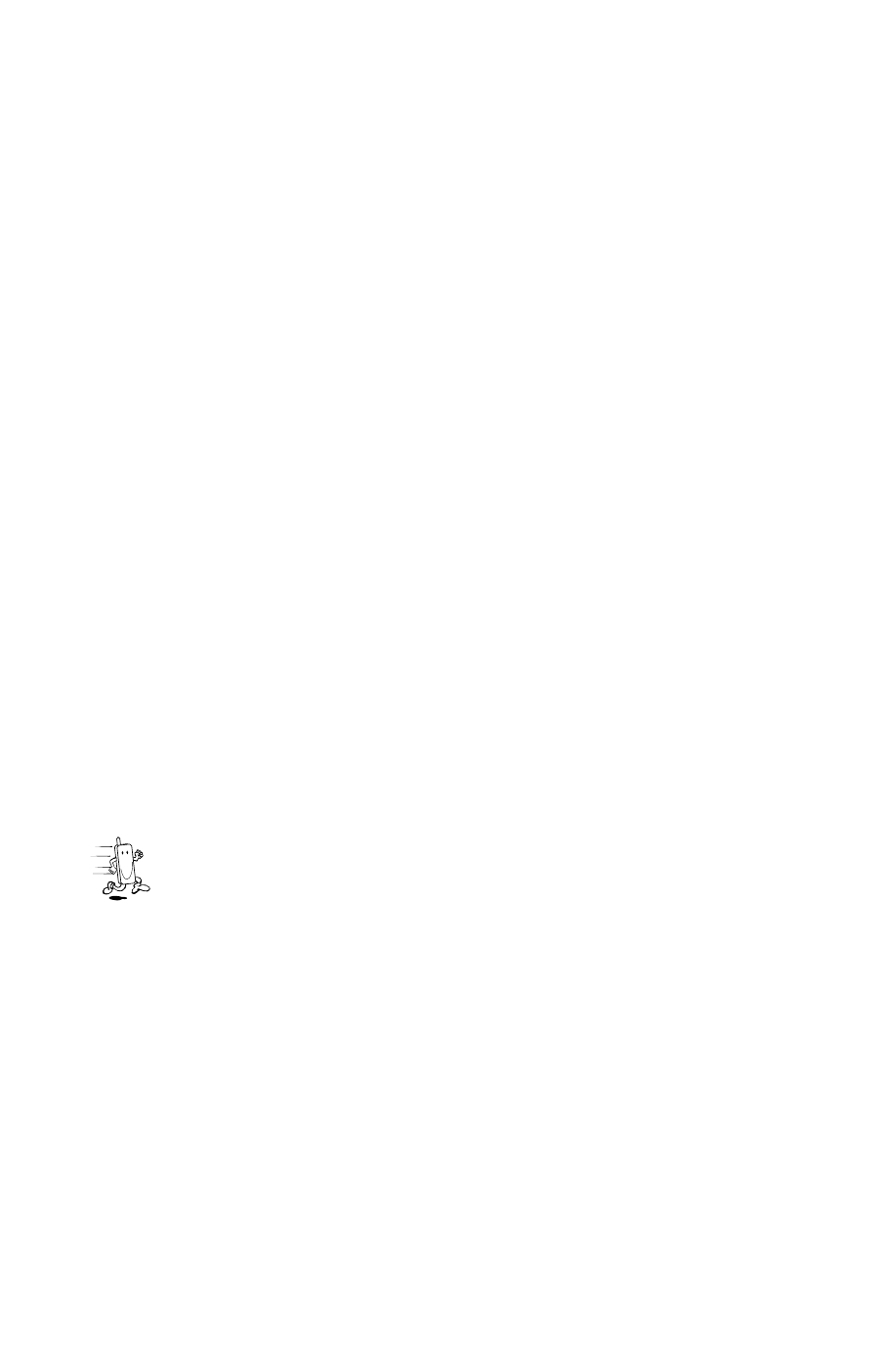
Editing Phonebook Entries
You can View, Recall, Edit, Delete or Create in the Phonebook.
To access these features you follow the same procedure. With
a phone number or name displayed:
1
F f and scroll between “View”, “Recall”, “Edit”,
“Delete” or “Create”
2
F B to select an option
View
Displays an individual phone number and name or names list.
Recall
Displays the phone number, enabling you to either change it or
call the number.
Edit
Displays the phone number, allowing you to make changes,
followed by the name, enabling you to make changes.
Delete
Deletes the entry from the Phonebook.
Create
Enables you to create a new entry in the Phonebook.
Speed Dial a Stored Number
1
F location number – leading zeros may be left out
2
F #
3
F D
24
Phonebook Basics
See also other documents in the category Panasonic Mobile Phones:
- EB-GD96 (96 pages)
- EB-G50 (104 pages)
- EB-GD30 (90 pages)
- EB-X500 (110 pages)
- EB-A100 (93 pages)
- EB-GD95 (86 pages)
- EB-GD52 (52 pages)
- EB-GD92 (60 pages)
- EB-GD75 (80 pages)
- EB-G51E (90 pages)
- EB-X700 (179 pages)
- EB-G450 (32 pages)
- EB-G60 (111 pages)
- EB-GD93 (68 pages)
- EB-G500 (40 pages)
- EB-GD67 (100 pages)
- EB-X70 (158 pages)
- EB-X200 (96 pages)
- EB-X400 (45 pages)
- EB-GD35 (70 pages)
- EB-A200 (101 pages)
- EB-X300 (125 pages)
- EB-X100 (109 pages)
- GD 87 (114 pages)
- G350 (68 pages)
- EB-GD76 (84 pages)
- G70 (109 pages)
- GSM EB-G51M (91 pages)
- MN101C00 (170 pages)
- P341i (144 pages)
- A500 (47 pages)
- Allure EB-TX310 (50 pages)
- EB-TX210 (112 pages)
- PanaXSeries MN103S65G (18 pages)
- X66 (129 pages)
- KX-TC18000B (8 pages)
- KX-TD7895 (48 pages)
- EB-G51U (108 pages)
- X60 (140 pages)
- KX-TCA155 (50 pages)
- A210 (114 pages)
- X701 (154 pages)
- M2616 (74 pages)
- 1200 (42 pages)
