PYLE Audio SOUNDPOINT IP 33X User Manual
Page 19
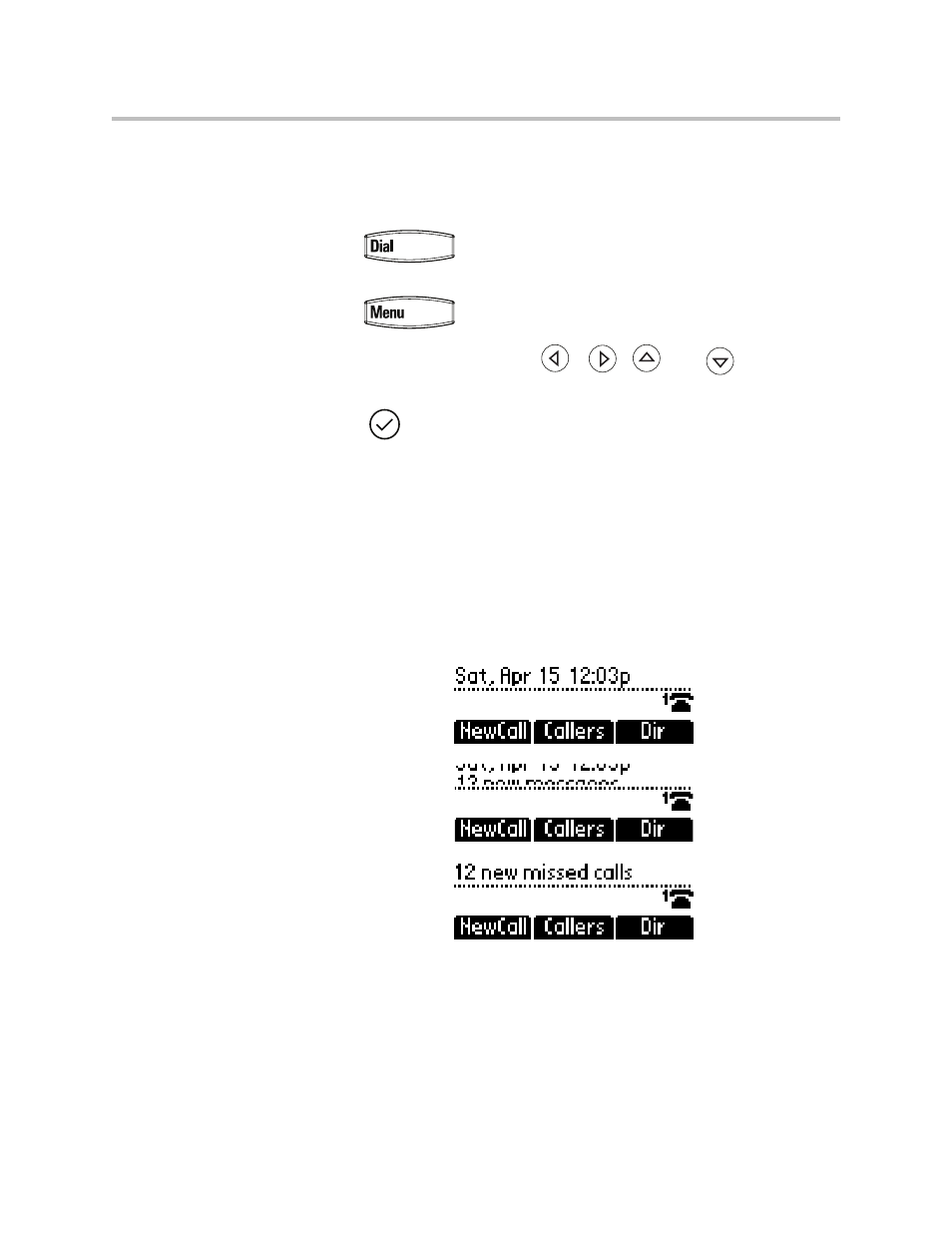
Getting Started with Your SoundPoint IP 32x/33x Phone
1 - 11
12.
Dial Pad—Provides the 10 digits, alphabetic characters, and special
characters available in context-sensitive applications.
13.
Feature Keys—Access important features using these keys.
—
—Dials phone numbers or allows you to view the placed
call list.
—
—Accesses local (your phone) and call server features.
14.
Display Control Keys—Use
,
,
, and
(arrow keys)
to scroll through the displayed information.
Use
(the Select key) to select a field of displayed data or enter edit
mode for some settings.
15.
Speaker—For ringer and hands-free audio output.
16.
Hookswitch
17.
Graphic Display—Shows information about calls, messages, soft keys,
time, date, and other relevant data.
— Important messages appear on the idle display through an animated
scrolling list, which has precedence over the idle display. The
following figures show a phone with four messages. The messages
continuously scroll over the screen.
