Polyco, 50 expres, Ss guide – Polycom 650 User Manual
Page 2
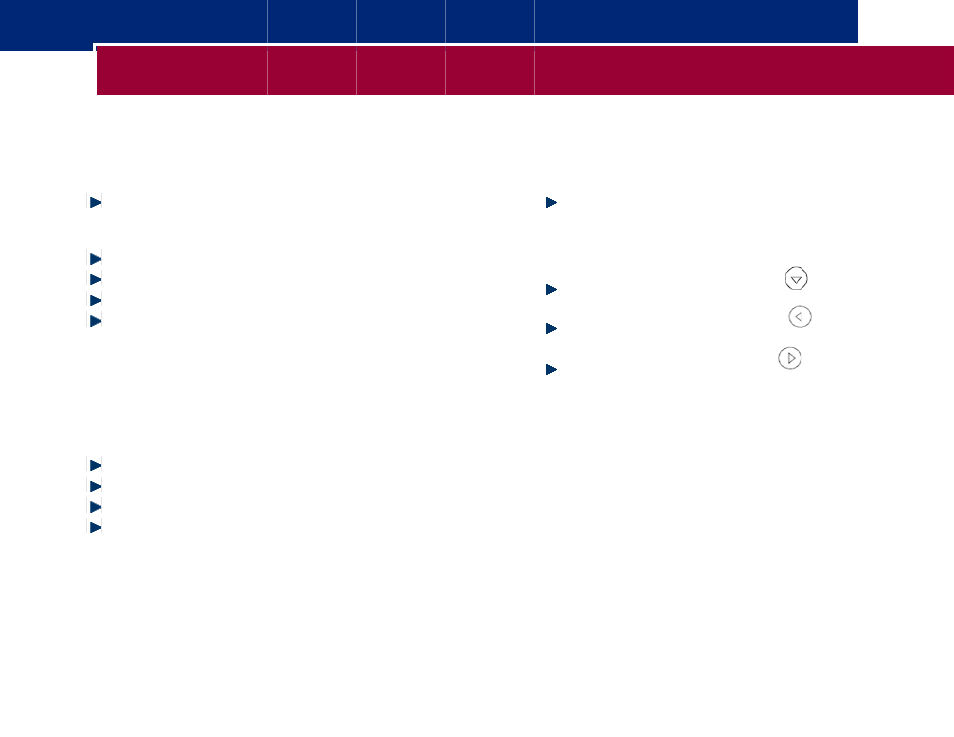
April 27
End Use
Conta
A
A
R
M
I
7, 2009 V1
er express guid
act Director
Adding a C
Menu->F
Adding a C
View num
Hit More
Navigate
Enter nam
Restarting/R
Menu->Sett
If Hard Rebo
Disconne
Disconne
Reconne
Reconne
Polyco
de
ry
Contact Man
Features->C
Contact from
mber in call
and Save
e to Contac
me (and oth
Rebooting y
ting->Basic-
oot is requir
ect Ethernet
ect Power
ect Power
ect Ethernet
om 550/65
nually
Contact Dire
m Call Logs
l log
ct Directory
her details)
your phone
-> Restart
red
t
t
50 Expres
ectory->Add
entry
ss Guide
d
Call
View
Also
Clea
Men
Logs
wing Call Lo
Menu->
accessible
Missed
Receive
Placed
aring Call Lo
u->Feature
gs
>Features->
e by Naviga
Calls – dow
ed Calls – le
Calls - righ
ogs
s->Call Lists
Call Lists
ation Arrows
wn arrow
eft arrow
t arrow
s-> Select Li
s
ist->Clear
- SpectraLink SCD408 (64 pages)
- SpectraLink 1725-36203-001 (65 pages)
- KIRK 2010 (20 pages)
- KIRK 7010-7020-7040 (82 pages)
- IP 3000 (2 pages)
- IP 7000 (32 pages)
- SpectraLink NetLink H340 (53 pages)
- SoundStation IP 5000 (54 pages)
- SoundPoint IP 450 (84 pages)
- VSX 7000s (23 pages)
- SpectraLink 103-2005-001 (2 pages)
- SoundPoint Pro SE-220 (2 pages)
- VB-44223 (1 page)
- VSX Series (248 pages)
- 3726-17776-001 (2 pages)
- SoundStation IP 3000 (20 pages)
- Communicator 3726-17666-001 (2 pages)
- SoundPoint IP 670 (2 pages)
- VoiceStation 100 (41 pages)
- VVX 1500 (2 pages)
- VoiceStation 300 (60 pages)
- SoundPoint IP 501 (13 pages)
- SoundStation IP 7000 (38 pages)
- VVX 1500 D (210 pages)
- VVX 1500 D (42 pages)
- VVX 1500 D (44 pages)
- SpectraLink SL 8002 (99 pages)
- 550 (90 pages)
- KIRK 5040 (71 pages)
- SoundStation VSX 7400 (2 pages)
- SpectraLink RCU100 (68 pages)
- SpectraLink 6300 MCU (50 pages)
- SoundStation 110 V (20 pages)
- SoundStation2 Nortel (1 page)
- SoundPoint Pro SE-225 (28 pages)
- SpectraLink 1725-36036-001_E (29 pages)
- VTXTM 1000 (2 pages)
- SpectraLink RNP2400 (2 pages)
- CX400 (42 pages)
- SoundPoint IP 560 (108 pages)
- SoundPoint IP 430 (4 pages)
- 725-48617-001 (4 pages)
- SpectraLink NetLink E340 (58 pages)
- RMX 2000 (84 pages)
- RMX 2000 (32 pages)
