Philips HTS5700R User Manual
Page 31
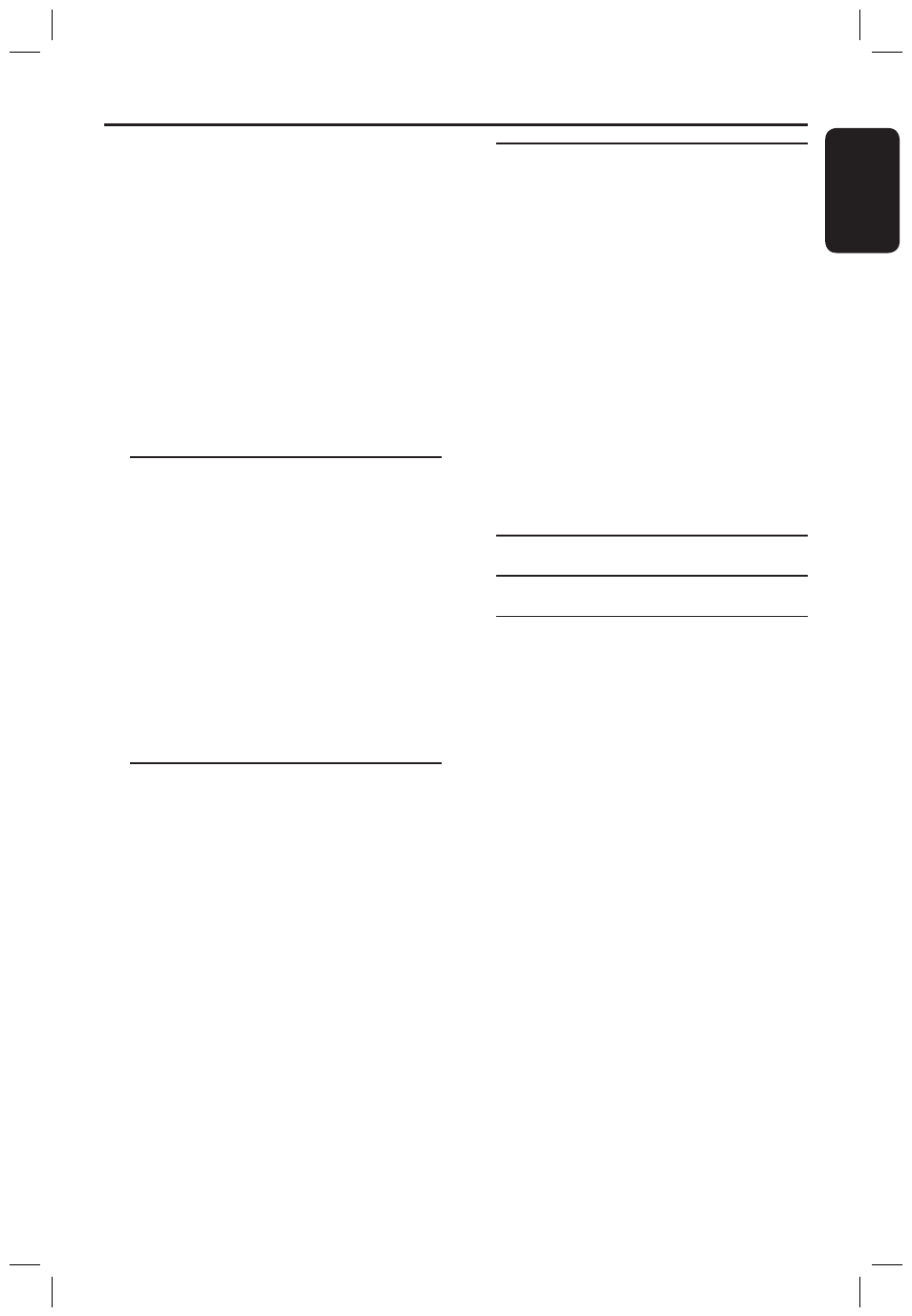
E
n
g
li
sh
9
Contents
Accessing title editing menu ................. 40
Video editing ................................................ 40
Rename title ..................................................41
Erase title .......................................................41
Overwrite title (DVD+RW only) ...........41
Overwrite from the selected title ..........41
Append recording ........................................41
Selecting a title ..............................................43
Selecting a chapter .......................................43
Creating chapter marker ...........................43
Hiding an unwanted chapter .................... 44
Changing Index Picture ............................. 44
Splitting a title (DVD+RW only) ............ 44
Playback
Playable discs ............................................. 45
Inserting a disc .......................................... 45
Starting disc playback ............................. 46
Playing a DVD video disc ...........................46
Playing a (Super) Video CD .......................46
Playing an audio CD ....................................46
Playing a DVD+R/+RW disc .....................47
Playing a DivX disc .......................................47
Playing an MP3 disc ......................................47
Playing a picture disc (or musical slide
show) .............................................................. 48
Playing from a USB flash drive /USB
memory card reader .................................. 48
Advance Playback Features
Changing to another title/chapter/
track ............................................................ 49
Pausing playback and step play ............. 49
Searching forwards/backwards ............ 49
Using T/C options ................................... 50
Selecting various repeat/shuffle
functions .........................................................50
Programming disc tracks ............................51
Changing the audio soundtrack
language ..........................................................51
Changing subtitle language ........................52
Switching camera angles .............................52
Time search ...................................................52
DVD System Menu Options
Accessing System Menu - General ...... 53
Screen Saver ..................................................53
Country ..........................................................53
Video Output Format .................................54
Restore Factory settings ............................54
Accessing System Menu -Playback ...... 55
TV Aspect Ratio ...........................................55
Parental rating level .....................................56
Setting or changing the password ...........57
Digital Audio Output ..................................57
Date and Time ..............................................58
Show DivX
registration code .................58
Specifications ........................................ 59
Troubleshooting .......................... 60~61
Glossary ................................................... 62
1_dvdr3355_eu_eng_15891.indd 9
2005-04-27 5:03:25 PM
