Poulan C36C User Manual
Page 9
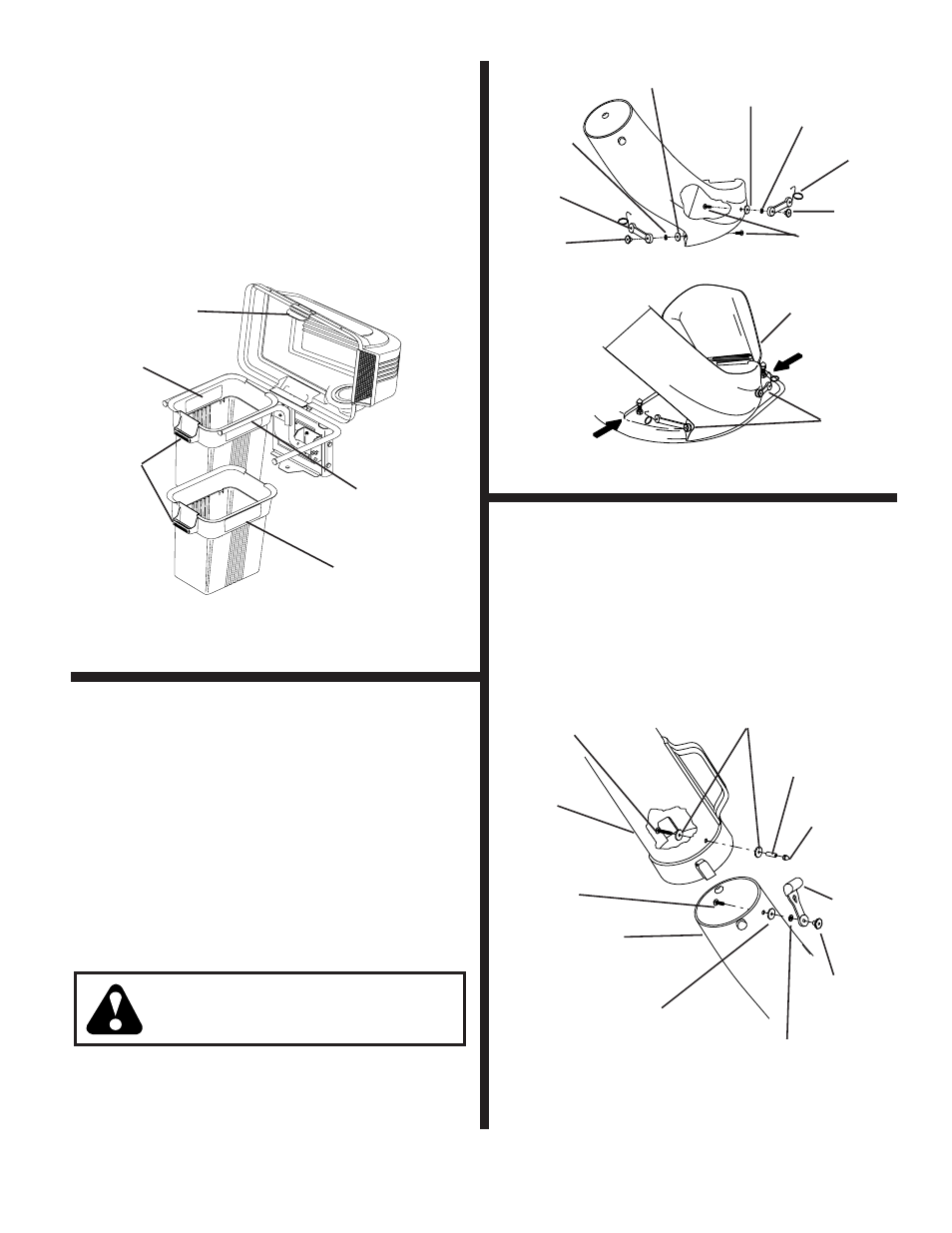
9
LATCH
WELD
NUT
WASHER
LOCK
WASHER
LATCH
WELD
NUT
LOCK WASHER
WASHER
SCREW
FIG. 8A
DEFLECTOR
SHIELD
FIG. 8B
LATCH
HOOKS
8
CAUTION: Do not remove discharge
guard from mower. Raise and hold guard
when attaching lower chute and allow it
to rest on chute while in operation.
LOWER CHUTE (See Figs. 8A & 8B)
Use Hardware - - GROUP "E"
1. Press weld nut into rubber latch and install two latch
hook assemblies to lower chute using screw, washer,
and lock washer as shown.
2. Tighten hardware securely.
3. Raise and hold defl ector shield in upright position.
4. Place front of chute over front of mower deck opening
and slide into place, as shown.
5. Hook front latch into latch bolt on front of mower
deck.
6. Hook rear latch into latch bolt on back of mower
deck.
WA
RN
ING
Do
no
t o
pe
rat
e m
ow
er
un
les
s c
on
tai
ne
r is
pro
pe
rly
is
su
bje
ct
to
we
ar
an
d d
eti
eri
ora
tio
n.
Ch
eck
ba
g f
req
ue
ntl
y. R
ep
lac
e w
he
n
cra
cke
d o
r d
am
ag
ed
. U
se
on
ly a
rec
om
me
nd
ed
rep
lac
em
en
t c
on
tai
ne
r.
WA
RN
IN
G
02082
CONTAINER
MOUNTING
(See
Fig.
7)
No hardware required
1. Install one container to left side fi rst with warning to
outside of unit. Install other container to right side.
NOTE: Right con tain er should always over lap left con tain er
at center sup port.
2. Close cover and lock latch handle over center support
tube.
7
COVER LATCH
HANDLE
CENTER
SUPPORT
TUBE
CONTAINER
WARNING
CONTAINER
HANDLE
FIG. 7
CONTAINER
WARNING
02102
FIG. 9
UPPER CHUTE
LOCK WASHER
WELD
NUT
ACORN NUT
SPLIT
SPACER
WASHERS
3/16 X 3/4 X 16
GA.
#10 X 1-1/8" SCREW
WASHER
3/16 X 3/4 X 16 GA.
LOWER CHUTE
#10 X 5/8"
SCREW
RUBBER
LATCH
CHUTE LATCH ASSEMBLY
(See
Fig.
9)
Use Hardware - - GROUPS "F & G"
1. Assemble latch pin to upper chute, as shown.
2. Press weld nut into rubber latch and assemble rubber
latch to lower chute, as shown.
3. Tighten all hardware securely.
9
