Creative, intelligent, versatile – Panasonic AG-MX70 User Manual
Page 3
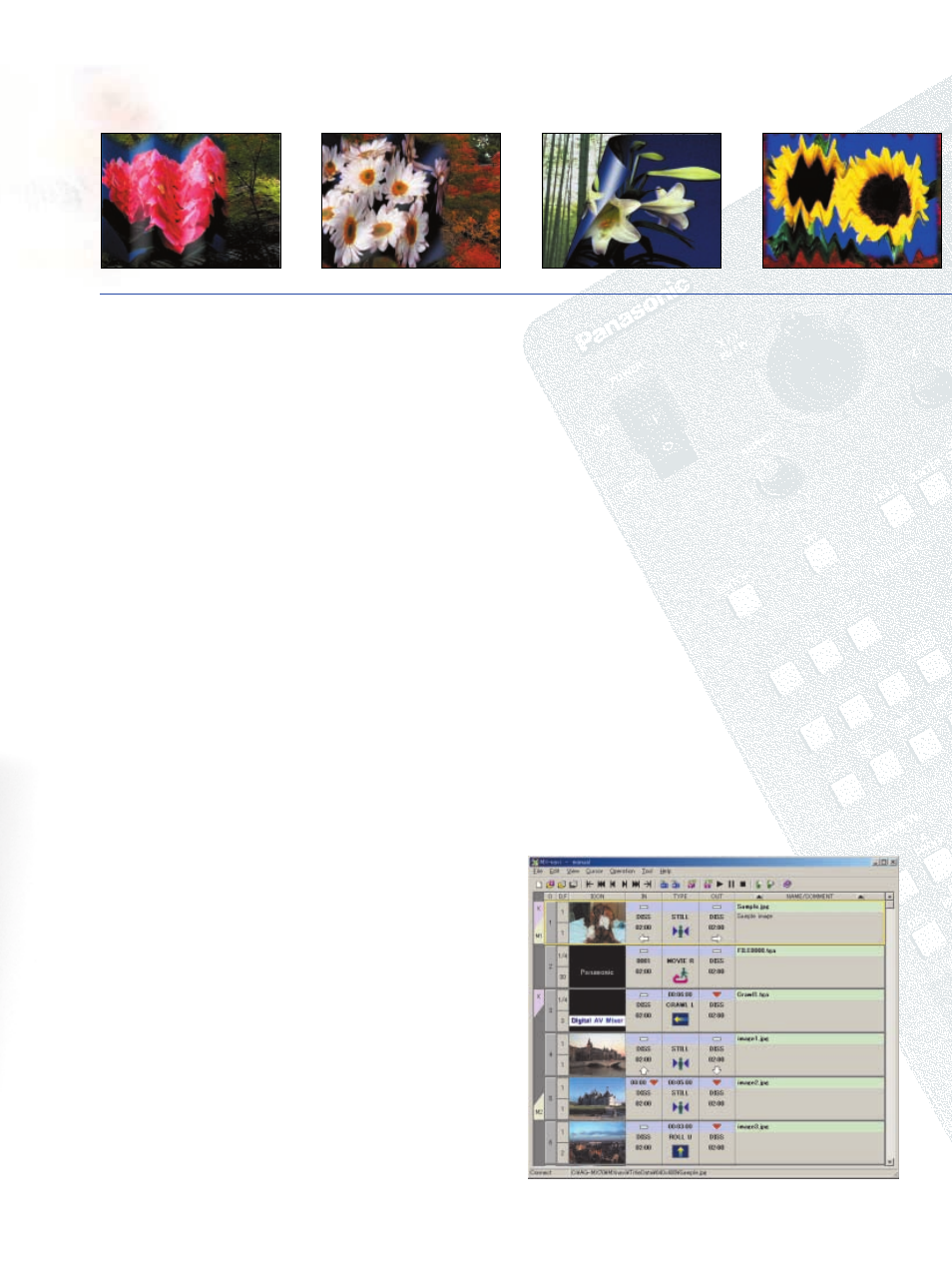
4:2:2:4 Digital Processing, 16:9 Wipe Patterns
The AG-MX70 provides high quality 4:2:2:4 digital
component signal processing, and wipe patterns
accommodates both 16:9 and 4:3 image production needs.
Large LCD Screen, Matrix Menu
A large LCD panel permits easy monitoring of system status.
A five-row matrix menu display with five rotary switches
makes it easy to understand and set the AG-MX70's
multitude of functions. The menu, which is linked to keys
on the operating panel, automatically switches to show the
necessary settings. This simplifies operation and
reduces steps.
2D and 3D Video Effects
Equipped with over 600 2-dimensional effects -- including
transition and key patterns, mosaic, paint, trail, and multi-
image digital effects -- the versatile AG-MX70 has all it
takes to create professional production results. The optional
AG-VE70 3D Effects Board provides more than 1,600 3D
digital effects, including page turn, ripple, and sphere. The
2D and 3D effects can be combined to create sophisticated
image expressions that rival many high-end DVEs.
Roll, Crawl, and Logo Animation
MX-Navi makes it easy to download graphics files (TGA,
BMP, JPEG) created with the other graphics applications, via
a USB terminal. Downloads go to the internal graphics
buffer* for use in creating roll or crawl titles, logo
animation, and other effects.
*NTSC: 640 x 480 pixels x 30 frames, PAL: 768 x 576 pixels x 26 frames
Serial Digital In/Out
Adding the optional AG-YA70 SDI Board gives the
AG-MX70 a 4-input/1-output serial digital component
interface (SMPTE 259M-C). This is ideal for configuring an
editing system with DVCPRO or other digital VTRs.
8 Video Inputs
The AG-MX70 is ready for live multi-camera feeds, with a
total of eight analog composite inputs, or four analog
component Y/Pb/Pr or YC inputs and four SDI inputs.
Joy Stick Controller
The easy-to-handle joy stick lets you intuitively position or
size your effects, and select or adjust colors.
MX-Navi application window
Accordion
Flag
Page turn
Melt
Creative, Intelligent, Versatile
