Polaroid PDC 505 User Manual
Page 76
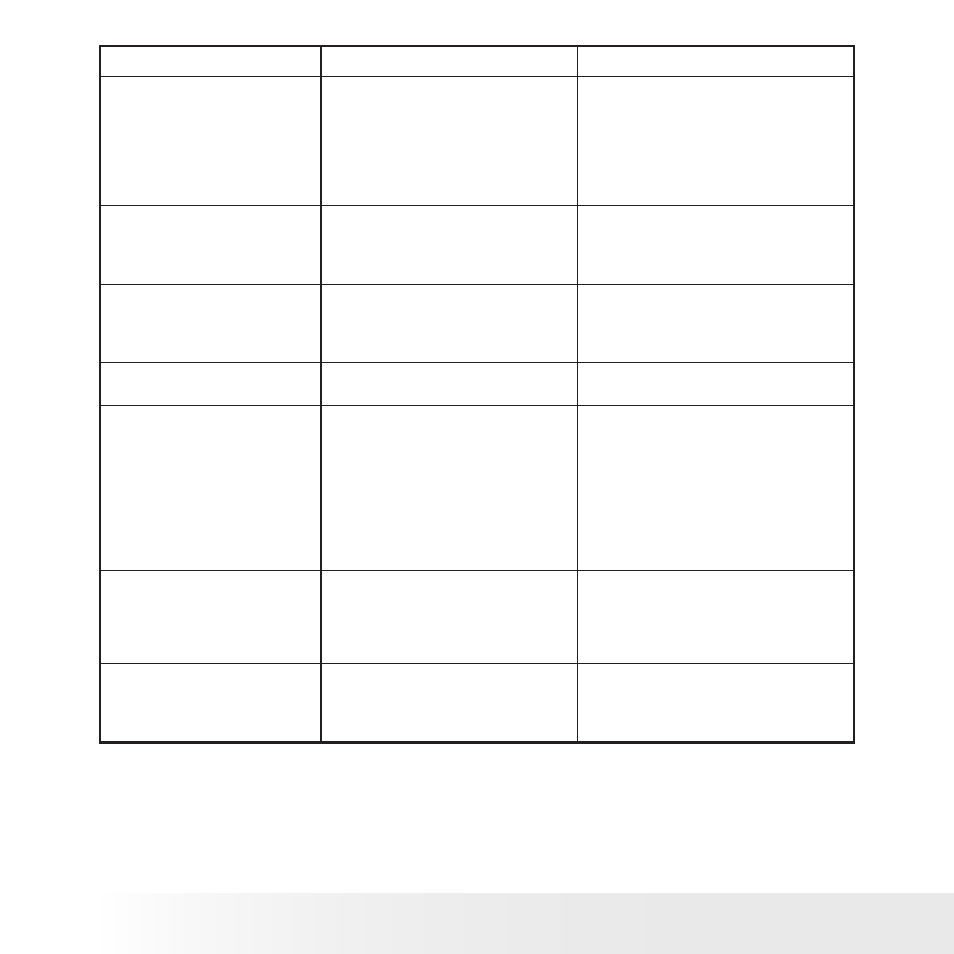
76
Polaroid PDC 5055 Digital Camera User Guide
www.polaroid-digital.com
77
Polaroid PDC 5055 Digital Camera User Guide
www.polaroid-digital.com
Recorded pictures are not
saved in memory.
Camera powers off before the
save operation is complete
Or
Removing the memory card
before the save operation is
complete.
If the battery indicator is on the
LCD screen, replace batteries with
a full set of new ones as soon as
possible
Or
Do not remove the memory card before
the save operation is complete.
AVI file cannot be played.
DirectX version is lower than
9.0.
Or
Windows Media player not
installed in the computer
Install directx 9.0 or above.
Visit http://www.microsoft.com/
directx for more detail.
Or
Please go to http:
//www.microsoft.com/windows/
windowsmedia/players.aspx to
download the Windows Media
Player to play the video clips.
The camera is detected by
the Windows and works
properly. But a drive letter
of the Removable disk is not
created.
The removable disk crashes with
the network drives.
Disconnect the crashed network
drive and reserve this drive letter for
the camera.
Symptom
Problem
Solution
Sunlight or light from another
source is shining directly into the
lens during recording.
Position the camera so that sunlight
does not shine directly onto the
lens.
Color of the playback
pictures is different from the
picture on the LCD screen
during recording.
Pictures are not displayed.
A memory card with non-DCF
pictures recorded with another
camera is loaded in the camera.
This camera cannot display
non-DCF pictures recorded onto
a memory card used by another
digital camera.
I cannot erase pictures.
All the pictures in memory are
protected.
Unprotected the pictures you want
to delete.
There is no response from
the camera while pressing
any buttons.
The LCD screen is frozen or the
camera is hanged.
Remove and re-install the battery or
batteries to reset the camera. Your
valuable data stored in the camera
will not be lost.
