Polaroid PDC 505 User Manual
Page 35
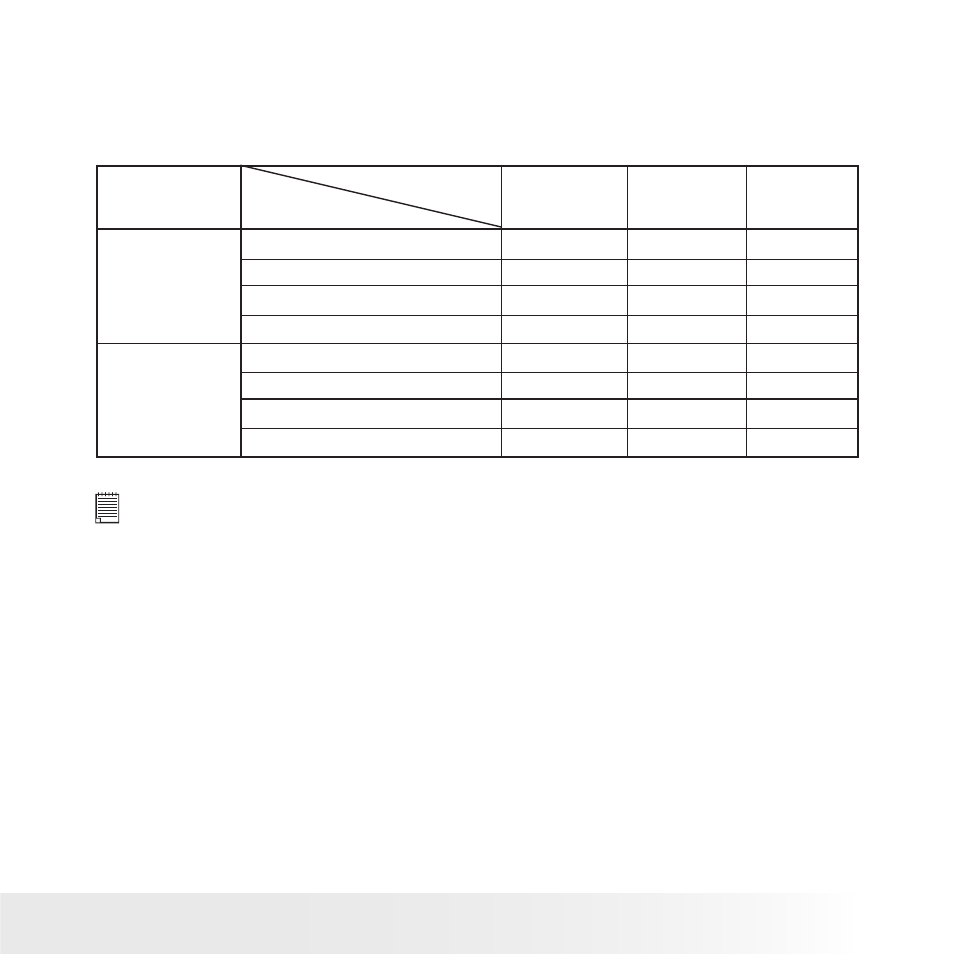
34
Polaroid PDC 5055 Digital Camera User Guide
www.polaroid-digital.com
35
Polaroid PDC 5055 Digital Camera User Guide
www.polaroid-digital.com
The chart below indicates the approximate numbers of pictures you can
expect the camera to hold at each setting based on the 16MB/32MB
optional internal memory. You can expand the memory with SD card,
please refer to “Capacity of SD Card” on page 82 for further details.
Resolution
2592 x 1936 pixels
High
Normal
Low
9
Quality
16MB
32MB
Internal
Memory
2048 x 1536 pixels
1600 x 1200 pixels
640 x 480 pixels
2592 x 1936 pixels
2048 x 1536 pixels
1600 x 1200 pixels
640 x 480 pixels
17
24
120
18
34
48
240
14
20
27
150
28
40
54
300
19
23
29
208
38
46
58
416
NOTE:
• Scene complexity affects a picture’s file size. For example, a picture of
trees in autumn has a larger file size than a picture of blue sky at the same
resolution and quality setting. Therefore, the number of pictures you can
store on the camera’s internal memory may vary. The number of pictures
on the LCD screen is for reference only.
• It is recommended to use the 2592 x 1936 resolution for printing.
