Base station settings, Sounds, Sounds/ringer type – Philips 300 User Manual
Page 29: Sounds/record personal melody, Sounds/ringer volume, Sounds/music on hold, Registration, Base setting the standard ringer type, Record a personal melody, Setting the ringer volume
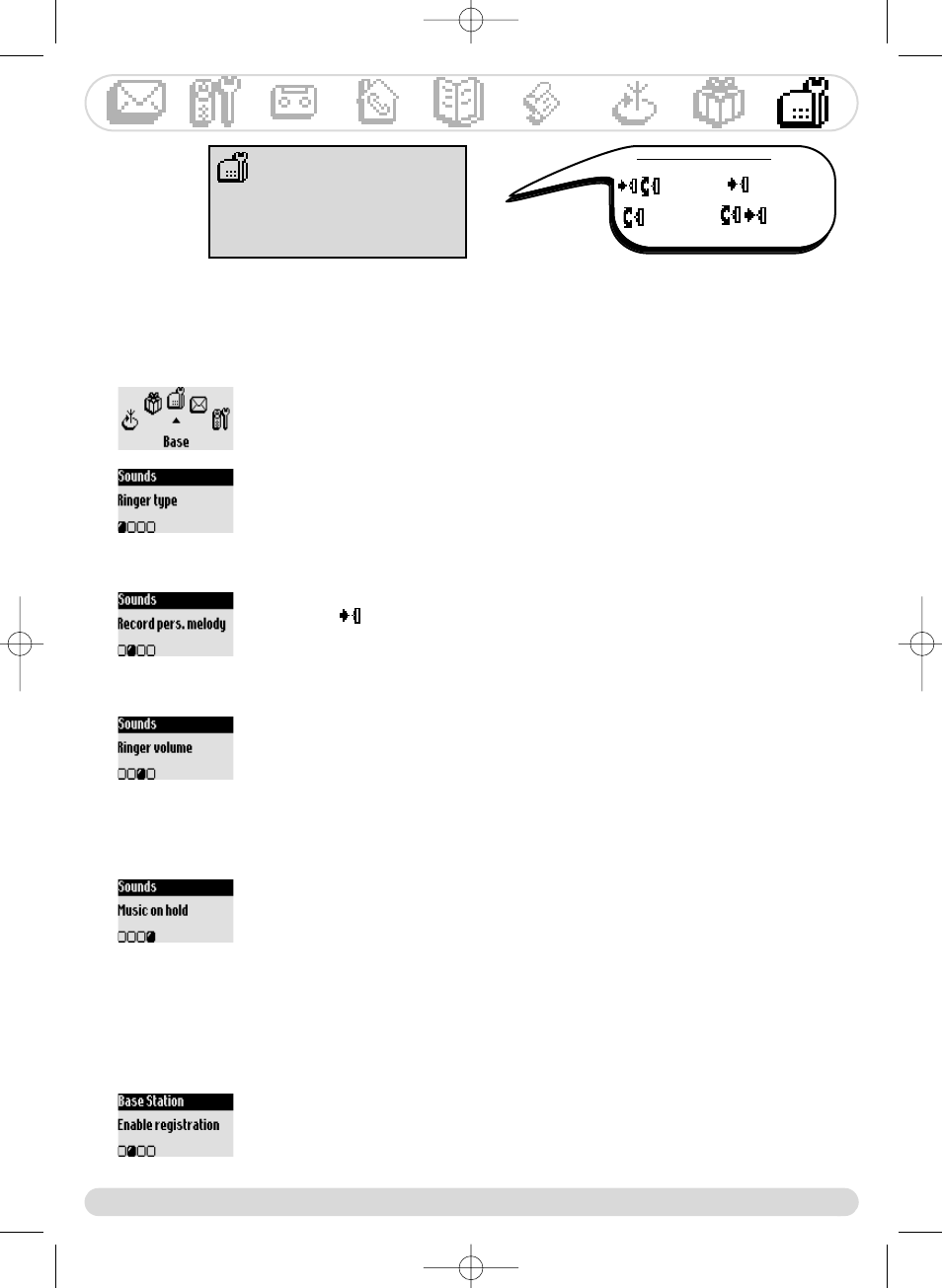
Base station
27
Base station
Sounds
Registration
Line settings
Service code settings
Setting the base station
Setting the base station sounds
To set the base ringer type
1- Go to Base station, validate
2- Scroll to Sounds, validate
3- Select Ringer type, validate
4- Choose the ringer in the list and validate
To set the ringer volume level
There are 5 ringer volume levels.
Resume from step 1-2 above
3- Scroll to Ringer volume, validate
4- Select the appropriate level and validate
To record your personnal melody (Onis 300 Vox)
Resume from step 1-2 above
3- Scroll to Record pers. melody, validate
4- Scroll to Record new melody, validate
5- Press
to start recording
6- Press again to stop recording
7- Activate this ringer in the above menu
To activate/deactivate the music on hold
This feature allows the caller to hear music when the call is put on hold when
transfering a call from one handset to another (See page 19).
Resume from step 1-2 above
3- Select Music on hold, validate
4- Select ON/OFF, validate
Note : If the feature is deactivated the caller will hear beeps.
Navigation reminder :
(Go to)
(Validate)
(Scroll to)
(Select)
Registration
This feature allows you to register a DECT peripheral without keypad
To register a DECT peripheral
1- Go to Base station, validate
2- Scroll to Enable registration, validate
3- Enter the peripheral code, validate
4- Follow instructions in the peripheral manual (See page 2)
Onis 300 manual_Retail_UK_Indice2.qxd 07/01/03 14:10 Page 27
